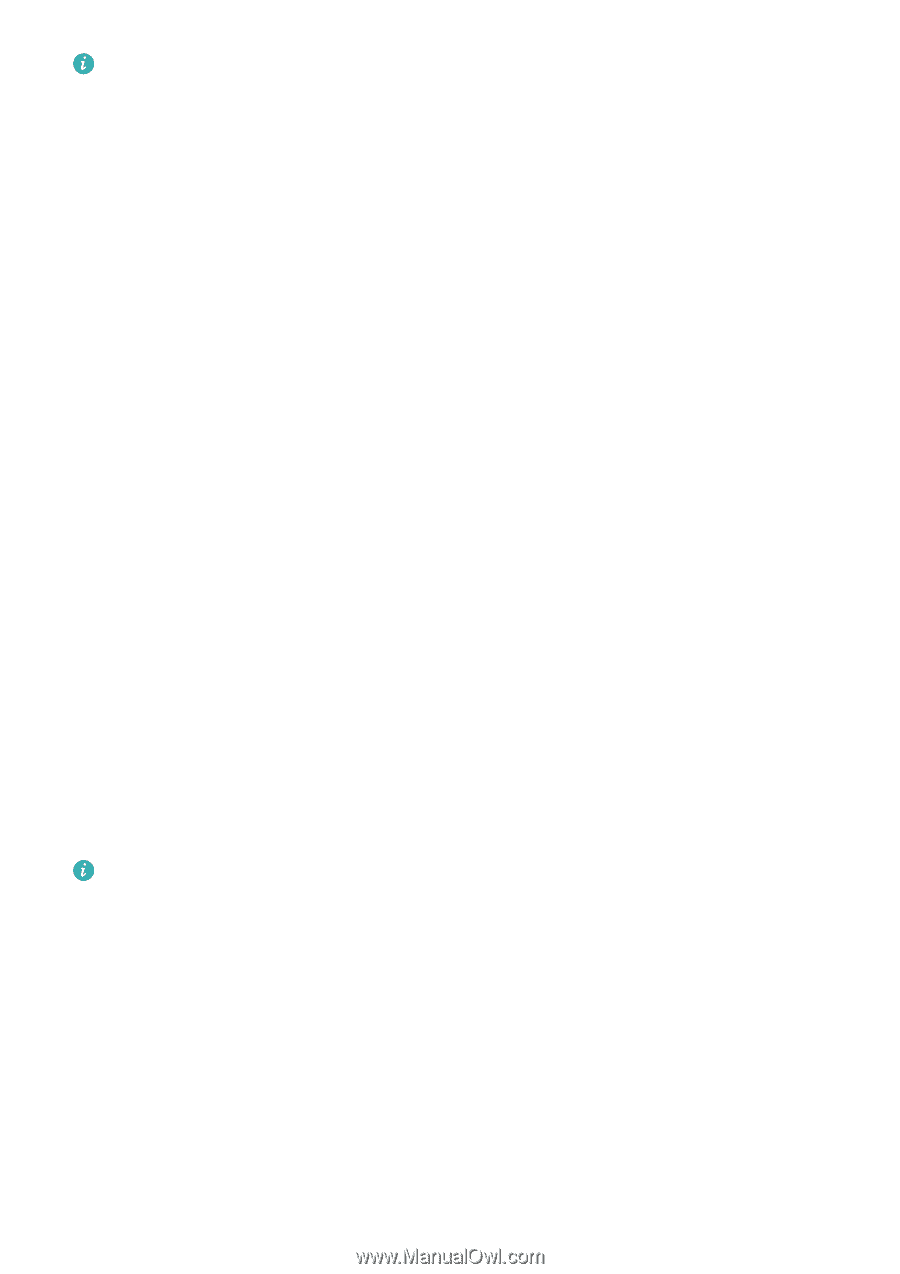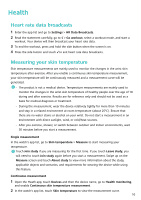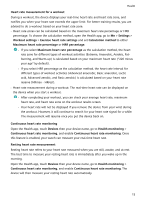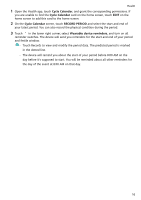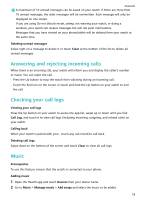Huawei WATCH GT 3 User Guide - Page 16
Heart rate limit warning, Heart rate alerts, Stress tests, Testing your stress levels
 |
View all Huawei WATCH GT 3 manuals
Add to My Manuals
Save this manual to your list of manuals |
Page 16 highlights
Health • If you disable Continuous heart rate monitoring after checking your resting heart rate, the resting heart rate displayed in the Health app will remain the same. • The resting heart rate data on the device will be cleared on its own at 00:00 (24-hour clock) or 12:00 midnight (12-hour clock). Heart rate limit warning After you start a workout using your watch, your watch will vibrate to alert you that your heart rate value has exceeded the upper limit for more than 60 seconds. Perform the following to set a heart rate upper limit: • For iOS users: Open the Health app, touch Device and your device name, go to Heart rate limit interval and warning > Heart rate limit warning, and set an upper limit. • For HarmonyOS/Android users: Open the Health app, go to Me > Settings > Workout settings > Exercise heart rate settings, touch Heart rate limit, and set an upper limit. Heart rate alerts High heart rate alert Touch Devices and your device name, go to Health monitoring > Continuous heart rate monitoring, turn on the switch for Continuous heart rate monitoring, and set a high heart rate alert. You will then receive an alert when you are not doing a workout and your heart rate stays above your set limit for more than 10 minutes. Low heart rate alert Touch Devices and your device name, go to Health monitoring > Continuous heart rate monitoring, turn on the switch for Continuous heart rate monitoring, and set a low heart rate alert. You will then receive an alert when you are not doing a workout and your heart rate stays below your set limit for more than 10 minutes. Stress tests The stress test feature is not available on the HUAWEI WATCH GT Series sold outside the Chinese mainland. Testing your stress levels During a stress test, wear your watch correctly and keep still. The watch will not test your stress level when you are doing a workout or when you move your wrist too frequently. • Single stress test: Open the Health app, touch the Stress card, and touch Stress test to start a single stress test. When using the stress test feature for the first time, follow the onscreen instructions in the Health app to calibrate your stress level. • Periodic stress tests: Open the Health app, touch Devices and then your device name, go to Health monitoring > Automatic stress test, turn on the switch for Automatic stress test, and follow the 14