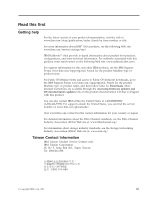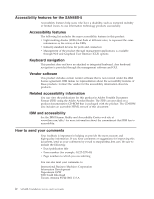IBM 2498-B40 User Guide
IBM 2498-B40 Manual
 |
View all IBM 2498-B40 manuals
Add to My Manuals
Save this manual to your list of manuals |
IBM 2498-B40 manual content summary:
- IBM 2498-B40 | User Guide - Page 1
IBM System Storage SAN48B-5 Installation, Service, and User Guide Service information: 2498-F48 Read Before Using This product contains software that is licensed under written license agreements. Your use of such software is subject to the license - IBM 2498-B40 | User Guide - Page 2
- IBM 2498-B40 | User Guide - Page 3
IBM System Storage SAN48B-5 Installation, Service, and User Guide Service information: 2498-F48 GA32-0895-00 - IBM 2498-B40 | User Guide - Page 4
information and the product it supports, read the information in "Notices" on page 41. Copyright © 2011 Brocade Communications Systems, Inc. All implied warranties in certain transactions; therefore, this statement may not apply to you. © Copyright IBM Corporation 2011. US Government Users Restricted - IBM 2498-B40 | User Guide - Page 5
and access to Fabric OS firmware downloads, go to the IBM Support Portal, www.ibm.com/supportportal. Search for the product Machine type or product name, and then follow links for Downloads. More detailed instructions are available through the Accessing firmware updates and OS documentation updates - IBM 2498-B40 | User Guide - Page 6
you have comments or suggestions for improving this document, send us your comments by e-mail to [email protected]. Be sure to include the following: v Exact publication title v Form number (for example, Rita Road Tucson, Arizona 85744-0001 U.S.A. iv SAN48B-5 Installation, Service, and User Guide - IBM 2498-B40 | User Guide - Page 7
When you send information to IBM, you grant IBM a nonexclusive right to use or distribute the information in any way it believes appropriate without incurring any obligation to you. Read this first v - IBM 2498-B40 | User Guide - Page 8
vi SAN48B-5 Installation, Service, and User Guide - IBM 2498-B40 | User Guide - Page 9
list 9 Installation instructions 10 Configuring the switch 14 Providing power to the switch 14 © Copyright IBM Corp. 2011 Creating a serial connection 14 Setting the switch IP address 15 Setting the switch date and time 16 Inter-Switch Link (ISL) Trunking 19 Installing SFP+ transceivers - IBM 2498-B40 | User Guide - Page 10
Korea Communications Commission (KCC) Class A Statement 46 Russia Electromagnetic Interference (EMI) Class A Statement 47 Australia and New Zealand Class A Statement 47 Index 49 viii SAN48B-5 Installation, Service, and User Guide - IBM 2498-B40 | User Guide - Page 11
tab (shown without cable attached 20 9. SFP+ with wire bail latch 20 10. Installing a cable 20 11. Port side LEDs 24 12. Non-port side LEDs 24 13. Exhaust airflow label 29 14. Switch power supply and fan assemblies on the non-port side 30 15. Removing the power supply and fan assembly 32 16 - IBM 2498-B40 | User Guide - Page 12
x SAN48B-5 Installation, Service, and User Guide - IBM 2498-B40 | User Guide - Page 13
Switch dimensions 35 9. Facility requirements 35 10. Power supply specifications 36 11. Environmental requirements 36 12. General specifications 37 13. Supported optics, speeds, cables, and distances 38 14. Memory specifications 38 15. Serial cable pinouts 39 16. Access Gateway default port - IBM 2498-B40 | User Guide - Page 14
xii SAN48B-5 Installation, Service, and User Guide - IBM 2498-B40 | User Guide - Page 15
), at the end of each notice. Use this ID to locate the translation of these danger and caution notices in the IBM System Storage b-type Switch and Router Safety . Read and comply with the following danger notices before installing or servicing this device. DANGER To prevent a possible shock from - IBM 2498-B40 | User Guide - Page 16
with your device or the power rating label for electrical specifications. (D002) DANGER If the instructions on how to avoid shock hazards when servicing equipment. Unless instructed otherwise, follow the procedures in the following danger notice. xiv SAN48B-5 Installation, Service, and User Guide - IBM 2498-B40 | User Guide - Page 17
a shock hazard: v Connect power to this unit only with the IBM provided power cord. Do not use the IBM provided power cord for any other product. v Do not open or service any power supply assembly. v Do not connect or disconnect any cables or perform installation, maintenance, or reconfiguration of - IBM 2498-B40 | User Guide - Page 18
specification instructed by local regulations. (C014) CAUTION: This product is equipped with a 3-wire (two conductors and ground) power cable and plug. Use this power cable with a properly grounded electrical outlet to avoid electrical shock. (C018) xvi SAN48B-5 Installation, Service, and User Guide - IBM 2498-B40 | User Guide - Page 19
product could result in exposure to hazardous laser radiation. There are no serviceable parts inside the device. v Use of the controls or adjustments or dc power are disconnected at the dc power input terminals. (C031) Safety labels As an added precaution, safety labels are often installed directly - IBM 2498-B40 | User Guide - Page 20
can damage the cable. Tie wraps are not recommended for optical cables because they can be easily overtightened, causing damage to the cable. xviii SAN48B-5 Installation, Service, and User Guide - IBM 2498-B40 | User Guide - Page 21
devices. v Do not install a unit in a rack where the air flow is compromised. Ensure that air flow is not blocked or reduced on any side, front, or back of a unit used for air flow through the unit. v Consideration should be given to the connection of the equipment to the supply circuit so that - IBM 2498-B40 | User Guide - Page 22
take when moving the rack to eliminate potential hazards. - Verify that the route that you choose can support the weight of the loaded rack cabinet. Refer to the documentation that came with your rack cabinet for rack cabinet to the pallet. (R002) xx SAN48B-5 Installation, Service, and User Guide - IBM 2498-B40 | User Guide - Page 23
Environmental Notices and User Guide (Z125-5823) for translated environmental statements and information regarding product recycling and disposal. This document may be provided either in printed version or on the product documentation CD. See "Removing the battery" on page 33 for instructions on how - IBM 2498-B40 | User Guide - Page 24
xxii SAN48B-5 Installation, Service, and User Guide - IBM 2498-B40 | User Guide - Page 25
(SAN) technologies. It describes how to install, service, and use the IBM System Storage® SAN48B-5 (machine type-model 2498-F48) Switch. Throughout this document, the product is referred to as the SAN48B-5, or simply the switch. This document has been created to include information specific to - IBM 2498-B40 | User Guide - Page 26
-4 SAN40B-4 SAN24B-4 IBM machine type and model number 2498 Model F48 2499 Model 416 2499 Model 816 2499 Model 192 2499 Model 384 2498 Model E32 3758 Models B32 and L32 2498 Model R06 2498 Model B80 2498 Models B40 and 40E 2498 Models B24 and 24E xxiv SAN48B-5 Installation, Service, and User Guide - IBM 2498-B40 | User Guide - Page 27
as well. Base models of the switch contain 24 ports, and up to two additional 12-port POD licenses can be purchased. The switch provides excellent overall value as the foundation of a SAN with the ability to grow with an organization's SAN needs. The SAN48B-5 supplies Reliability, Availability, and - IBM 2498-B40 | User Guide - Page 28
media diagnostic, troubleshooting and verification services v In-flight supports switch IP address discovery and configuration, eliminating the need to attach a serial cable to configure the switch IP address and greatly increasing the ease of use 2 SAN48B-5 Installation, Service, and User Guide - IBM 2498-B40 | User Guide - Page 29
EZSwitch Setup) and factory default restoration. (The integral LEDs remain unlit at all times.) v A USB port providing connections for storage for firmware updates, output of the supportSave command and storage for configuration uploads and downloads v Two hot-swappable, redundant power supply and - IBM 2498-B40 | User Guide - Page 30
which contains the combination power supply / fan assemblies. These assemblies include the AC power receptacle and AC power switch. 1 2 Figure 2. Non-port side of the switch 1 Power supply/fan assembly #2 2 Power supply/fan assembly #1 b48f007 4 SAN48B-5 Installation, Service, and User Guide - IBM 2498-B40 | User Guide - Page 31
items: - SAN48B-5 Installation, Service, and User Guide (this document). - IBM documentation CD - Safety notices - Slim rail rack mount kit - Serial cable with an RJ45 connector - Two 6 ft. (1.8 m) country-specific power cord - Rubber feet, required for setting up the switch as a standalone unit - IBM 2498-B40 | User Guide - Page 32
on the switch nameplate. v The power supply standards are met. See "Power supply specifications" on page 36. Attention: To maximize fault tolerance, connect each power cord to a separate power source. Environmental requirements For successful installation and operation of the switch, ensure that - IBM 2498-B40 | User Guide - Page 33
with an installed terminal emulator, such as HyperTerminal. v Unused IP address and corresponding subnet mask and gateway address v Serial cable (provided) if not using EZSwitch Setup v Ethernet cable v Brocade-branded SFP+s and compatible cables (Brocade-branded 16 Gbps SFP+s are required - IBM 2498-B40 | User Guide - Page 34
power to the switch" on page 14. Attention: Do not connect the switch to the network until the IP address is correctly set. For instructions on how to cable and configure the switch, and how to set the IP address, see "Configuring the switch" on page 14. 8 SAN48B-5 Installation, Service, and User - IBM 2498-B40 | User Guide - Page 35
30 minutes to complete this procedure. Items required You need the following items to install the switch using the slim rail rack mount kit: v Clamps or other means of temporarily supporting the switch in the cabinet v Phillips #2 screwdriver v 1/4 in. straight slot screwdriver v 1U of rack space - IBM 2498-B40 | User Guide - Page 36
the flat side against the right side of the switch, as shown in Figure 4 on page 11. 2. Insert two 8-32 x 5/16 in. screws 3 into one of the pairs of vertically aligned holes in the bracket and then into the pair of holes on the side of the switch. To 10 SAN48B-5 Installation, Service, and User Guide - IBM 2498-B40 | User Guide - Page 37
1 3 Figure 4. Position the front bracket Installing the switch in the cabinet Complete the following steps to install the switch in the cabinet. 1. Position the switch in the cabinet, as shown in Figure 5 on page 12, providing temporary support under the switch until the rail kit is secured to - IBM 2498-B40 | User Guide - Page 38
2 1 b48f003 3 4 Figure 5. Position the switch in the cabinet Attaching the rear brackets to the front brackets Complete the following rear bracket 3 to the left front bracket. 3 4 b48f004 Figure 6. Position the rear and front brackets 12 SAN48B-5 Installation, Service, and User Guide 2 1 - IBM 2498-B40 | User Guide - Page 39
all the 10-32 x 5/8 in. screws to a torque of 25 in-lb (29 cm-kg). 4 3 2 1 Figure 7. Attach the rear bracket to the cabinet rail Chapter 2. Installing and configuring the switch 13 - IBM 2498-B40 | User Guide - Page 40
EZSwitch Setup, follow the instructions in the rest of this section. To configure the switch, perform the following tasks. v "Providing power to the switch" v "Creating a serial connection" v "Setting the switch IP address" on page 15 v "Setting the switch date and time" on page 16 v "Installing SFP - IBM 2498-B40 | User Guide - Page 41
server is not on the same subnet as the switch, use a static IP address. Setting a static IP address Complete the following steps to configure the switch with a static IP address: 1. Log into the switch using the default password, which is password. 2. Use the ipaddrset command to set the Ethernet - IBM 2498-B40 | User Guide - Page 42
fabric configuration server (FCS) switch to a maximum of eight external network time protocol (NTP) servers. To keep the time in your SAN current, it is recommended that the principal or primary FCS switch has its time synchronized with at least one 16 SAN48B-5 Installation, Service, and User Guide - IBM 2498-B40 | User Guide - Page 43
switch:admin> Setting the time zone To set the time zone, follow these steps. 1. Log into the switch using the default password, which is password. 2. Enter the tsTimeZone command as follows: switch:admin> tstimezone [--interactive]/ [, timezone_fmt] Chapter 2. Installing and configuring the switch - IBM 2498-B40 | User Guide - Page 44
tsclockserver "10.32.170.1;10.32.170.2;ntp.localdomain.net" Updating Clock Server configuration...done. Updated with the NTP servers Changes to the clock server value on the principal or primary FCS switch are propagated to all switches in the fabric 18 SAN48B-5 Installation, Service, and User Guide - IBM 2498-B40 | User Guide - Page 45
ISL Trunking, see the Fabric OS Administrator's Guide. Installing SFP+ transceivers and connecting cables The SAN48B-5 only supports Brocade-branded SFP+ optical transceivers. For the Fibre Channel connections, the switch uses SFP+ transceivers that support any combination of Short Wavelength (SWL - IBM 2498-B40 | User Guide - Page 46
the transceiver until the latching mechanism clicks. ! Figure 10. Installing a cable 4. Connect the other end of the cable to the appropriate device. Refer to "Planning for cable management" on page 7 for suggestions on organizing cables. 20 SAN48B-5 Installation, Service, and User Guide b48f013 - IBM 2498-B40 | User Guide - Page 47
Access Gateway, you can use the default F_Port-to-N_Port mappings or change this mapping using command line interface (CLI) or Web Tools, after you configure an IP address using instructions in "Setting the switch IP address" on page 15. v Access Gateway simplifies SAN deployment by using N_Port ID - IBM 2498-B40 | User Guide - Page 48
or enabled when the switch is in a disabled state. 3. Enter ag --modeDisable to disable Access Gateway mode. 4. Enter the ag --modeShow command to verify that AG mode is disabled. switch:admin> ag --modeshow Access Gateway mode is NOT enabled 22 SAN48B-5 Installation, Service, and User Guide - IBM 2498-B40 | User Guide - Page 49
power the switch on. 1. Connect both power cords to the power connectors on the power supplies and to separate power sources. 2. Set the AC power switches to "|". Power is supplied to the switch as soon as the first power supply is connected and powered on. The switch runs POST by default problem - IBM 2498-B40 | User Guide - Page 50
port are nonfunctional. The non-port side of the switch has two power supply/fan assembly status LEDs (see Figure 12). 1 2 Figure 12. Non-port side LEDs 1 Power supply/fan assembly #2 status LED 2 Power supply/fan assembly #1 status LED 24 SAN48B-5 Installation, Service, and User Guide b48f009 - IBM 2498-B40 | User Guide - Page 51
details on the cause of the failure. Contact IBM Support if necessary. Online. No action required. Online but segmented (loopback cable No action required. or incompatible switch) Internal loop-back No action required. Online, frames flowing through port. No action required. Chapter 3. Using - IBM 2498-B40 | User Guide - Page 52
links. 3. Analyzes fabric. If any ports are connected to other switches, the switch participates in a fabric configuration. 4. Obtains a domain ID and assigns port addresses. 5. Constructs unicast routing tables. 6. Enables normal port operation. 26 SAN48B-5 Installation, Service, and User Guide - IBM 2498-B40 | User Guide - Page 53
switch is powered on, rebooted, or reset Guide. For information about error messages, refer to the Fabric OS Message Reference Manual troubleshoot the hardware and firmware specific diagnostic tests, see the Fabric OS Troubleshooting and Diagnostics Guide. Chapter 3. Using and maintaining the switch 27 - IBM 2498-B40 | User Guide - Page 54
) For information, refer to the Network Advisor documentation set. Ethernet or serial connection In-band support IP over Fibre Channel IP over Fibre Channel IP over Fibre Channel Native in-band interface (over HBA only) IP over Fibre Channel 28 SAN48B-5 Installation, Service, and User Guide - IBM 2498-B40 | User Guide - Page 55
assembly is installed by mistake, a warning is sent to the console. The warning messages will be similar to the following:[WARNING, BR6510, MISMATCH in PSU-FAN FRUS Air Flow direction. Replace PSU with fan air flows in same direction. Each power supply/fan assembly has an exhaust airflow label on - IBM 2498-B40 | User Guide - Page 56
2 Airflow label 3 Power supply/fan assembly #1 4 On/off switch 5 Power plug receptacle (with plug retainer) 6 Power supply/fan LED 7 Thumbscrew 8 Handle Attention: Disassembling any part of the power supply voids the part warranty and regulatory certifications. There are no user-serviceable parts - IBM 2498-B40 | User Guide - Page 57
:admin> Time required Replacing a power supply and fan assembly in the switch should require less than two minutes to complete. Items required The following items are required to replace a power supply and fan assembly: v New power supply and fan assembly (must have the same airflow as the FRU being - IBM 2498-B40 | User Guide - Page 58
6. Note the part number and airflow label 4 on the assembly just removed. Replacing a power supply and fan assembly Refer to Figure 15 for this procedure. Complete the following steps to replace a combined power supply and fan assembly in the switch 32 SAN48B-5 Installation, Service, and User Guide - IBM 2498-B40 | User Guide - Page 59
the chassis. Damage to the switch could result if a live power supply is installed. 1. Ensure that the new power supply and fan assembly has the same part number and airflow label as the power supply and fan assembly being replaced, then install the new power supply and fan assembly in the chassis - IBM 2498-B40 | User Guide - Page 60
b48f014 1 Figure 16. Location of battery holder 6. Recycle the battery as appropriate. Refer to the Environmental Notices and User Guide shipped with the product for more information on battery recycling and disposal. 34 SAN48B-5 Installation, Service, and User Guide - IBM 2498-B40 | User Guide - Page 61
10 on page 36 for complete power supply specifications. Thermal v A minimum air flow of 79.8 cubic meters/hour (47 cubic ft/min.) available in the immediate vicinity of the switch v Ambient air temperature not exceeding 40° C (104° F) while the switch is operating © Copyright IBM Corp. 2011 35 - IBM 2498-B40 | User Guide - Page 62
frequencies. Each power supply has built-in fans for cooling. Table 10 lists the power supply specifications for the switch. Table 10. Power supply specifications Specification Value Input 158°F) 10% to 90% RH non-condensing, at 70°C (158°F) 36 SAN48B-5 Installation, Service, and User Guide - IBM 2498-B40 | User Guide - Page 63
Hz Air flow Maximum - 71.36 cmh (42 cfm) Nominal - NA 59.47 cmh (35 cfm) Heat 338 BTU/hr (32 port configuration) NA dissipation 375 BTU/hr (48 port configuration) General specifications Table 12 lists the general specifications for the switch. Table 12. General specifications Specification - IBM 2498-B40 | User Guide - Page 64
types of memory devices, boot flash, compact flash, and main memory. The size of each is listed in Table 14. Table 14. Memory specifications Memory type Boot flash Compact flash Main memory (DDR2 SDRAM) Amount 4 MB 1 GB 1 GB, 64-bit with 8-bit ECC 38 SAN48B-5 Installation, Service, and User Guide - IBM 2498-B40 | User Guide - Page 65
44. The ports are capable of operating at 2, 4, 8, or 16 Gbps depending on SFP+ models and are able to autonegotiate to the maximum link speed. Serial port specifications The serial port is located on the port side of the switch. The switch uses an RJ45 connector for the serial port. An RJ45 to DB9 - IBM 2498-B40 | User Guide - Page 66
mapping Total Ports F_Ports N_Ports Default port mapping 48 0-39 40-47 0-4 mapped to 40 5-9 mapped to 41 10-14 mapped to 42 15-19 mapped to 43 20-24 mapped to 44 25-29 mapped to 45 30-34 mapped to 46 35-39 mapped to 47 40 SAN48B-5 Installation, Service, and User Guide - IBM 2498-B40 | User Guide - Page 67
user's responsibility to evaluate and verify the operation of any non-IBM product, program, or service. IBM implied warranties in Changes are periodically made to the information herein; these changes will be incorporated in new editions of the publication. IBM may make improvements and/or changes - IBM 2498-B40 | User Guide - Page 68
claims related to non-IBM products. Questions on the capabilities of non-IBM products should be addressed to the suppliers of those products. If you are viewing this information in softcopy, the photographs and color illustrations may not appear. 42 SAN48B-5 Installation, Service, and User Guide - IBM 2498-B40 | User Guide - Page 69
countries, or both. A complete and current list of other IBM trademarks is available on the Web at www.ibm.com/legal/copytrade.shtml Adobe, the Adobe logo, PostScript, in the United States and other countries. Other product and service names might be trademarks of IBM or other companies. Notices 43 - IBM 2498-B40 | User Guide - Page 70
, if not installed and used in accordance with the instruction manual, may cause user may be required to take adequate measures. Responsible manufacturer: International Business Machines Corp. New Orchard Road Armonk, New York 10504 Tel: 919-499-1900 44 SAN48B-5 Installation, Service, and User Guide - IBM 2498-B40 | User Guide - Page 71
übernimmt keine Verantwortung für die Einhaltung der Schutzanforderungen, wenn das Produkt ohne Zustimmung der IBM verändert bzw. wenn Erweiterungskomponenten von Fremdherstellern ohne Empfehlung der IBM gesteckt/eingebaut werden. EN 55022 Klasse A Geräte müssen mit folgendem Warnhinweis versehen - IBM 2498-B40 | User Guide - Page 72
in a domestic environment, radio interference may occur, in which case, the user may be required to take corrective actions. Japan Electronics and Information Technology Industries exchange it for equipment certified for home use. 46 SAN48B-5 Installation, Service, and User Guide jjieta1 - IBM 2498-B40 | User Guide - Page 73
rusemi Russia Electromagnetic Interference (EMI) Class A Statement Australia and New Zealand Class A Statement Attention: This is a Class A product. In a domestic environment this product might cause radio interference in which case the user might be required to take adequate measures. Notices 47 - IBM 2498-B40 | User Guide - Page 74
48 SAN48B-5 Installation, Service, and User Guide - IBM 2498-B40 | User Guide - Page 75
9 installing rack-mount kit 10 SFP/SFP+ 19 switch 5 intellectual property 41 Inter-Switch Link Trunking 19 interpreting POST results 27 IP address setting 15 static 15 using DHCP 15 ISL Trunking See Inter-Switch Link Trunking K keyboard navigation iv L labels, safety xvii LED power supply/fan - IBM 2498-B40 | User Guide - Page 76
39 setting date 16, 17 IP address 15 time 16 time zone 16 SFP/SFP+ installing 19 site planning 6 preparation 6 slide-rail rack installation 9 specifications Fibre Channel port 39 general 37 memory 38 power supply 36 serial port 39 stand-alone unit 7 switch capabilities 1 components 2 configuration - IBM 2498-B40 | User Guide - Page 77
- IBM 2498-B40 | User Guide - Page 78
Part Number: 99Y0728 Printed in USA GA32-0895-00 (1P) P/N: 99Y0728
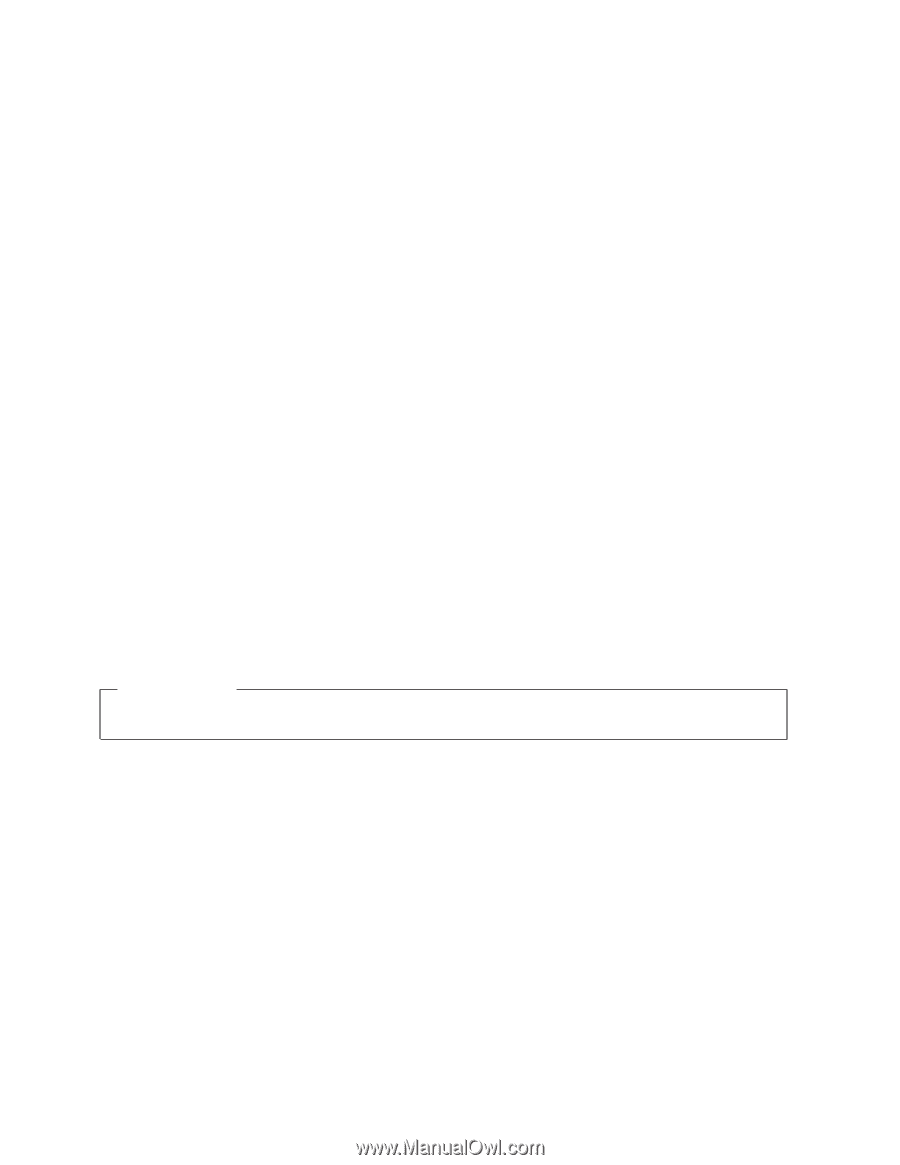
IBM System Storage SAN48B-5
Installation, Service, and User Guide
Service information: 2498-F48
GA32-0895-00
Read Before Using
This product contains software that is licensed under written license agreements. Your use of such software is subject to
the license agreements under which they are provided.
±²³