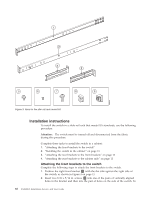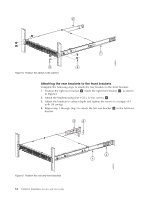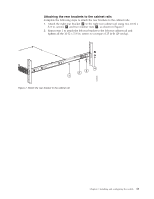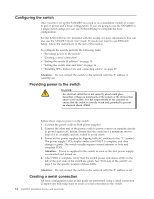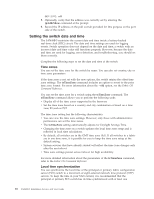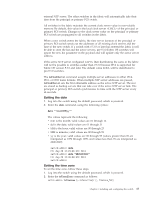IBM 2498-B40 User Guide - Page 39
Attaching the rear brackets to the cabinet rails
 |
View all IBM 2498-B40 manuals
Add to My Manuals
Save this manual to your list of manuals |
Page 39 highlights
b48f005 Attaching the rear brackets to the cabinet rails Complete the following steps to attach the rear brackets to the cabinet rails. 1. Attach the right rear bracket 2 to the right rear cabinet rail using two 10-32 x 5/8 in. screws 4 and two retainer nuts 3 , as shown in Figure 7. 2. Repeat step 1 to attach the left rear bracket to the left rear cabinet rail and tighten all the 10-32 x 5/8 in. screws to a torque of 25 in-lb (29 cm-kg). 4 3 2 1 Figure 7. Attach the rear bracket to the cabinet rail Chapter 2. Installing and configuring the switch 13

Attaching the rear brackets to the cabinet rails
Complete the following steps to attach the rear brackets to the cabinet rails.
1.
Attach the right rear bracket
±2²
to the right rear cabinet rail using two 10-32 x
5/8 in. screws
±4²
and two retainer nuts
±3²
, as shown in Figure 7.
2.
Repeat step 1 to attach the left rear bracket to the left rear cabinet rail and
tighten all the 10-32 x 5/8 in. screws to a torque of 25 in-lb (29 cm-kg).
3
2
1
4
b48f005
Figure 7. Attach the rear bracket to the cabinet rail
Chapter 2. Installing and configuring the switch
13