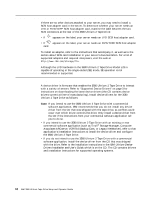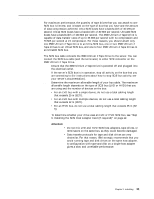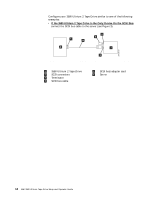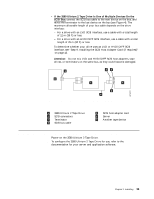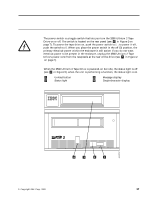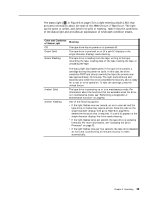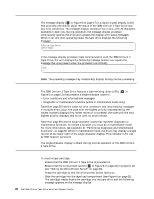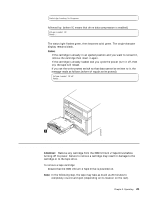IBM 3580-L23 Setup Guide - Page 33
Operating the 3580 Ultrium 2 Tape Drive, Power Switch
 |
View all IBM 3580-L23 manuals
Add to My Manuals
Save this manual to your list of manuals |
Page 33 highlights
Chapter 3. Operating the 3580 Ultrium 2 Tape Drive Power Switch The power switch is a toggle switch that lets you turn the 3580 Ultrium 2 Tape Drive on or off. The switch is located on the rear panel (see 8 in Figure 2 on page 7). To power the tape drive on, push the power switch to | ; to power it off, push the switch to 0. When you place the power switch in the off (0) position, the primary electrical power within the enclosure is still active. If you do not want electrical power to be present in the enclosure, unplug the 3580 Ultrium 2 Tape Drive's power cord from the receptacle at the rear of the drive (see 7 in Figure 2 on page 7). When the 3580 Ultrium 2 Tape Drive is powered-on but idle, the status light is off (see 2 in Figure 5); when the unit is performing a function, the status light is on. 1 Unload button 2 Status light 3 Message display 4 Single-character display Figure 5. Front view of the 3580 Ultrium 2 Tape Drive © Copyright IBM Corp. 2003 17