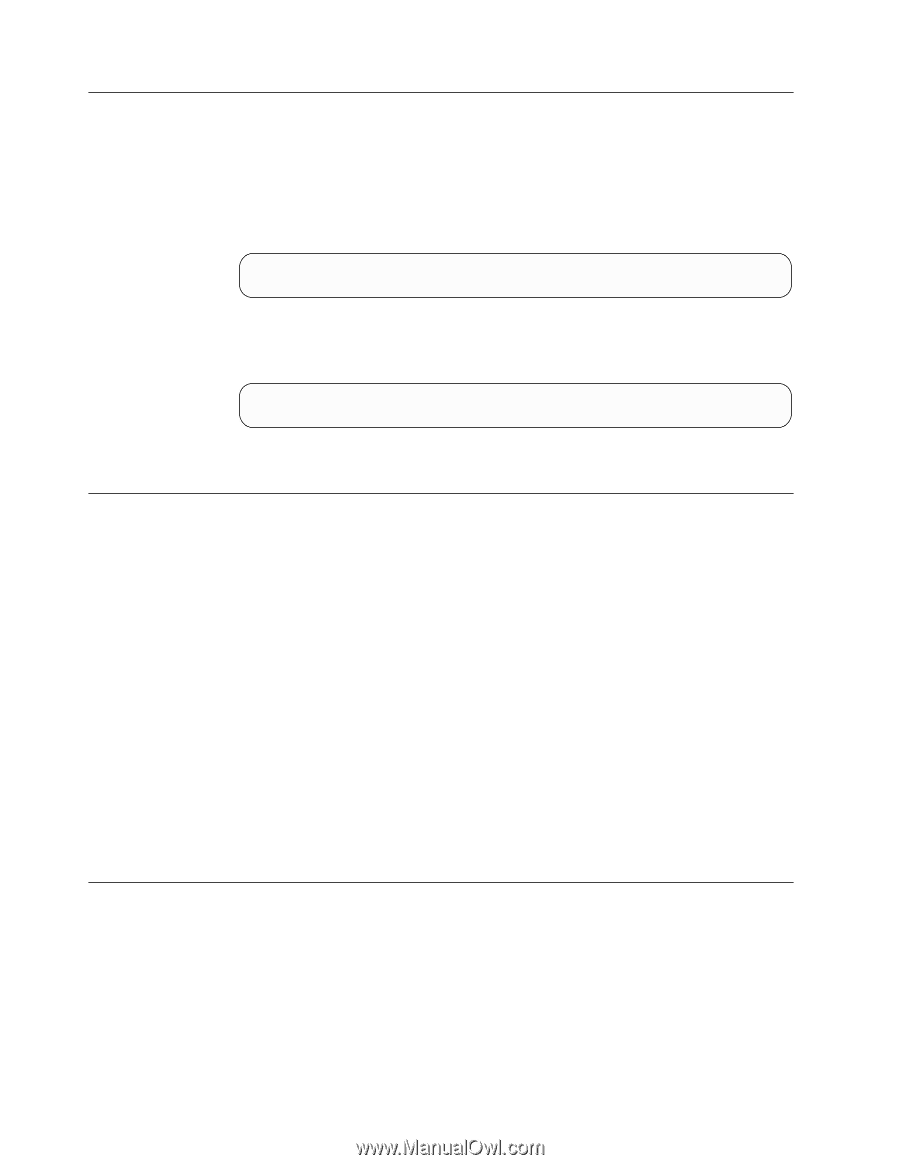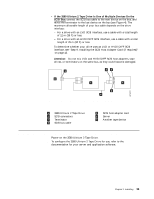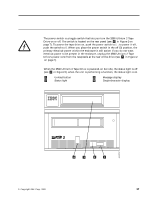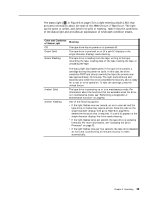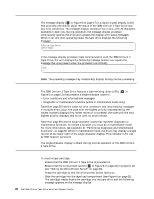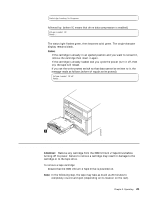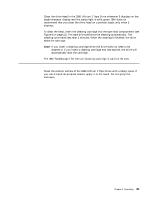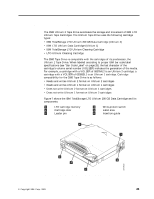IBM 3580-L23 Setup Guide - Page 36
Message Display, Single-Character Display, Inserting a Tape Cartridge
 |
View all IBM 3580-L23 manuals
Add to My Manuals
Save this manual to your list of manuals |
Page 36 highlights
Message Display The message display ( 3 in Figure 5 on page 17) is a liquid crystal display (LCD) that provides information about the status of the 3580 Ultrium 2 Tape Drive and any error conditions. The message display consists of two rows, with 20 characters available in each row. During operation, the message display processor continuously queries the drive and updates the display with status messages. When in an idle (non-operating) state, the tape drive displays the following message: Ultrium Tape Drive Drive Empty If the message display processor loses communication with the 3580 Ultrium 2 Tape Drive, the unit displays the following message (where xxxx equals the message that was present when the processor lost contact): xxxx ... Note: The preceding message may occasionally display during normal processing. Single-Character Display The 3580 Ultrium 2 Tape Drive features a light-emitting diode (LED) ( 4 in Figure 5 on page 17) that presents a single-character code for: v Error conditions and informational messages v Diagnostic or maintenance functions (while in maintenance mode only) Table 8 on page 55 lists the codes for error conditions and informational messages. If multiple errors occur, the code with the highest priority (represented by the lowest number) displays first. When the error is corrected, the code with the next highest priority displays, and so on until no errors remain. Table 9 on page 59 lists the single-character codes that represent diagnostic or maintenance functions. To initiate a function you must be in maintenance mode. For more information, see Appendix B, "Performing Diagnostic and Maintenance Functions", on page 59. While in maintenance mode, the drive may display a single red dot at the lower-right of the single character display. This indicator is for use by IBM Support personnel. The single-character display is blank during normal operation of the 3580 Ultrium 2 Tape Drive. Inserting a Tape Cartridge To insert a tape cartridge: 1. Ensure that the 3580 Ultrium 2 Tape Drive is powered-on. 2. Ensure that the write-protect switch ( 1 in Figure 6 on page 21) is properly set (see "Setting the Write-Protect Switch" on page 30). 3. Grasp the cartridge so that the write-protect switch faces you. 4. Slide the cartridge into the tape load compartment (see Figure 6 on page 21). The cartridge loader draws the cartridge into the tape drive and the following message appears on the message display: 20 IBM 3580 Ultrium Tape Drive Setup and Operator Guide