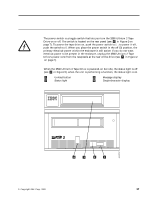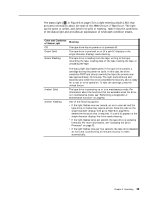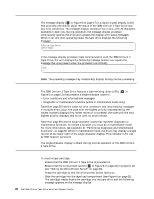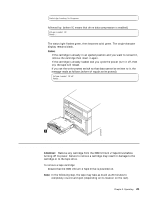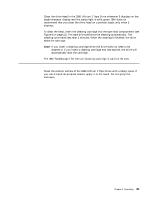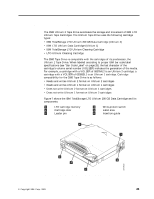IBM 3580-L23 Setup Guide - Page 37
Removing a Tape Cartridge, Notes, Attention
 |
View all IBM 3580-L23 manuals
Add to My Manuals
Save this manual to your list of manuals |
Page 37 highlights
Cartridge Loading In Progress followed by: (where DC means that drive data compression is enabled) Volume Loaded DC Ready... The status light flashes green, then becomes solid green. The single-character display remains blank. Notes: a. If the cartridge is already in an ejected position and you want to reinsert it, remove the cartridge then insert it again. b. If the cartridge is already loaded and you cycle the power (turn it off, then on), the tape will reload. c. If you set the write-protect switch so that data cannot be written to it, the message reads as follows (where WP equals write protect): Volume Loaded DC WP Ready... Figure 6. Inserting a cartridge into the 3580 Ultrium 2 Tape Drive Removing a Tape Cartridge Attention: Remove any cartridge from the 3580 Ultrium 2 Tape Drive before turning off its power. Failure to remove a cartridge may result in damage to the cartridge or to the tape drive. To remove a tape cartridge: 1. Ensure that the 3580 Ultrium 2 Tape Drive is powered on. Note: In the following step, the tape may take as much as 20 minutes to completely rewind and eject (depending on its location on the reel). Chapter 3. Operating 21