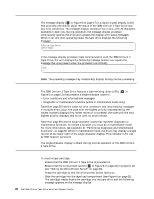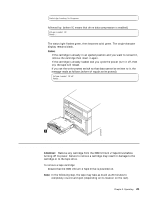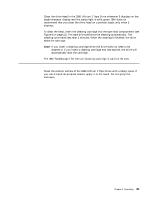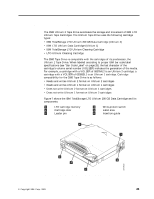IBM 3580-L23 Setup Guide - Page 41
Using Ultrium Media
 |
View all IBM 3580-L23 manuals
Add to My Manuals
Save this manual to your list of manuals |
Page 41 highlights
Chapter 4. Using Ultrium Media The 3580 Ultrium 2 Tape Drive automates the storage and movement of IBM LTO Ultrium Tape Cartridges. The Ultrium Tape Drive uses the following cartridge types: v IBM TotalStorage LTO Ultrium 200 GB Data Cartridge (Ultrium 2) v IBM LTO Ultrium Data Cartridge (Ultrium 1) v IBM TotalStorage LTO Ultrium Cleaning Cartridge v LTO Ultrium Cleaning Cartridge The 3580 Tape Drive is compatible with the cartridges of its predecessor, the Ultrium 1 Tape Drive. When labeled according to proper IBM bar code label specifications (see "Bar Code Label" on page 28), the last character of the cartridge's volume serial number (VOLSER) indicates the generation of the media. For example, a cartridge with a VOLSER of 000764L2 is an Ultrium 2 cartridge; a cartridge with a VOLSER of 003995L1 is an Ultrium 1 cartridge. Cartridge compatibility for the 3580 Tape Drive is as follows: v Reads and writes Ultrium 2 format on Ultrium 2 cartridges v Reads and writes Ultrium 1 format on Ultrium 1 cartridges v Does not write Ultrium 2 format on Ultrium 1 cartridges v Does not write Ultrium 1 format on Ultrium 2 cartridges Figure 7 shows the IBM TotalStorage LTO Ultrium 200 GB Data Cartridge and its components. 1 LTO cartridge memory 2 Cartridge door 3 Leader pin 4 Write-protect switch 5 Label area 6 Insertion guide Figure 7. The IBM TotalStorage LTO Ultrium 200 GB Data Cartridge © Copyright IBM Corp. 2003 25