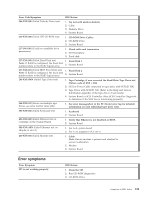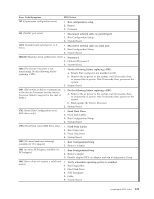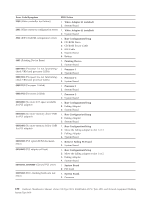IBM 867431X Hardware Maintenance Manual - Page 137
Error Code/Symptom, FRU/Action
 |
View all IBM 867431X manuals
Add to My Manuals
Save this manual to your list of manuals |
Page 137 highlights
Error Code/Symptom FRU/Action 762 (Coprocessor configuration error) 1. Run configuration setup 2. Battery 3. Processor 962 (Parallel port error) 1. Disconnect external cable on parallel port. 2. Run Configuration/Setup 3. System Board 11XX (System board serial port 1 or 2 error) 1. Disconnect external cable on serial port. 2. Run Configuration/Setup 3. System Board 0001200 (Machine check architecture error) 1. Processor 1 2. Optional Processor 2 3. System Board. 1600 (The Service Processor is not functioning) Do the following before replacing a FRU: 1. Do the following before replacing a FRU: a. Ensure that a jumper is not installed on J28. b. Remove the ac power to the system, wait 20 seconds; then, re-connect the ac power. Wait 30 seconds; then, power-on the system. 2. System Board 1601 (The system is able to communicate to the Service Processor, but the Service Processor failed to respond at the start of POST.) 1. Do the following before replacing a FRU: a. Remove the ac power to the system, wait 20 seconds; then, re-connect the ac power. Wait 30 seconds; then, power-on the system. b. Flash update the Service Processor. 2. System Board 1762 (Fixed Disk Configuration error) (IDE drive only) 1. Fixed Disk Drive 2. Fixed Disk Cables 3. Run Configuration/Setup 4. System Board 178X (Fixed Disk error) (IDE drive only) 1. Fixed Disk Cables 2. Run Diagnostics 3. Fixed Disk Drive 4. System Board 1800 (No more hardware interrupt available for PCI adapter) 1. Run Configuration/Setup 2. Remove Adapter 1801 (no more ROM space available for PCI adapter) 1. Run Configuration/Setup 2. Remove adapter 3. Disable adapter BIOS on adapter and run Configuration/Setup 1962 (Drive does not contain a valid boot sector) 1. Verify a bootable operating system is installed. 2. Run Diagnostics 3. Hard Disk Drive 4. SCSI Backplane 5. Cable 6. System Board Symptom-to-FRU index 129