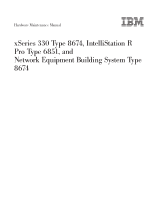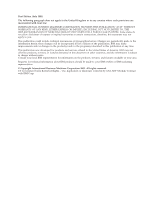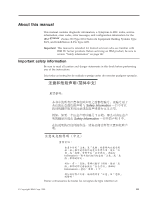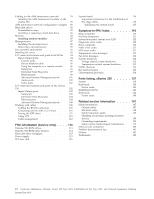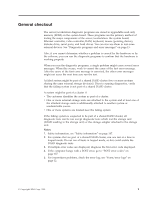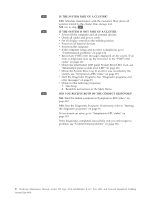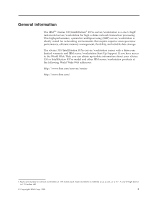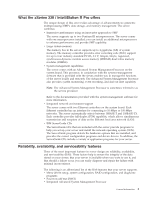IBM 867431X Hardware Maintenance Manual - Page 8
FRU information service only, Symptom-to-FRU index, Parts listing, xSeries 330
 |
View all IBM 867431X manuals
Add to My Manuals
Save this manual to your list of manuals |
Page 8 highlights
Cabling for the ASM interconnect network . . . . 78 Installing the ASM Interconnect module on the xSeries 330 79 ASM interconnect network configuration examples 80 Hard disk drives 82 Preinstallation steps 83 Installing or replacing a hard disk drive . . . . 83 Memory 84 Installing memory modules 85 Microprocessor 87 Installing the microprocessor 88 Removing a microprocessor 90 Fan assembly replacement 92 Installing the cover 93 I/O connector locations and ports in the R Pro . . 94 Input/Output ports 94 Console ports 95 Device breakout cable 95 Using the computer as a remote console . . . 96 Serial port 96 Universal Serial Bus ports 97 Ethernet ports 98 Advanced System Management ports . . . 101 Audio ports 102 Video ports 102 I/O connector locations and ports on the xSeries 330 102 Input/Output ports 103 Serial port 103 Universal Serial Bus ports 104 Ethernet ports 104 Advanced System Management ports . . . 108 Working with cables 108 Cabling the RS-485 connectors 109 Connecting servers with a C2T chain . . . . 110 Testing the C2T chain 111 Using C2T 112 Cable management 112 FRU information (service only) . . . . 113 Diskette/CD-ROM drives 113 Diskette/CD-ROM drive bracket 114 Hard disk drive backplane 115 Power supply 115 PCI riser card 116 System board Important Instructions for the IntelliStation R Pro (Type 6851 Initializing the system board . . . . . . 116 . 117 . 117 Symptom-to-FRU index 119 Beep symptoms 119 No Beep symptoms 121 Information panel system error LED. . . . . . 122 Diagnostic error codes 123 Error symptoms 125 POST error codes 127 SCSI error codes 131 Temperature error messages 131 Fan error messages 132 System shutdown 132 Voltage related system shutdown 132 Temperature related system shutdown . . . . 133 DASD checkout 133 Bus fault messages 134 Undetermined problems 134 Parts listing, xSeries 330 137 System 138 Keyboards 140 Power cords 141 IntelliStation R Pro 143 Keyboards 144 Power cords 144 Related service information . . . . . 147 Safety information 147 General safety 147 Electrical safety 148 Safety inspection guide 149 Handling electrostatic discharge-sensitive devices 150 Grounding requirements 151 Safety notices (multi-lingual translations) . . . 179 Send us your comments 180 Problem determination tips 181 Notices 181 Trademarks 182 vi Hardware Maintenance Manual: xSeries 330 Type 8674, IntelliStation R Pro Type 6851, and Network Equipment Building System Type 8674