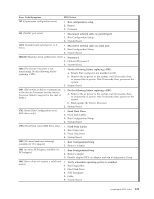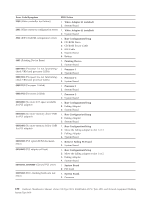IBM 867431X Hardware Maintenance Manual - Page 140
Fan error messages, System shutdown, Voltage related system shutdown
 |
View all IBM 867431X manuals
Add to My Manuals
Save this manual to your list of manuals |
Page 140 highlights
Message DASD 1 Over Temperature (level-critical; sensor for DASD1 reported temperature over recommended range) Power Supply ″X″ Temperature Fault (level-critical; power supply ″x″ had over temperature condition) System board is over recommended temperature (level-warning; system board is over recommended temperature) System board is under recommended temperature (level-warning; system board is under recommended temperature) System over temperature for CPU ″X″ (level-warning; CPU ″X″ reporting over temperature condition) System under recommended CPU ″X″ temperature (level-warning; system reporting under temperature condition for CPU ″X″) Action 1. Ensure system is being properly cooled; see "Temperature checkout" on page 25. 1. Ensure system is being properly cooled; see "Temperature checkout" on page 25. 2. Replace Power Supply ″X″ 1. Ensure system is being properly cooled; see "Temperature checkout" on page 25. 2. Replace system board 1. Ambient temperature must be within normal operating specifications; see "Features and specifications" on page 4. 1. Ensure system is being properly cooled; see "Temperature checkout" on page 25. 1. Ambient temperature must be within normal operating specifications; see "Features and specifications" on page 4. Fan error messages Message Fan ″X″ failure (level-critical; fan ″X″ had a failure) Fan ″X″ fault (level-critical; fan ″X″ beyond recommended RPM range) Fan ″X″ Outside Recommended Speed Action Action 1. Check connections to fan ″X″ 2. Replace fan ″X″ 1. Check connections to fan ″X″ 2. Replace fan ″X″ 1. Replace Fan ″X″ System shutdown Refer to the following tables when experiencing system shutdown related to voltage or temperature problems. Voltage related system shutdown Message System shutoff due to ″X″ current over max value (level-critical; system drawing too much current on voltage ″X″ bus) System shutoff due to ″X″ current under min. value (level-critical; current on voltage bus ″X″ under minimum value) System shutoff due to ″X″ V over voltage (level-critical; system shutoff due to ″X″ supply over voltage) Action 1. See "Power checkout" on page 22. 1. See "Power checkout" on page 22. 1. Check power supply connectors 2. Replace power supply 132 Hardware Maintenance Manual: xSeries 330 Type 8674, IntelliStation R Pro Type 6851, and Network Equipment Building System Type 8674