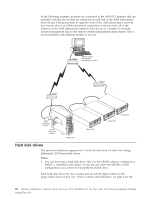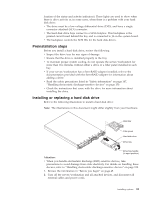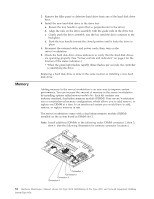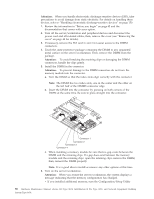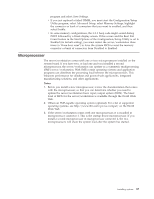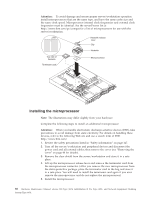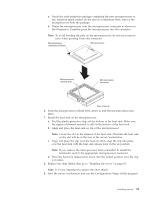IBM 867431X Hardware Maintenance Manual - Page 95
Microprocessor, Utility program, select Advanced Setup, select Memory Settings, highlight
 |
View all IBM 867431X manuals
Add to My Manuals
Save this manual to your list of manuals |
Page 95 highlights
program and select Save Settings. v If you just replaced a failed DIMM, you must start the Configuration/Setup Utility program, select Advanced Setup, select Memory Settings, highlight the connector or bank of connectors that you want to enabled, and then select Enable. v In some memory configurations, the 3-3-3 beep code might sound during POST followed by a blank display screen. If this occurs and the Boot Fail Count feature in the Start Options of the Configuration/Setup Utility is set to Enabled (its default setting), you must restart the server/workstation three times (a ″three-boot reset″) to force the system BIOS to reset the memory connector or bank of connectors from Disabled to Enabled. Microprocessor The server/workstation comes with one or two microprocessors installed on the system board. If you have two, or had one and you installed a second microprocessor, the server/workstation can operate as a symmetric multiprocessing (SMP) server/workstation. With SMP, certain operating systems and application programs can distribute the processing load between the microprocessors. This enhances performance for database and point-of-sale applications, integrated manufacturing solutions, and other applications. Notes: 1. Before you install a new microprocessor, review the documentation that comes with the microprocessor, so that you can determine whether you need to update the server/workstation basic input/output system (BIOS). The latest level of BIOS for the server/workstation is available through the World Wide Web. 2. Obtain an SMP-capable operating system (optional). For a list of supported operating systems, see http://www.ibm.com/pc/us/compat/ on the World Wide Web. 3. If the server/workstation comes with one microprocessor, it is installed in microprocessor connector 1. This is the startup (boot) microprocessor. If you install a second microprocessor in microprocessor connector 2, the two microprocessors will share the system load after the system has started. Installing options 87