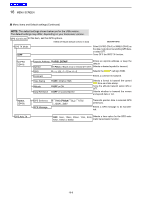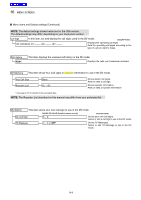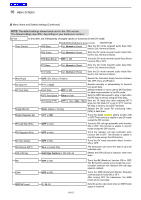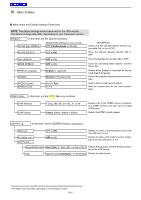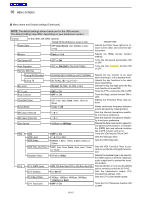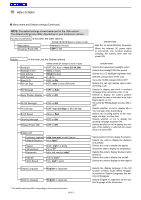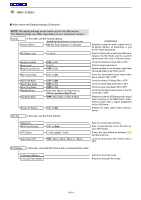Icom ID-51A PLUS2 Advanced Owners Manual - Page 264
RX History
 |
View all Icom ID-51A PLUS2 manuals
Add to My Manuals
Save this manual to your list of manuals |
Page 264 highlights
Previous view 16 MENU SCREEN ■■Menu items and Default settings (Continued) NOTE: The default settings shown below are for the USA version. The default settings may differ, depending on your transceiver version. Call Sign In this item, set and display the call signs used in the DV mode. DESCRIPTIONS UR: CQCQCQ, R1: --------, R2: --------, MY: -------- Displays the operating call signs. Sets the operating call signs according to the type of call you want to make. RX History RX01: This item displays the received call history in the DV mode. Displays the calls your transceiver received. DV Memory This item stores Your Call signs or repeater information to use in the DV mode. Your Call Sign Repeater List* Blank 01: ~ 30: Stores station call signs. Adds or edits a call sign. Stores repeater information. Adds or edits a repeater information. * See page 9-47 for details of the preloaded data. NOTE: The Repeater List described on this manual may differ from your preloaded list. My Station This item stores your own call sign to use in the DV mode. My Call Sign RANGE OR VALUE (Default is shown in bold) 1: ~ 6: DESCRIPTIONS Stores your own call signs. Select or edit a call sign to use in the DV mode. TX Message 1: ~ 5: or OFF Stores TX Messages. Select or edit TX Message to use in the DV mode. 16-9