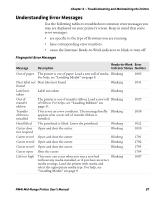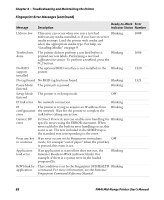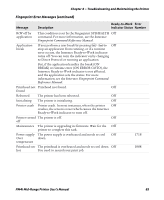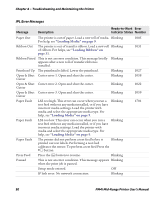Intermec PM4i PM4i Mid-Range Printer User's Manual - Page 103
Troubleshooting and Maintaining the Printer, PM4i Mid-Range Printer User's Manual
 |
View all Intermec PM4i manuals
Add to My Manuals
Save this manual to your list of manuals |
Page 103 highlights
Chapter 4 - Troubleshooting and Maintaining the Printer Fingerprint Error Messages (continued) Message Description Ready-to-Work Error Indicator Status Number RtW off by application Application break This condition is set by the Fingerprint SYSHEALTH Off command. For more information, see the Intermec Fingerprint Command Reference Manual. If you perform a user break by pressing S - P to Off stop an application from running, or if a runtime error occurs, the Intermec Ready-to-Work indicator turns off. You can turn the indicator on by changing to Direct Protocol or running an application. But, if the application handles the break (ON BREAK) or runtime error (ON ERROR GOTO), the Intermec Ready-to-Work indicator is not affected, and the application sets the status. For more information, see the Intermec Fingerprint Command Reference Manual. Printhead not Printhead not found. Off found Rebooted The printer has been rebooted. Off Initializing The printer is initializing. Off Printer crash Printer crash. In most instances, when the printer Off crashes, the screen is reset which causes the Intermec Ready-to-Work indicator to turn off. Printer turned The printer is off. Off off Maintenance The printer is upgrading its firmware. Wait for the Off printer to complete this task. Power supply The power supply is overheated and needs to cool Off Over down. temperature Printhead too The printhead is overheated and needs to cool down. Off hot You need to resend your print job. 1718 1088 PM4i Mid-Range Printer User's Manual 89