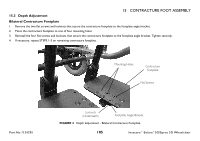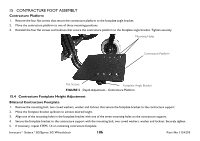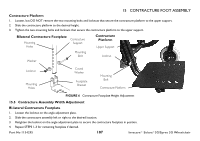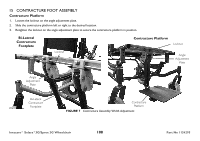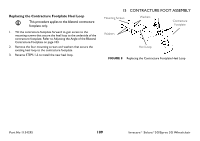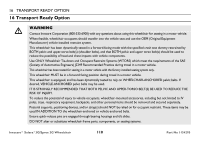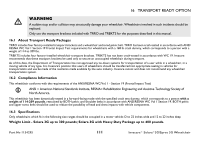Invacare SOLARA3G Owners Manual - Page 106
Contracture Platform, Contracture Footplate Height Adjustment, Bilateral Contracture Footplate
 |
View all Invacare SOLARA3G manuals
Add to My Manuals
Save this manual to your list of manuals |
Page 106 highlights
15 CONTRACTURE FOOT ASSEMBLY Contracture Platform 1. Remove the four flat screws that secure the contracture platform to the footplate angle bracket. 2. Move the contracture platform to one of three mounting positions. 3. Reinstall the four flat screws and locknuts that secure the contracture platform to the footplate angle bracket. Tighten securely. Mounting Holes Contracture Platform Flat Screws Footplate Angle Bracket FIGURE 5 Depth Adjustment - Contracture Platform 15.4 Contracture Footplate Height Adjustment Bilateral Contracture Footplate 1. Remove the mounting bolt, two coved washers, washer and locknut that secure the footplate bracket to the contracture support. 2. Move the footplate bracket up/down to achieve desired height. 3. Align one of the mounting holes in the footplate bracket with one of the seven mounting holes on the contracture support. 4. Secure the footplate bracket to the contracture support with the mounting bolt, two coved washers, washer and locknut. Securely tighten. 5. If necessary, repeat STEPS 1-4 on remaining contracture footplate. Invacare® Solara®3G/Spree 3G Wheelchair 106 Part No 1154295