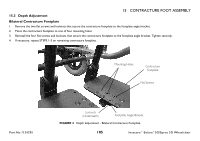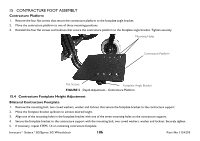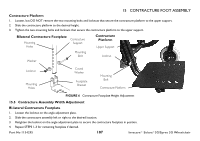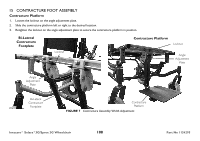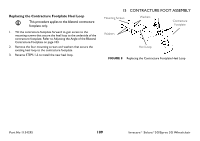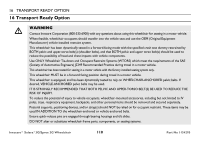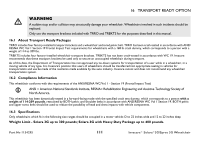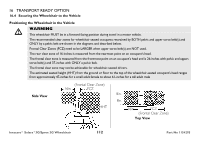Invacare SOLARA3G Owners Manual - Page 107
Contracture Platform, Contracture Assembly Width Adjustment, Bi-lateral Contracture Footplate,
 |
View all Invacare SOLARA3G manuals
Add to My Manuals
Save this manual to your list of manuals |
Page 107 highlights
15 CONTRACTURE FOOT ASSEMBLY Contracture Platform 1. Loosen, but DO NOT remove the two mounting bolts and locknuts that secure the contracture platform to the upper support. 2. Slide the contracture platform to the desired height. 3. Tighten the two mounting bolts and locknuts that secure the contracture platform to the upper support. Bilateral Contracture Footplate Mounting Holes Contracture Support Contracture Platform Upper Support Mounting Bolt Locknut Washer Locknut Mounting Holes Coved Washer Footplate Bracket Mounting Bolt Contracture Platform FIGURE 6 Contracture Footplate Height Adjustment 15.5 Contracture Assembly Width Adjustment Bi-lateral Contracture Footplate 1. Loosen the locknut on the angle adjustment plate. 2. Slide the contracture assembly left or right to the desired location. 3. Retighten the locknut on the angle adjustment plate to secure the contracture footplate in position. 4. Repeat STEPS 1-3 for remaining footplate if desired. Part No 1154295 107 Invacare® Solara®3G/Spree 3G Wheelchair