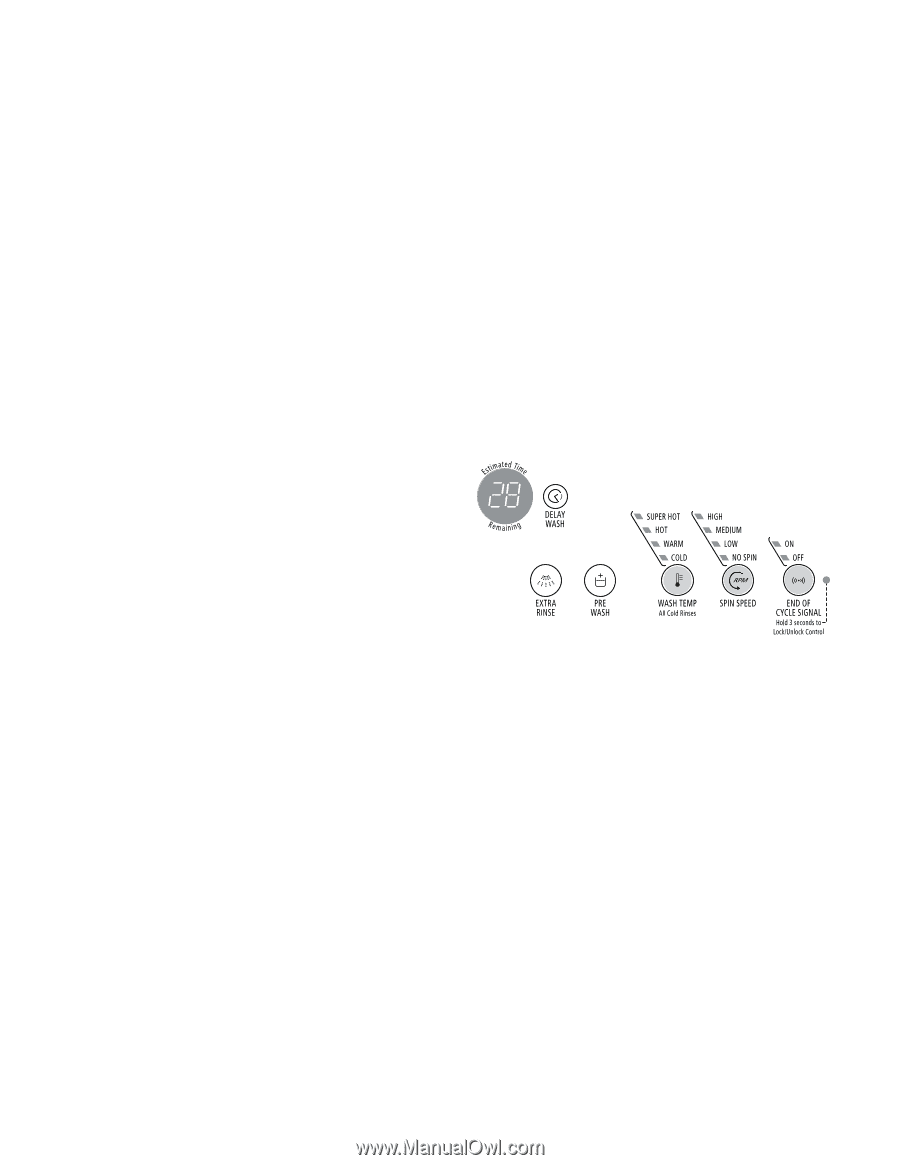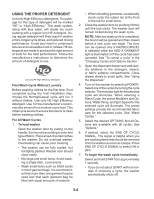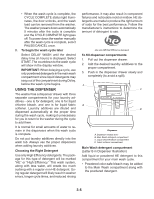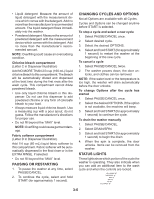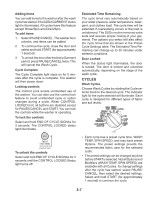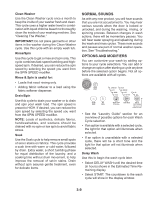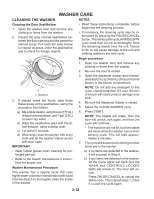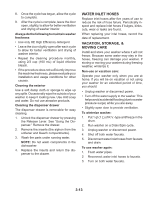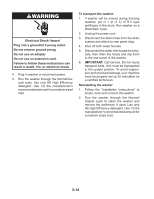Kenmore HE2t User Guide - Page 27
Normal Sounds, Options And Modifiers - washing machine
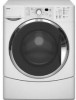 |
View all Kenmore HE2t manuals
Add to My Manuals
Save this manual to your list of manuals |
Page 27 highlights
Clean Washer Use the Clean Washer cycle once a month to keep the inside of your washer fresh and clean. This cycle uses a higher water level in combination with liquid chlorine bleach to thoroughly clean the inside of your washing machine. See "Cleaning The Washer." IMPORTANT: Do not place garments or other items in the washer during the Clean Washer cycle. Use this cycle with an empty wash tub. Rinse/Spin Use this cycle to get a rinse and spin only. This cycle combines fast-speed tumbling and highspeed spin. If desired, you can reduce the spin speed by selecting the speed you want from the SPIN SPEED modifier. Rinse & Spin is useful for: • Loads that need rinsing only. • Adding fabric softener to a load using the fabric softener dispenser. Drain/Spin Use this cycle to drain your washer or to drain and spin your wash load. The spin speed is preset to HIGH. If desired, you can reduce the spin speed by selecting the speed you want from the SPIN SPEED modifier. NOTE: Loads of synthetics, delicate fabrics, handwashables, and woolens should be drained with no spin or low spin to avoid fabric stress. Soak Use the Soak cycle to help remove small spots of set-in stains on fabrics. This cycle provides a soak time with warm or cold water, followed by drain. Extra water, a short tumbling phase for equal distribution of the laundry, and a soaking time without drum movement, to help improve the removal of set-in stains. Drain without spin assures gentle treatment, even for delicate items. NORMAL SOUNDS As with any new product, you will hear sounds that you are not accustomed to. You may hear various sounds when the door is locked or unlocked, and during the washing, rinsing, or spinning process. Between changes in wash actions, there will be momentary pauses. You will hear water spraying and splashing during the wash and rinse cycles. These new sounds and pauses are part of normal washer operation. See "Troubleshooting." OPTIONS AND MODIFIERS You can customize your wash by adding options to your cycle selections. You can add or change an option after starting a cycle anytime before the selected option begins. Not all options are available with all cycles. • See the "Laundry Guide" section for an overview of possible options for each Wash Cycle selection. • If an option is available with a selected cycle, the light for that option will illuminate when selected. • If an option is unavailable with a selected cycle, there will be a short tone and the light for that option will not illuminate when selected. Delay Wash Use this to begin the wash cycle later. • Select DELAY WASH until the desired time (in hours) shows in the Estimated Time Remaining display. • Select START. The countdown to the wash cycle will show in the display window. 3-9