Kenmore HE2t User Guide - Page 63
Removing An Interlock Switch
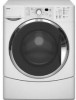 |
View all Kenmore HE2t manuals
Add to My Manuals
Save this manual to your list of manuals |
Page 63 highlights
REMOVING AN INTERLOCK SWITCH 4. Press the two locking tabs in to release them, and slide the switch holder up and out of the chassis cutout. Locking Tabs Release Electrical Shock Hazard Disconnect power before servicing. Replace all parts and panels before operating. Failure to do so can result in death or electrical shock. 1. Unplug washer or disconnect power. 2. Turn off the water supply to the washer. 3. If you are servicing the rear interlock switch, pull the washer away from the wall, and remove the rear panel from the washer (see page 4-20 for the procedure). If you are servicing the front interlock switch, remove the lower front access panel (see step 10 on page 4-11 for the procedure). Rear Interlock Switch 5. Disconnect the two wires from the switch terminals and unhook the wires from the clips. Interlock Switch Wire Connectors Front Interlock Switch 4-25 Wire Clips Continued on the next page.















