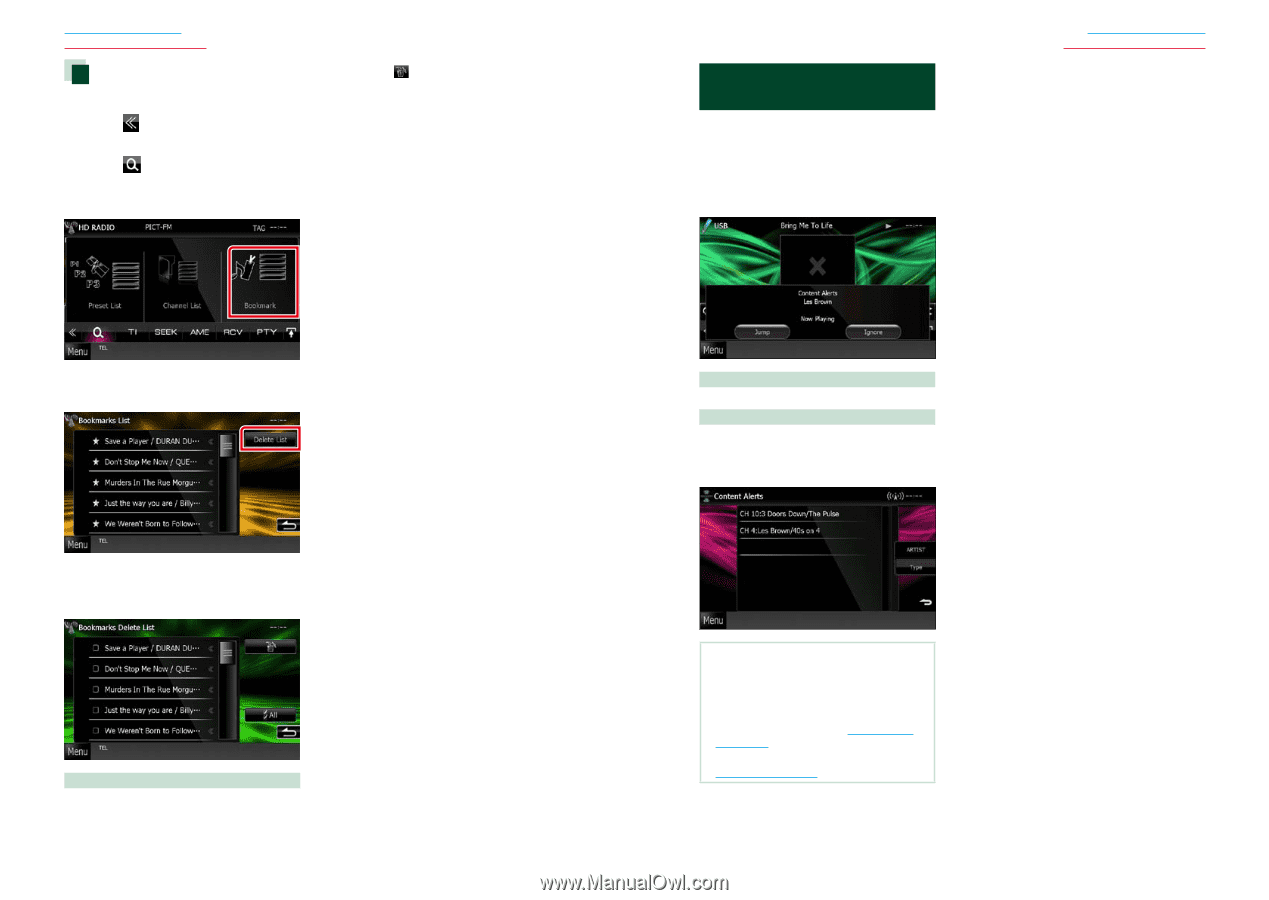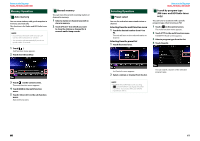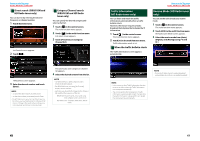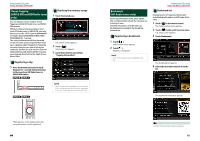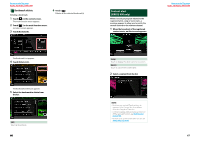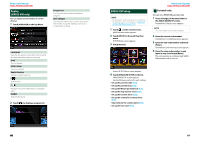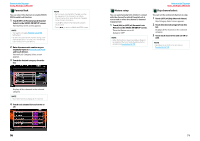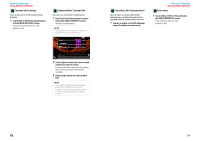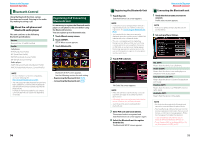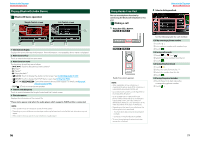Kenwood DNX690HD Instruction Manual - Page 34
Content alert (SIRIUS XM only), Replay (SIRIUS XM only), Bookmark delete
 |
View all Kenwood DNX690HD manuals
Add to My Manuals
Save this manual to your list of manuals |
Page 34 highlights
Return to the Top page Radio, HD Radio, SIRIUS XM Bookmark delete Deleting a bookmark. 1 Touch [ ] in the control screen. The multi function menu appears. 2 Touch [ ] in the multi function menu. List select screen appears. 3 Touch [Bookmark]. 6 Touch [ ]. Deletes all the selected bookmark(s) The Bookmark List appears. 4 Touch [Delete List]. The Bookmark Delete List appears. 5 Select the bookmark to delete from the list. [All] Select all bookmarks. 66 Content alert (SIRIUS XM only) When a broadcast program related to the registered artist, song or team starts, a message appears to allow you to switch the current channel to the relevant channel. 1 When the broadcast of the registered content starts, an Alert screen appears. Return to the Top page Radio, HD Radio, SIRIUS XM Jump Touch to display the Alert Content List screen. Ignore Touch to cancel the Content alert. 2 Select a content from the list. NOTE • Each time you touched [Type], switches the sequence of the Content alert list as follows; Aritst alert, Song alert, Team alert. • For how to register artists and songs and turn on/ off the Team alert function, see Multi function menu (P.58). • For how to set up the Content alert function, see SIRIUS XM Setup (P.69). 67