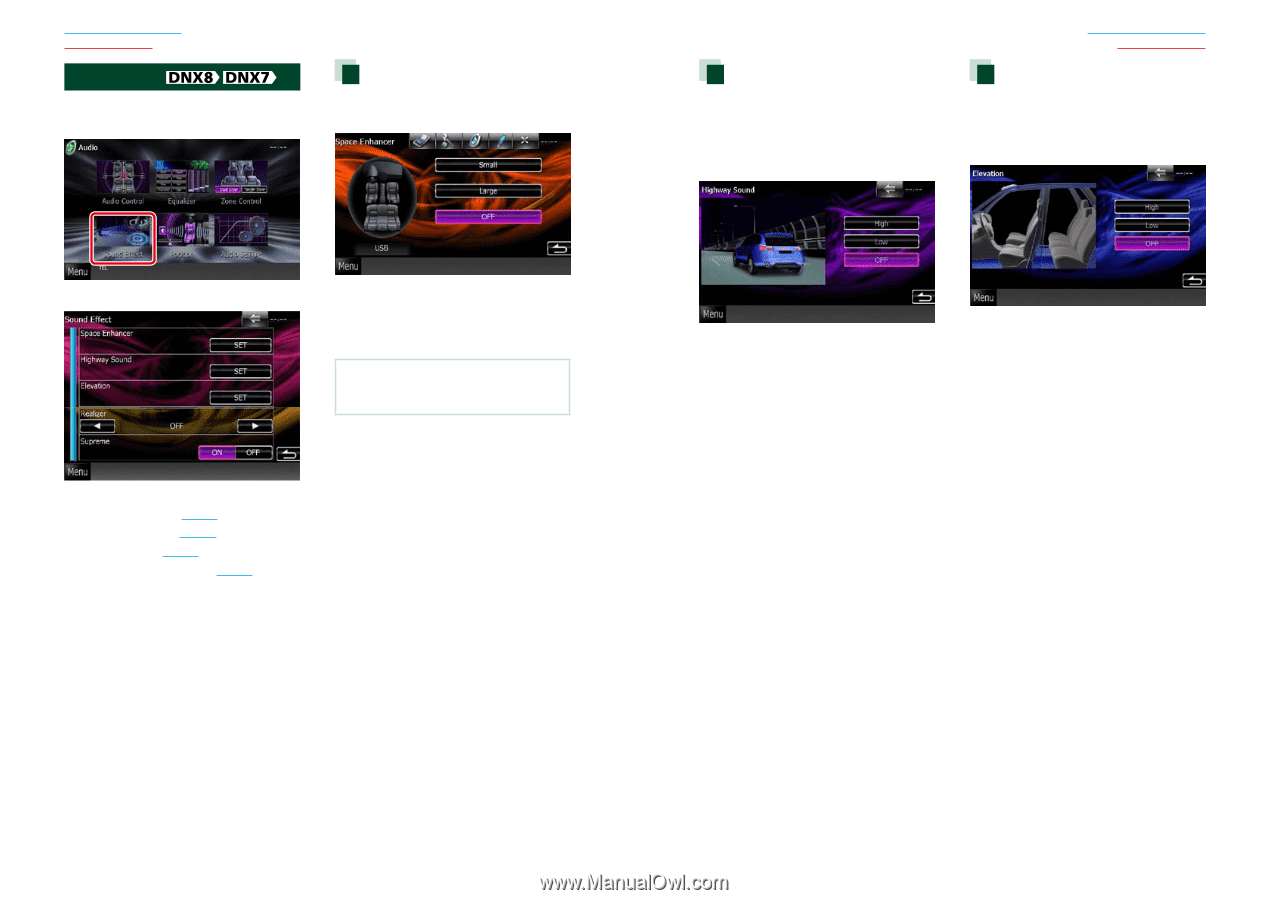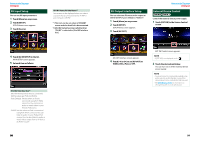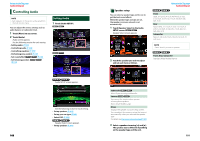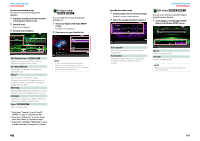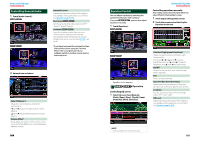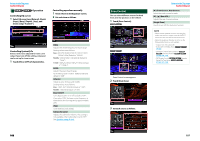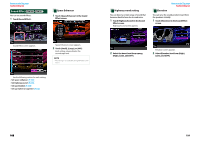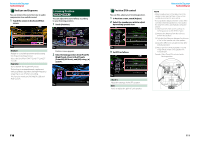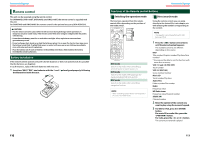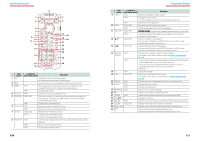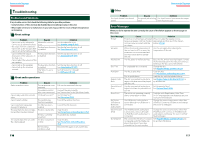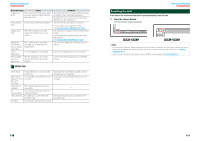Kenwood DNX690HD Instruction Manual - Page 55
Sound Effect  , Highway sound setting, Elevation, Space Enhancer
 |
View all Kenwood DNX690HD manuals
Add to My Manuals
Save this manual to your list of manuals |
Page 55 highlights
Return to the Top page Audio Setting Up Sound Effect You can set sound effects. 1 Touch [Sound Effect]. Space Enhancer 1 Touch [Space Enhancer] in the Sound Effect screen. Sound Effect screen appears. Space Enhancer screen appears. 2 Touch [Small], [Large], or [OFF]. Each setting value indicates the soundscape level. NOTE • This setting is not available during HD Radio tuner source. See the following section for each setting. • Set space enhancer (P.108) • Set highway sound (P.109) • Set up elevation (P.109) • Set up realizer or supreme (P.110) Highway sound setting You can boost a certain range of sound that becomes hard to hear due to road noise. 1 Touch [Highway Sound] in the Sound Effect screen. Highway Sound screen appears. Return to the Top page Audio Setting Up Elevation You can raise the sound position heard from the speakers virtually. 1 Touch [Elevation] in the Sound Effect screen. 2 Select the boost level from among [High], [Low], and [OFF]. Elevation screen appears. 2 Select Elevation level from [High], [Low], and [OFF]. 108 109