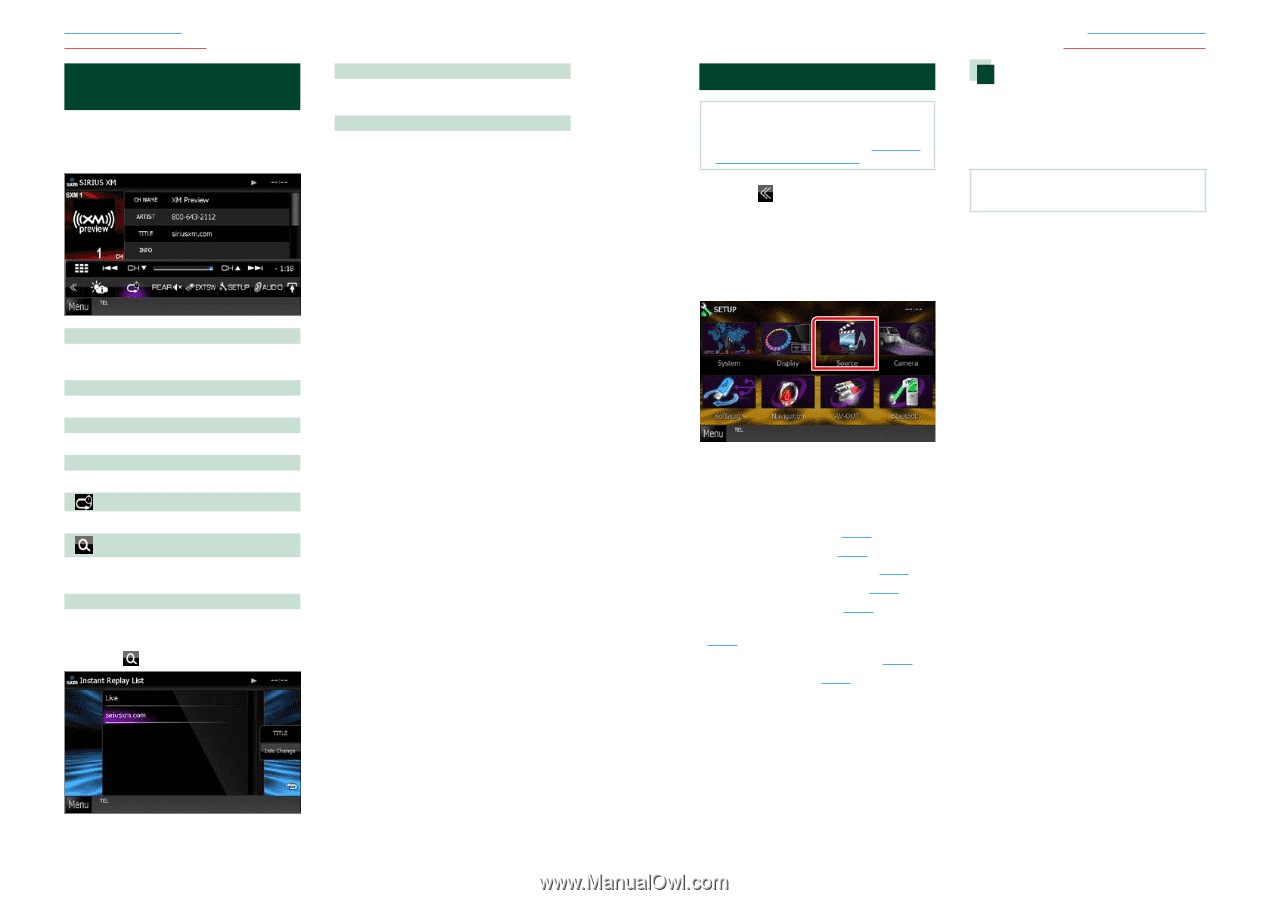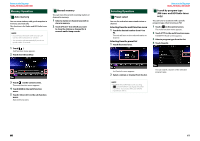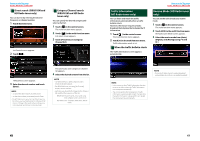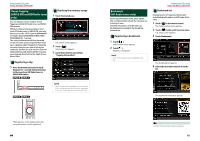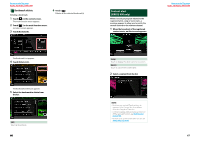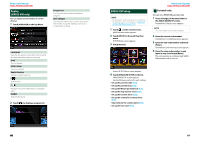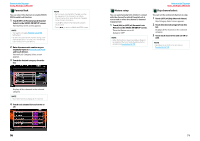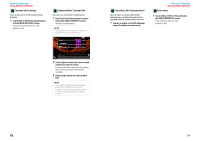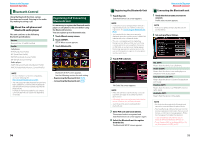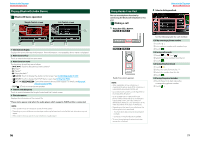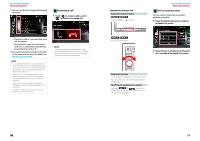Kenwood DNX690HD Instruction Manual - Page 35
SIRIUS XM Setup, Parental code
 |
View all Kenwood DNX690HD manuals
Add to My Manuals
Save this manual to your list of manuals |
Page 35 highlights
Return to the Top page Radio, HD Radio, SIRIUS XM Replay (SIRIUS XM only) You can replay last 60 minutes of current channel. 1 Touch [SIRIUS XM] in the Top Menu. Program list Touching this plays back the displayed program. [Info Change] Touching this allows you to switch among the Artist name, Song title, Category name, and Content info cyclically. [4] [¢] Searches the previous/next track. Fast forward/ fast backward when keep on touching. [38] Plays or pauses. [CHS] [CHR] Tunes in a station. Replay time bar Display recorded capacity [ ] Listen to live. [ ] Displays a list of recorded data on a program basis. [BAND] Switches the band. 2 Touch [ ] to display a program list. SIRIUS XM Setup NOTE • Each operation in this section can be started from the Top Menu screen. For details, see Operating with the Top Menu Screen (P.14). 1 Touch [ ] in the control screen. Multi function menu appears. 2 Touch [SETUP] in the multi function menu. SETUP Menu screen appears. 3 Touch [Source]. Return to the Top page Radio, HD Radio, SIRIUS XM Parental code You can set a SIRIUS XM parental code. 1 Touch [Change] of [Parental Code] in the SIRIUS XM SETUP screen. Parental Pass Check screen appears. NOTE • The code number is set to "0000" as default. 2 Enter the current code number. Parental Pass 1st entering screen appears. 3 Enter the new code number and touch [Enter]. Parental Pass 2nd entering screen appears. 4 Enter the same code number as you input in step 3 and touch [Enter]. The code number is confirmed and SIRIUS XM parental code is now set. Source SETUP Menu screen appears. 4 Touch [SIRIUS XM SETUP] in the list. SIRIUS XM SETUP screen appears. See the following section for each setting. • Set up the parental code (P.69) • Set up the parental lock (P.70) • Set up the Mature parental lock (P.71) • Set up the skip channel select (P.71) • Set up the Content alerts (P.72) • Set up the content for Content alerts (P.72) • Select the city for Content alerts (P.73) • Set up the Tune start (P.73) 68 69