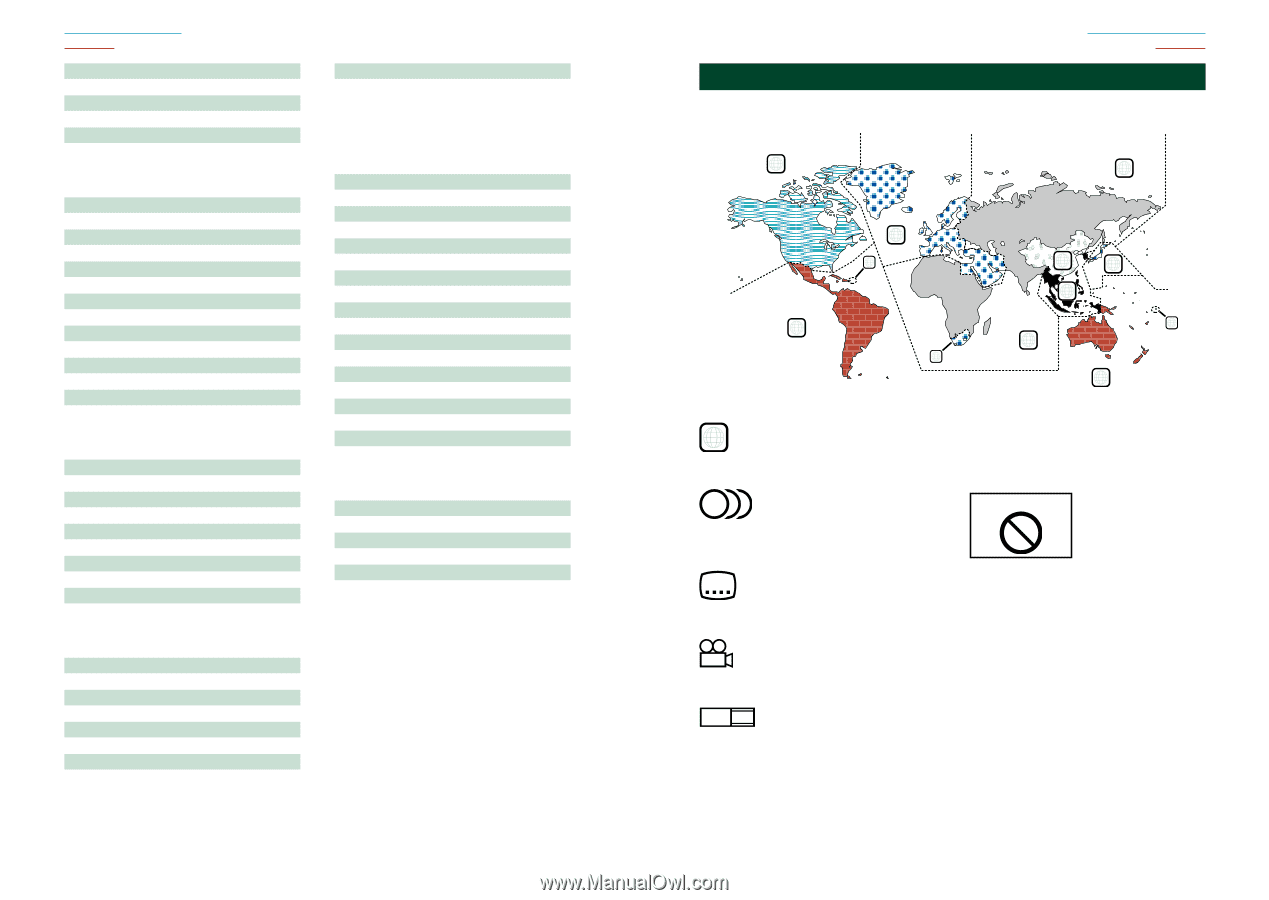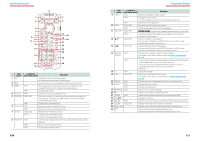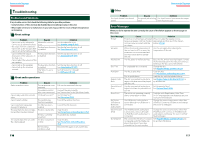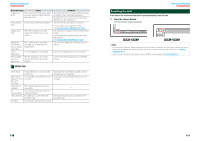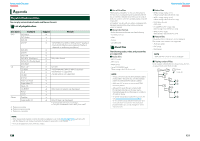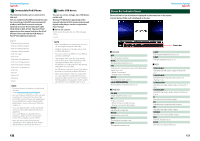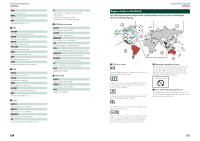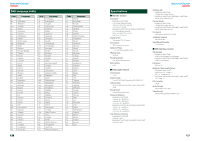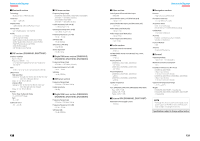Kenwood DNX690HD Instruction Manual - Page 63
Region Codes In The World, Fo-rep, Video, Music, Picture, A-rdm, Auto1, Manual, Analog, Digital, Seek1 - black screen
 |
View all Kenwood DNX690HD manuals
Add to My Manuals
Save this manual to your list of manuals |
Page 63 highlights
Return to the Top page Appendix VER1 The VCD version is 1. VER2 The VCD version is 2. REP The repeat function is on. ■■USB FO-REP The folder repeat function is on. VIDEO Identifies the video file. MUSIC Identifies the music file. PICTURE Identifies the picture file. RDM The random function is on. REP The repeat function is on. PLST The play list mode is selected now. ■■iPod MUSIC Identifies the music file. VIDEO Identifies the video file. RDM The random function is on. A-RDM The album random function is on. REP The repeat function is on. ■■Tuner AUTO1 Seek mode is set to AUTO1. AUTO2 Seek mode is set to AUTO2. MANUAL Seek mode is set to MANUAL. ST A stereo broadcast is being received. 124 TI Indicates the reception state of traffic information. • White: TP is being received. • Orange: TP is not being received. ■■HD Radio reception AUTO1 Seek mode is set to AUTO1. AUTO2 Seek mode is set to AUTO2. MANUAL Seek mode is set to MANUAL. HD HD Radio station is being received. M/S A multicast digital broadcast is being received. ANALOG An analog broadcast is being received. DIGITAL A digital broadcast is being received. ST A stereo broadcast is being received. TAG Tagging is enabled. ■■SIRIUS XM SEEK1 Seek mode is set to SEEK1. SEEK2 Seek mode is set to SEEK2. TAG Tagging is enabled. Return to the Top page Appendix Region Codes in the World The DVD players are given a region code according to the country or area it is marketed, as shown in the following map. 1 5 2 1 4 2 ■■DVD disc marks ALL Indicates a region number. The discs with this mark can be played with any DVD player. 8 Indicates the number of audio languages recorded. Up to 8 languages can be recorded in a movie. You can select a favorite language. 32 Indicates the number of subtitled languages recorded. Up to 32 languages can be recorded. 9 If a DVD disc has scenes shot from multiple angles, you can select a favorite angle. 16:9 LB Indicates the type of screen for the image. The left mark indicates that a wide image picture (16:9) is displayed on a standard TV set screen (4:3) with a black band at both the top and bottom of the screen (letter box). 6 2 3 1 5 4 ■■Operation regulatory marks With this DVD, some functions of this unit such as the play function may be restricted depending on the location where the DVD is playing. In this case, the following marks will appear on the screen. For more information, refer to the disc manual. Prohibition Mark ■■Discs with limited period of use Do not leave discs with a limited period of use in this unit. If you load an already expired disc, you may not be able to remove it from this unit. 125