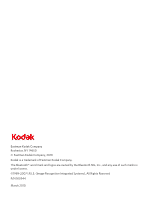Table of contents
ii
www.kodak.com/go/aiosupport
Configuring a wireless network connection
.....................................................................................................
25
What you need to know before you connect
...................................................................................................
26
Configuring basic wireless (Wi-Fi) settings
.....................................................................................................
26
Network Settings options
......................................................................................................................................
26
Wi-Fi Setup Wizard
................................................................................................................................................
27
Setting up an IP address
.......................................................................................................................................
30
Verifying network configuration
...........................................................................................................................
31
Printing network configuration
.............................................................................................................................
31
Installing your printer on additional computers on the same network
......................................................
31
Switching the printer connection type
.....................................................................................................................
32
For Windows
............................................................................................................................................................
32
For Macintosh
..........................................................................................................................................................
33
Setting up the fax
..........................................................................................................................................................
34
Telephone service delivery systems and All–in–One fax features
............................................................
34
Using cordless telephones with the ESP 9 All–in–One fax
...........................................................................
36
Using voice–messaging services with the ESP 9 All–in–One fax
................................................................
36
Using an answering machine with the ESP 9 All–in–One fax
.......................................................................
37
Connecting the phone and fax
.............................................................................................................................
37
Specifying rings to answer
...................................................................................................................................
40
Setting fax auto–answer
.......................................................................................................................................
40
Manually receiving fax
...........................................................................................................................................
41
Specifying a distinctive ring for fax auto–answer
............................................................................................
41
Configuring fax settings
........................................................................................................................................
42
4
Handling Paper
Handling paper
..............................................................................................................................................................
44
Loading the paper trays
..............................................................................................................................................
44
Things to keep in mind
..........................................................................................................................................
44
Loading plain paper
................................................................................................................................................
45
Loading photo paper
.............................................................................................................................................
46
Loading envelopes
..................................................................................................................................................
47
Loading legal size paper
........................................................................................................................................
47
Loading originals
...........................................................................................................................................................
48
Loading an original for copying or scanning
....................................................................................................
48
Loading an original for faxing
..............................................................................................................................
49
5
Viewing and Printing Photos
Viewing photos
.............................................................................................................................................................
50
Configuring photo print settings
.................................................................................................................................
51
Print Photos options
...............................................................................................................................................
52
Printing photos
...............................................................................................................................................................
53
Printing photos from a PictBridge camera
........................................................................................................
53
Printing photos from non–PictBridge digital cameras, memory cards, and USB flash drives
..............
53