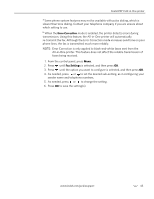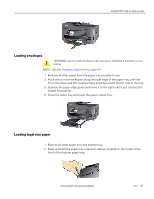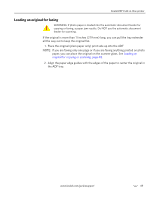Kodak 8437477 User Guide - Page 54
Loading photo paper, The automatic document feeder ADF on the ESP 9 only accepts plain paper.
 |
UPC - 041778437476
View all Kodak 8437477 manuals
Add to My Manuals
Save this manual to your list of manuals |
Page 54 highlights
Handling Paper 2. As needed, squeeze and slide the paper edge guide on the tray to the left so that it does not block the paper from laying flat. 3. Insert the media into the paper tray, print side down with its near edge against the paper stop. 4. As needed, squeeze and slide the paper edge guide to align it to the left edge of the media. 5. Lower the paper output tray. 6. Gently push the tray forward until it is aligned to the edge of the paper output tray. Loading photo paper NOTE: Review Things to keep in mind, page 44. CAUTION: The automatic document feeder (ADF) on the ESP 9 only accepts plain paper. If you try to run photo paper through it, the printer displays an error message on the LCD screen, and the printer will not complete the job. 1. Remove all other paper from the paper tray you plan to use. 2. Insert photo paper into the paper tray print-side down, with the short edge forward. Do not overload the tray. 3. Slide the paper forward until it stops. 4. Squeeze the paper edge guide and slide it to the right until it just touches the loaded paper. 5. Lower the paper output tray. 6. Gently push the tray forward until it is aligned to the edge of the paper output tray. 46 www.kodak.com/go/aiosupport