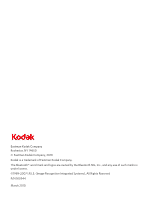Table of contents
www.kodak.com/go/aiosupport
iii
Printing tagged images
..........................................................................................................................................
55
Printing from a Bluetooth–enabled device
.......................................................................................................
55
Printing multiple photos
........................................................................................................................................
56
Printing panoramic photos
...................................................................................................................................
56
Zooming and cropping photos
..................................................................................................................................
56
Transferring images to a computer
...................................................................................................................
58
Transferring images to a Windows computer
................................................................................................
58
Transferring images to a Macintosh computer
..............................................................................................
58
6
Copying
Simple copying
..............................................................................................................................................................
59
Adjusting copy settings
...............................................................................................................................................
59
Copy Document options
.......................................................................................................................................
60
Copy Photo options
.................................................................................................................................................
61
7
Scanning
Before you start
.............................................................................................................................................................
62
Simple scanning
............................................................................................................................................................
63
Simple document scans
........................................................................................................................................
63
Simple image scans
................................................................................................................................................
63
Scanning multiple originals simultaneously
....................................................................................................
64
Adjusting scan settings
...............................................................................................................................................
64
Scan options
.............................................................................................................................................................
65
8
Faxing
Introduction
....................................................................................................................................................................
66
Fax settings
.....................................................................................................................................................................
66
Sending faxes
.................................................................................................................................................................
66
Dialing a fax number on the control panel
.......................................................................................................
67
Selecting a fax recipient from the fax phonebook
..........................................................................................
67
Using quick dial to select a fax phonebook entry
...........................................................................................
68
Canceling faxes
.............................................................................................................................................................
70
Receiving faxes
..............................................................................................................................................................
70
Receiving faxes automatically
.............................................................................................................................
70
Manually receiving faxes
......................................................................................................................................
70
Fax Phonebook entries
.................................................................................................................................................
71
Adding a new Fax Phonebook entry
...................................................................................................................
71
Editing an existing Fax Phonebook entry
..........................................................................................................
72
Deleting an existing Fax Phonebook entry
.......................................................................................................
72
Preparing a fax for transmission
...............................................................................................................................
72
Printing a fax cover page
.......................................................................................................................................
73
Changing send fax settings
...................................................................................................................................
73
Fax reports
......................................................................................................................................................................
75
Printing a fax report
...............................................................................................................................................
75