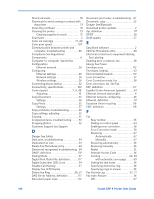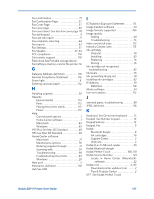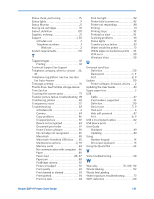126
Kodak ESP 9 Printer User Guide
Check ink levels
. . . . . . . . . . . . . . . . . . . . . . .
76
Chemicals to avoid coming in contact with
the printer
. . . . . . . . . . . . . . . . . . . . . . . . . .
73
Clean the printhead
. . . . . . . . . . . . . . . . . . .
76
Cleaning the printer
. . . . . . . . . . . . . . . . . . .
73
Cleaning supplies to avoid
. . . . . . . . .
75
Client port
. . . . . . . . . . . . . . . . . . . . . . . . . . . . .
5
Color ink cartridge
. . . . . . . . . . . . . . . .
7
7
,
80
Color print speed
. . . . . . . . . . . . . . . . . . . . .
107
Communication between printer and
computer, troubleshooting
. . . . . . . . . .
86
Compliance See Regulations
Components
. . . . . . . . . . . . . . . . . . . . . . . . . . . 6
Computer-to-computer
See Ad hoc
Configuration
Ethernet network
. . . . . . . . . . . . . . . . . .
26
Configuring
Ethernet settings
. . . . . . . . . . . . . . . . . .
26
Network settings
. . . . . . . . . . . . . . . . . .
26
Wireless settings
. . . . . . . . . . . . . . . . . .
26
Connecting phone and fax
. . . . . . . . . . . . .
32
Connectivity, specifications
. . . . . . . . . . .
109
Control panel
. . . . . . . . . . . . . . . . . . . .7
,
9
,
48
Adjusting
. . . . . . . . . . . . . . . . . . . . . . . . . 10
Copy Document
. . . . . . . . . . . . . . . . . . . . . .
55
Settings
. . . . . . . . . . . . . . . . . . . . . . . . . . .
56
Copy Photo
. . . . . . . . . . . . . . . . . . . . . . . . . . .
55
Settings
. . . . . . . . . . . . . . . . . . . . . . . . . . .
57
Copy problems, troubleshooting
. . . . . .
. 96
Copy settings, adjusting
. . . . . . . . . . . . . . .
55
Copying
. . . . . . . . . . . . . . . . . . . . . . . . . . . . . .
55
Cropped pictures, troubleshooting
. . . . .
92
Cropping photos
. . . . . . . . . . . . . . . . . . . . . .
52
Customer Support See Support
D
Danger See Safety
Dark print, troubleshooting
. . . . . . . . . . . .
94
Dedicated Fax Line
. . . . . . . . . . . . . . . . . . . .
33
Delete Fax Phonebook entry
. . . . . . . . . . .
69
Device not recognized, troubleshooting
84
DHCP, definition
. . . . . . . . . . . . . . . . . . . . .
119
Dialing Mode
. . . . . . . . . . . . . . . . . . . . . . . . .
37
Digital Print Order File, definition
. . . . . . .
117
Digital Subscriber (DSL) Line
. . . . . . . . . .
34
Disable Call Waiting
. . . . . . . . . . . . . . . . . .
37
Display See LCD Display
Distinctive Ring
. . . . . . . . . . . . . . . . . . . .
36
,
37
DNS Server Address, definition
. . . . . . . .
117
Document paper sizes
. . . . . . . . . . . . . . . . .
112
Document print order, troubleshooting
.
91
Document, copy
. . . . . . . . . . . . . . . . . . . . . .
.
55
Dongle
See Bluetooth
Download printer updates
. . . . . . . . . . . . . . 2
dpi, definition
. . . . . . . . . . . . . . . . . . . . . . . . .
117
DPOF
. . . . . . . . . . . . . . . . . . . . . . . . . . . . . . . . .
50
Draft quality
. . . . . . . . . . . . . . . . . . . . . . . . . .
57
E
EasyShare software
. . . . . . . . . . . . . . . . . . . . . 2
Edit Fax Phonebook entry
. . . . . . . . . . . . . .
68
Electrical or Electronic equipment labeling
See Labeling
Enabling error correction, fax
. . . . . . . . . . .
38
Energy See Power
Envelope sizes
. . . . . . . . . . . . . . . . . . . . . . .
112
Envelopes, loading
. . . . . . . . . . . . . . . . . . . . .
43
Environmental hazards
. . . . . . . . . . . . . . .
114
Error Correction
. . . . . . . . . . . . . . . . . . . . . . .
37
Error Correction mode, fax
. . . . . . . . . . . . .
38
Error correction, fax
See Fax
ESP, definition
. . . . . . . . . . . . . . . . . . . . . . . . .
117
Español (Latin-American Spanish)
. . . . .
24
Ethernet network status light
. . . . . . . . . . . . 9
Ethernet network, configuring
. . . . . . . . . .
26
Ethernet, definition
. . . . . . . . . . . . . . . . . . . .
117
European Union recycling
. . . . . . . . . . . . .
116
EXIF, definition
. . . . . . . . . . . . . . . . . . . . . . .
118
F
Fax
Busy number
. . . . . . . . . . . . . . . . . . . . . .
35
Dialing on control panel
. . . . . . . . . . . .
64
Enabling error correction
. . . . . . . . . . .
38
Error Correction mode
. . . . . . . . . . . . .
38
Receiving
. . . . . . . . . . . . . . . . . . . . . . . . .
67
Automatically
. . . . . . . . . . . . . . . . .
67
Manually
. . . . . . . . . . . . . . . . . . . . . .
67
Receiving automatically
. . . . . . . . . . . .
36
Receiving manually
. . . . . . . . . . . . . . . .
36
Redial
. . . . . . . . . . . . . . . . . . . . . . . . . . . . .
35
Remode Access Code
. . . . . . . . . . . . . .
36
Sending
. . . . . . . . . . . . . . . . . . . . . . . .
63
,
69
with automatic cover page
. . . . .
69
Setting the dial mode
. . . . . . . . . . . . . .
36
Specifying distinctive ring
. . . . . . . . . .
36
Specifying rings to answer
. . . . . . . . .
35
Fax Activity Log
. . . . . . . . . . . . . . . . . . .
3
7
,
71
Fax Auto-Answer
. . . . . . . . . . . . . . . . . . . . .
36
Off
. . . . . . . . . . . . . . . . . . . . . . . . . . . . . . . .
67