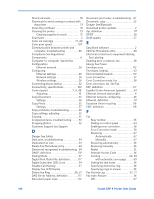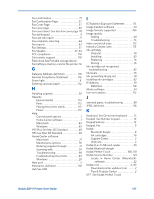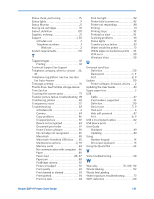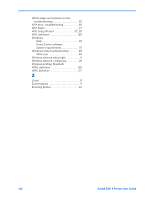128
Kodak ESP 9 Printer User Guide
L
Label sizes
. . . . . . . . . . . . . . . . . . . . . . . . . . .
.
112
Labeling, Waste Electrical and Electronic
Equipment in European Union
. . . . . .
116
Last page first, printing
. . . . . . . . . . . . . . . .
91
LCD Display
. . . . . . . . . . . . . . . . . . . . . . . . . . 10
LCD display
. . . . . . . . . . . . . . . . . . . . . . . . . . . . 6
Light print, troubleshooting
. . . . . . . . . . . .
94
Lights, interpreting signals from the printer
9
Loading the paper tray
. . . . . . . . . . . . . . . . .
40
M
MAC Address, definitition
. . . . . . . . . . . .
118
Mac OS Standard format (HFS)
. . . . . . . .
48
Macintosh
Formatted USB drives not recognized by
the printer
. . . . . . . . . . . . . . . . . . . . .
85
Help
. . . . . . . . . . . . . . . . . . . . . . . . . . . . . .
83
Home Center software
. . . . . . . . . . . .
21
Print the first page of a document first
92
Software
. . . . . . . . . . . . . . . . . . . . . . . . . .
54
System requirements
. . . . . . . . . . . . . .
111
Troubleshooting, black screen or screen
freeze
. . . . . . . . . . . . . . . . . . . . . . . . .
90
Main menu
. . . . . . . . . . . . . . . . . . . . . . . . . . . .
17
Maintenance
. . . . . . . . . . . . . . . . . . . . . . . . .
73
Troubleshooting options
. . . . . . . . . . .
93
Maintenance Settings
. . . . . . . . . . . . . . . . .
76
Manual fax reception
. . . . . . . . . . . . . . . . . .
36
Manual IP Address, definition
. . . . . . . . .
119
Manually receive Faxes
. . . . . . . . . . . . . . . .
67
Media Access Control address
See MAC
Address
Media supported
. . . . . . . . . . . . . . . . . . . . . .
111
Memory cards
. . . . . . . . . . . . . . . . . . . .7
,
8
,
10
Compatible
. . . . . . . . . . . . . . . . . . . . . . .
45
Formatting
. . . . . . . . . . . . . . . . . . . . . . . .
76
Printing photos from
. . . . . . . . . . . . . . .
48
Removing
. . . . . . . . . . . . . . . . . . . . . . . . . . 7
Slots
. . . . . . . . . . . . . . . . . . . . . . . . . . . . . 6
,
9
Troubleshooting
. . . . . . . . . . . . . . . . . . .
84
Types supported
. . . . . . . . . . . . . . . . . . . 8
Menu button
. . . . . . . . . . . . . . . . . . . . . . . . 9
,
13
Menus
. . . . . . . . . . . . . . . . . . . . . . . . . . . . . . . .16
Main
. . . . . . . . . . . . . . . . . . . . . . . . . . . . . .
17
Model number. See Printer model number
Modifying See Edit. See also Adjusting
Monitoring printer performance
. . . . . . . .
75
Multiple originals, scanning
. . . . . . . . . . . .
61
Multiple photo printing
. . . . . . . . . . . . . . . .
51
Multiple photos
See Printing
Multiple-page documents, printing in
reverse order
. . . . . . . . . . . . . . . . . . . . . . . .
91
N
Network
Configuring
. . . . . . . . . . . . . . . . . . . . . .
.
26
Network configuration, definition
. . . . . .
119
Network Settings
. . . . . . . . . . . . . . . . . . . . . .
27
Network settings, configuring
. . . . . . . . . .
26
Network settings, Ethernet
. . . . . . . . . . . . .
26
Network settings, Wireless
. . . . . . . . . . . .
26
No communication with computer,
troubleshooting
. . . . . . . . . . . . . . . . . . . . .
86
Noise emission
. . . . . . . . . . . . . . . . . . . . . . .
1
16
Nozzle check
. . . . . . . . . . . . . . . . . . . . . . . . . .
76
Number keypad
Using
. . . . . . . . . . . . . . . . . . . . . . . . . . . . . 14
O
Obsolete User Guide
. . . . . . . . . . . . . . . . .
.
89
OCR, definition
. . . . . . . . . . . . . . . . . . . . . . .
119
OK button
. . . . . . . . . . . . . . . . . . . . . . . . . . 9
,
13
On/Off
. . . . . . . . . . . . . . . . . . . . . . . . . . . . . . . . 9
On/Off button
. . . . . . . . . . . . . . . . . . . . . . . . . 9
On-screen keyboard
. . . . . . . . . . . . . . . . . . .
68
Using
. . . . . . . . . . . . . . . . . . . . . . . . . . . . . 15
Optical Character Definition
See OCR
Ordering supplies
. . . . . . . . . . . . . . . . . . . . .
21
Originals
Handling
. . . . . . . . . . . . . . . . . . . . . . . . . .
39
Scanning
. . . . . . . . . . . . . . . . . . . . . . . . . .
61
P
Pairing, Bluetooth
Panoramic photo paper, using
. . . . . . . . . .
51
Panoramic photos, printing
. . . . . . . . . . . .
51
Paper
Sizes supported
. . . . . . . . . . . . . . . . . .
112
Troubleshooting
. . . . . . . . . . . . . . . . . . .
89
Types supported
. . . . . . . . . . . . . . . . . .
111
Paper feed, troubleshooting
. . . . . . . . .
85
,
87
Paper jam
Troubleshooting
. . . . . . . . . . . . . . . . . . .
88
Paper output tray
. . . . . . . . . . . . . . . . . . . . . . . 6
Paper output tray extender
. . . . . . . . . . . . . . 7
Paper stop
. . . . . . . . . . . . . . . . . . . . . . . . . . . .
40