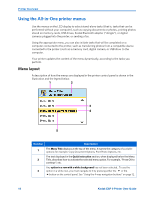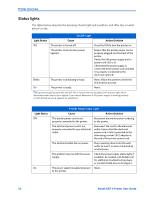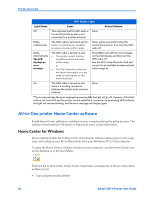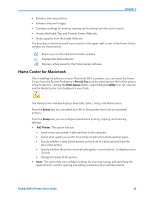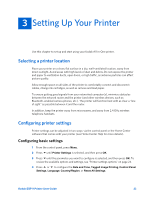Kodak ESP9 User Manual - Page 27
Light Status, Cause, Action/Solution, Error, The LCD display, describes the, error - paper jam
 |
UPC - 041771349479
View all Kodak ESP9 manuals
Add to My Manuals
Save this manual to your list of manuals |
Page 27 highlights
Chapter 2 Light Status Off Blinks On Memory Card Slot Light Cause Action/Solution Either the memory card is not inserted or is improperly inserted in the card slot. Remove and reinsert the memory card. The internal card reader is initializing or communicating with a memory card. None. A memory card is properly inserted None. in the card slot. Attention Light Light Status Error Off None. Blinks (slow) The LCD display describes the error. Paper jam. Paper tray empty. Paper carriage stall. Paper size or type mismatch. Change ink cartridge. Ink cartridge not readable. Printhead not calibrated. Unit open, scanner lid open, rear access door open. Too many image sources. Printhead not installed. Unable to read memory card or USB host device. Blinks (fast) Ink cartridge(s) inserted incorrectly. Ink cartridge(s) not installed. On Media sensor failure. Printhead failure. Scanner failure. Kodak ESP 9 Printer User Guide 19