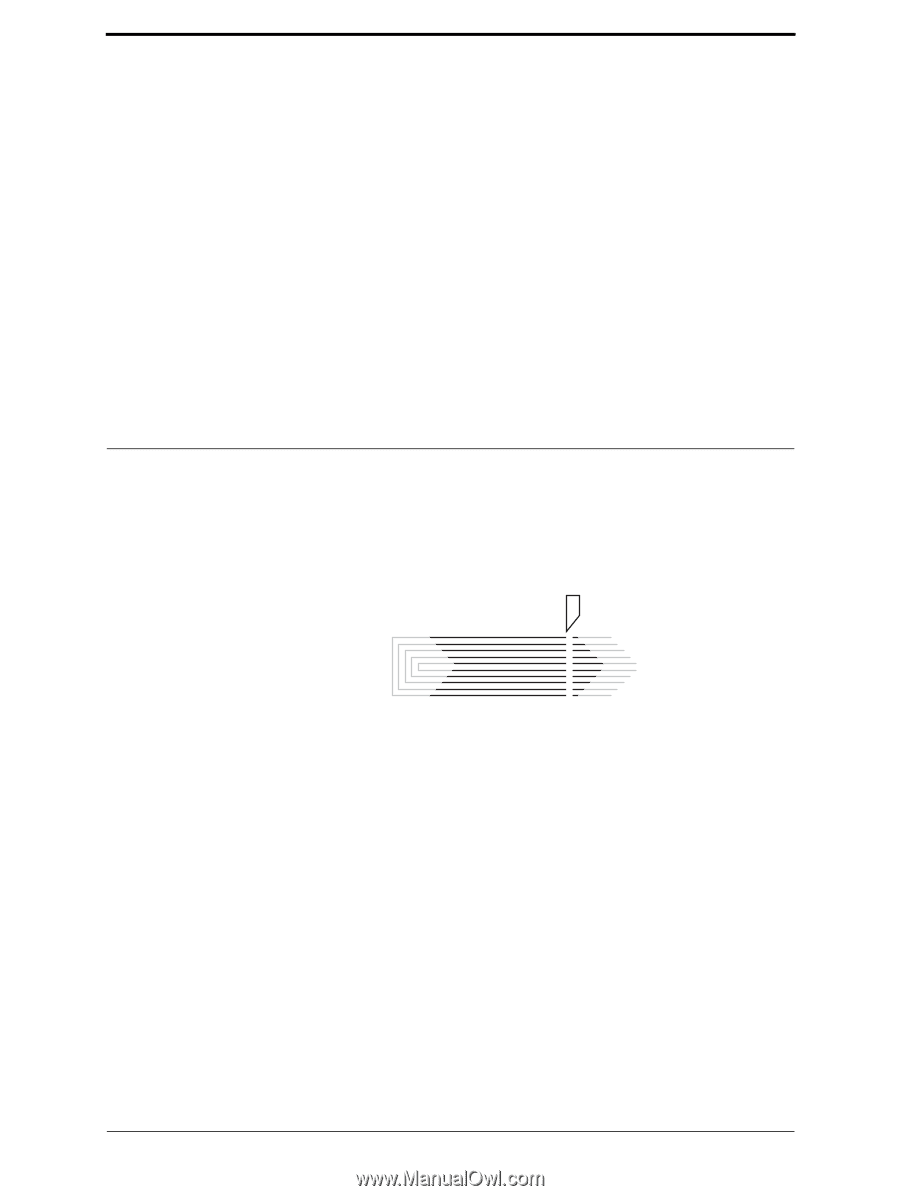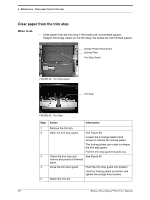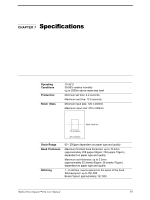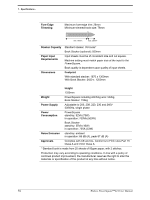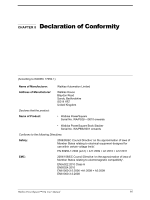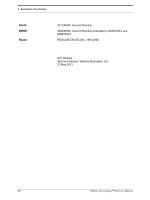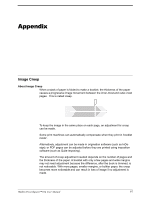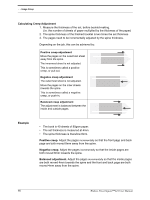Konica Minolta AccurioPress C14000 Watkiss PowerSquare 224 Offline User Manual - Page 101
Appendix, Image Creep
 |
View all Konica Minolta AccurioPress C14000 manuals
Add to My Manuals
Save this manual to your list of manuals |
Page 101 highlights
Appendix Image Creep About Image Creep When a stack of paper is folded to make a booklet, the thickness of the paper causes a progressive image movement between the inner-most and outer-most pages. This is called creep. To keep the image in the same place on each page, an adjustment for creep can be made. Some print machines can automatically compensate when they print in 'booklet mode'. Alternatively, adjustment can be made in origination software (such as InDesign); or PDF pages can be adjusted before they are printed using imposition software (such as Quite Imposing). The amount of creep adjustment needed depends on the number of pages and the thickness of the paper. A booklet with only a few pages and wide margins may not need adjustment because the difference, after the book is trimmed, is not noticeable. With more pages, smaller margins, or bulkier paper, the creep becomes more noticeable and can result in loss of image if no adjustment is made. Watkiss PowerSquare™224 User Manual 97