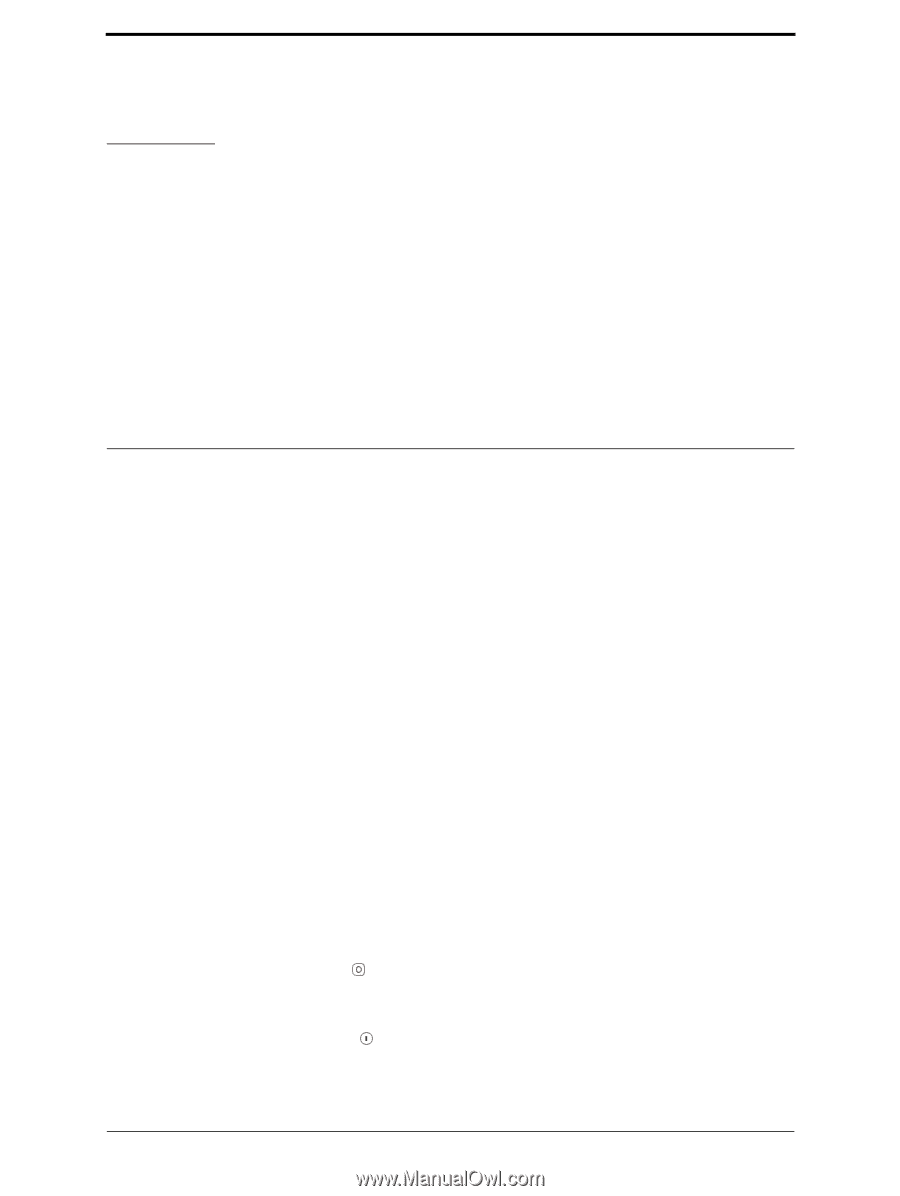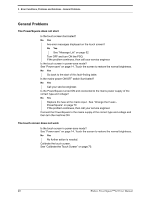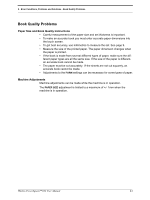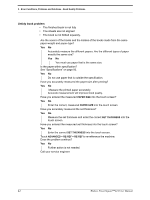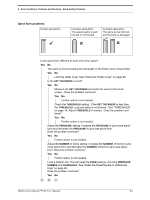Konica Minolta AccurioPress C14000 Watkiss PowerSquare 224 Offline User Manual - Page 43
Error Conditions, Problems and Solutions, PowerSquare Error, Light Guard Interruption
 |
View all Konica Minolta AccurioPress C14000 manuals
Add to My Manuals
Save this manual to your list of manuals |
Page 43 highlights
CHAPTER 5 Error Conditions, Problems and Solutions This chapter describes how to correct problems that can occur on your PowerSquare. If a problem continues, contact your Watkiss service engineer. PowerSquare Error If a paper jam or other error occurs in the PowerSquare, the PowerSquare stops. The type of PowerSquare error is displayed on the touch screen. See "Message List" on page 52. Procedure 1. Clear the PowerSquare error. The error message on the touch screen tells you about the error. 2. Remove all sheets from the PowerSquare. Light Guard Interruption A light guard protects the gathering area while the shuttle moves. If you put your hands, or the next book, into the gathering area while the shuttle moves, the light guard stops the machine. The error message 'SHUTTLE MOTOR ERROR' is displayed in the message list. Procedure 1. Press STOP . 2. Open the folder cover and remove the book. 3. Close the folder cover. 4. Press START . 5. Continue operation. Watkiss PowerSquare™224 User Manual 39