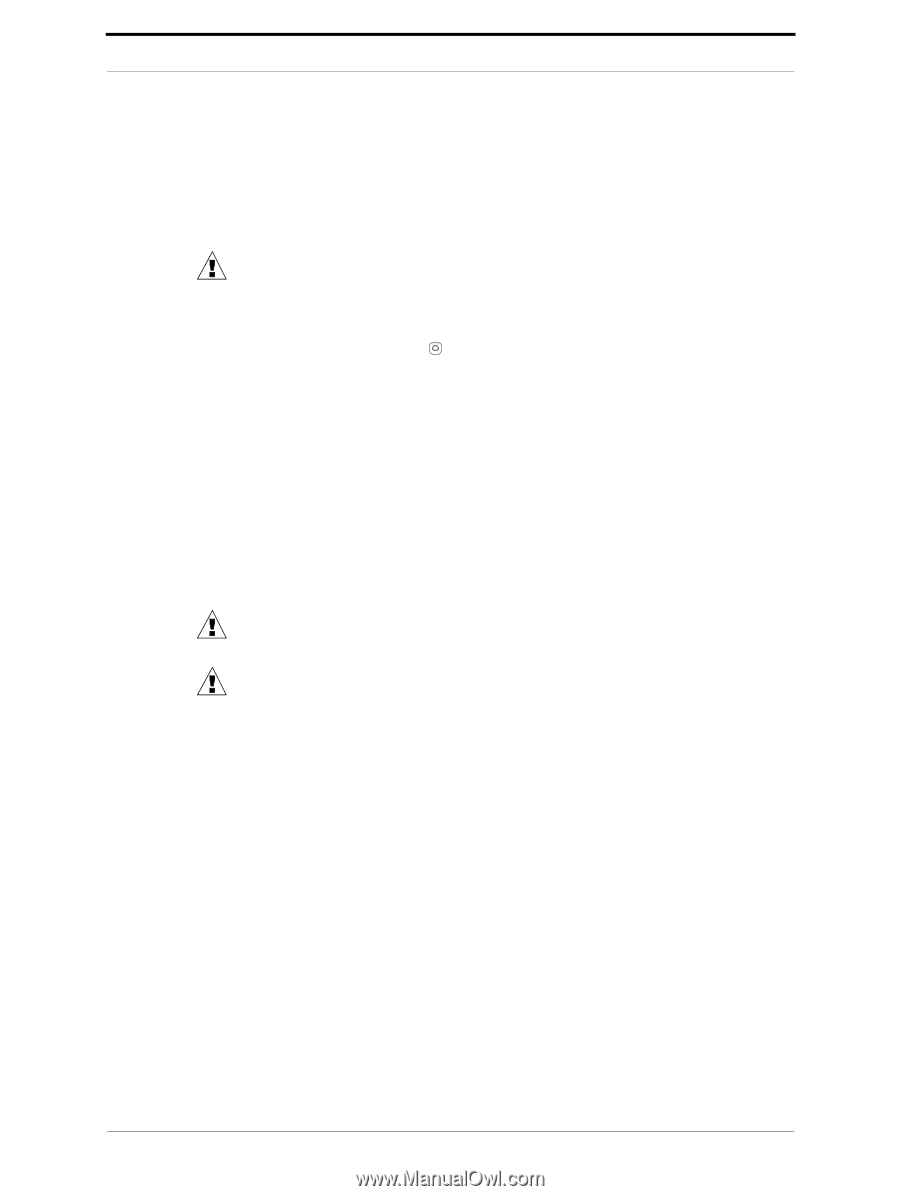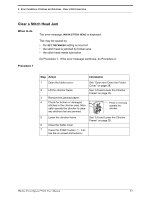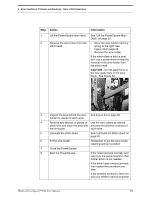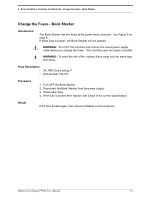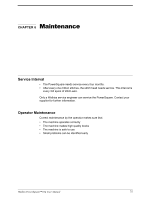Konica Minolta AccurioPress C14000 Watkiss PowerSquare 224 Offline User Manual - Page 74
Calibrate the Touch Screen, Change the Fuses - PowerSquare, When to do, CAUTION, Procedure
 |
View all Konica Minolta AccurioPress C14000 manuals
Add to My Manuals
Save this manual to your list of manuals |
Page 74 highlights
5 - Error Conditions, Problems and Solutions - Calibrate the Touch Screen Calibrate the Touch Screen When to do Calibrate the touch screen if the buttons do not operate or the buttons do not operate correctly CAUTION: Use a pencil, the blunt end of a pen or a palm top wand for this procedure. Do not use a sharp object. Sharp objects damage the screen. Procedure 1. Touch the STOP button 5 times. 2. Follow the instructions on the touch screen. You must touch the screen, where shown, as accurately as possible. 3. Touch DONE in the centre of the screen. Change the Fuses - PowerSquare Introduction The PowerSquare has two fuses at the mains power input. See Figure 4 on page 5. If either fuse is broken, the PowerSquare will not operate. WARNING: Turn OFF the machine and remove the mains power supply cable before you change the fuses. This machine uses two fuses in parallel. WARNING: To avoid the risk of fire, replace fuses using only the same type and rating. Fuse Description • 7A, HRC Quick acting, F • Part Number 730-018 Procedure 1. Turn OFF the PowerSquare. 2. Disconnect the PowerSquare from the mains power supply. 3. Turn one fuse-holder to the left and remove the fuse-holder from the PowerSquare 4. Check the fuse. 5. If the fuse is broken then replace with a fuse of the correct specification. 6. Repeat the procedure for the other fuse. Result If the fuse breaks again, then call your Watkiss service engineer. 70 Watkiss PowerSquare™224 User Manual