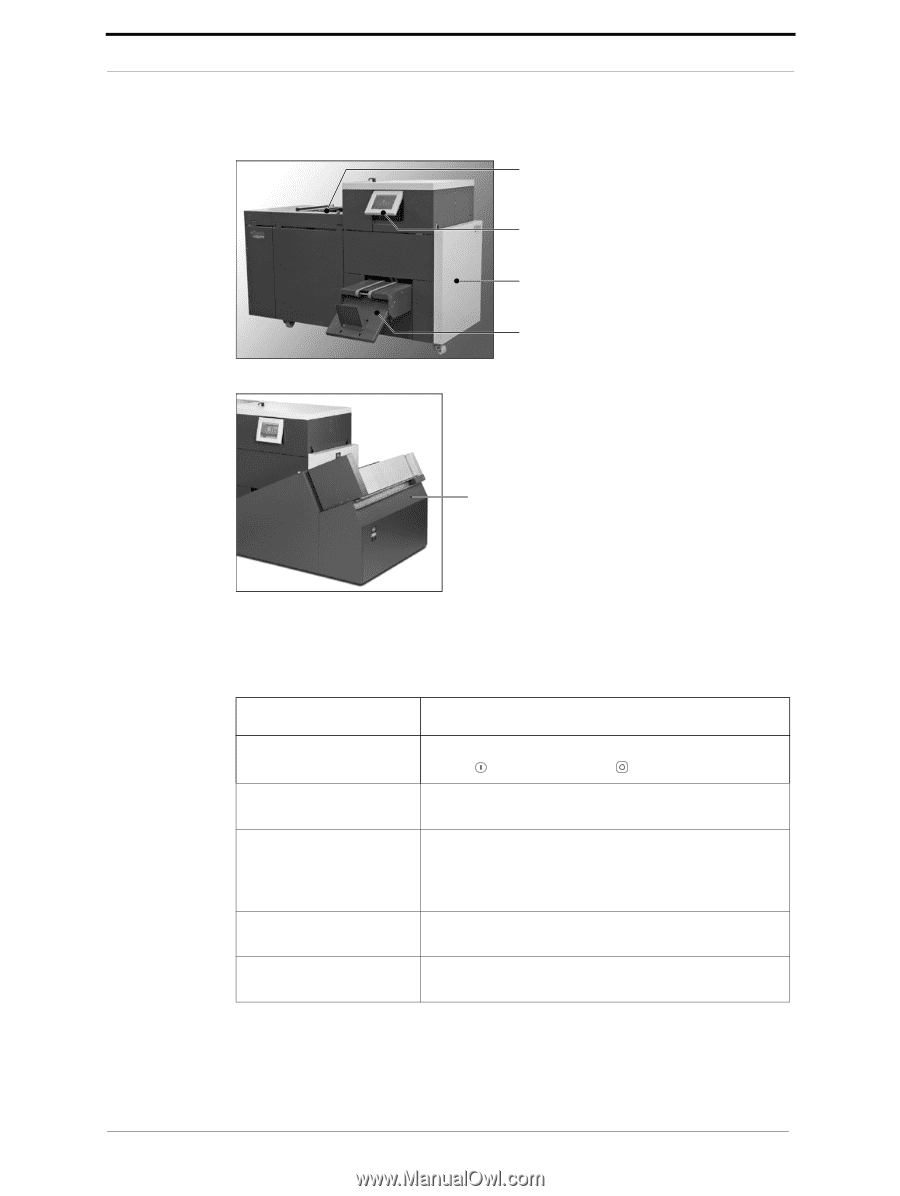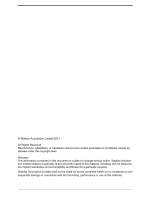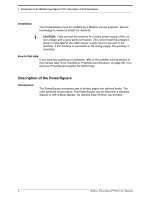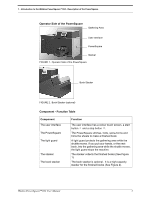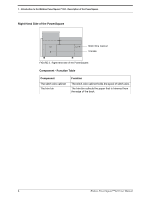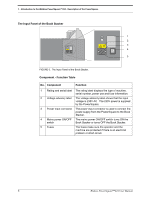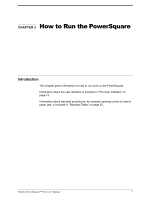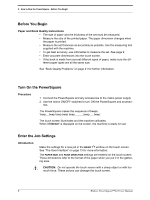Konica Minolta AccurioPress C14000 Watkiss PowerSquare 224 Offline User Manual - Page 7
Operator Side of the PowerSquare, Component - Function Table, Component, Function
 |
View all Konica Minolta AccurioPress C14000 manuals
Add to My Manuals
Save this manual to your list of manuals |
Page 7 highlights
1 - Introduction to the Watkiss PowerSquare™224 - Description of the PowerSquare Operator Side of the PowerSquare Gathering Area User Interface PowerSquare Stacker FIGURE 1. Operator Side of the PowerSquare. Book Stacker FIGURE 2. Book Stacker (optional) Component - Function Table Component The user interface The PowerSquare The light guard The stacker The book stacker Function The user interface has a colour touch screen, a start button and a stop button . The PowerSquare stitches, folds, spine-forms and trims the sheets to make a finished book. A light guard protects the gathering area while the shuttle moves. If you put your hands, or the next book, into the gathering area while the shuttle moves, the light guard stops the machine. The stacker collects the finished books.(See Figure 1). The book stacker is optional. It is a high-capacity stacker for the finished books (See Figure 2). Watkiss PowerSquare™224 User Manual 3