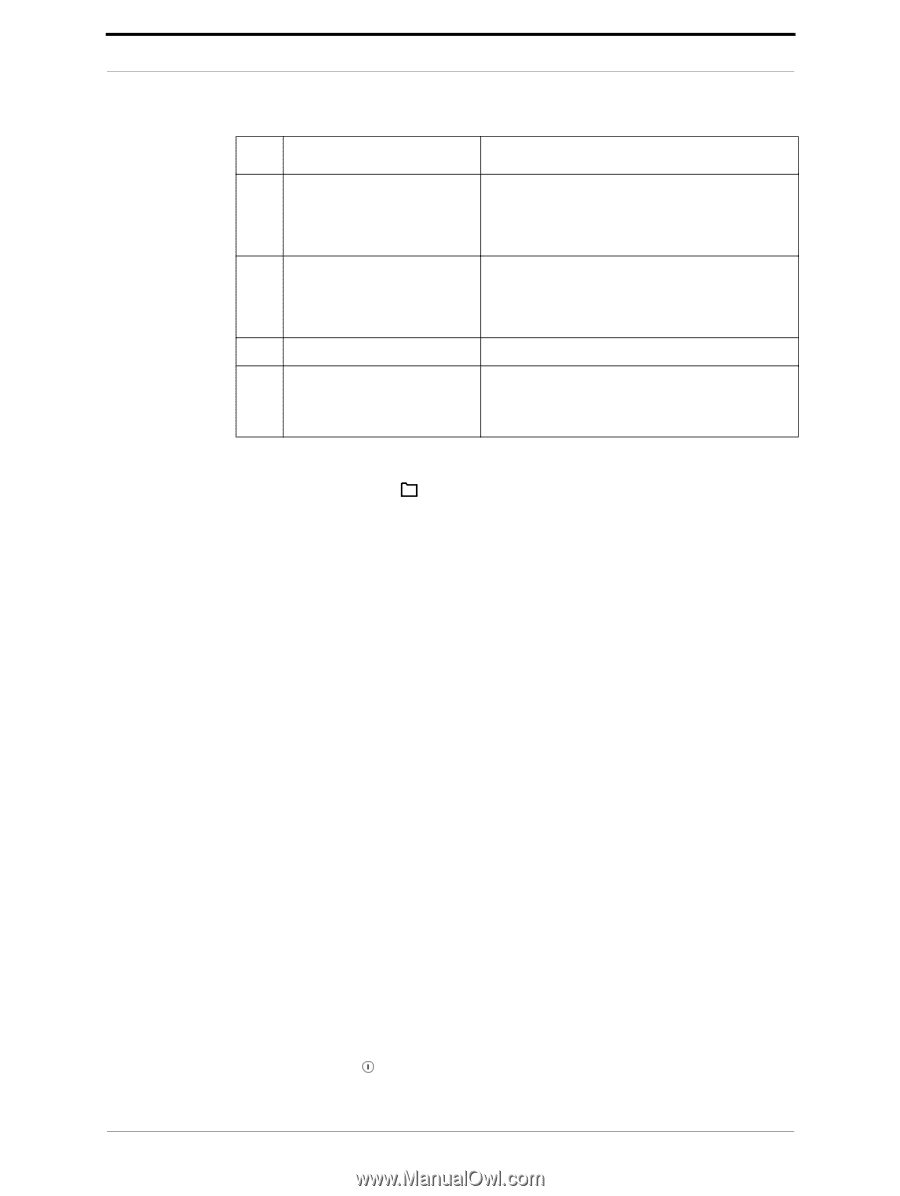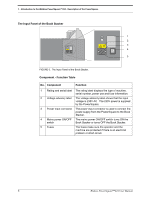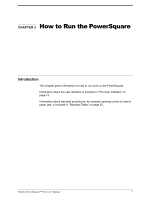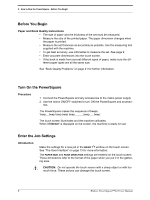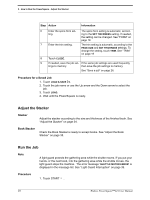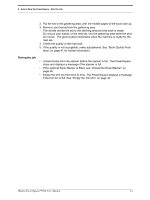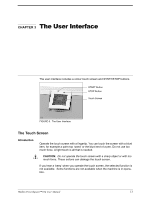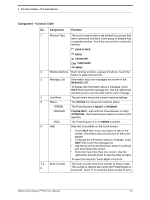Konica Minolta AccurioPress C14000 Watkiss PowerSquare 224 Offline User Manual - Page 14
Adjust the Stacker, Run the Job, Procedure for a Saved Job, Stacker, Book Stacker, Procedure
 |
View all Konica Minolta AccurioPress C14000 manuals
Add to My Manuals
Save this manual to your list of manuals |
Page 14 highlights
2 - How to Run the PowerSquare - Adjust the Stacker Step Action Information 6 Enter the spine form set- The spine form setting is automatic, accord- ting. ing to the SET THICKNESS setting. If needed, the setting can be changed. See "FORM" on page 18 7 Enter the trim setting. The trim setting is automatic, according to the PAGE SIZE and SET THICKNESS settings. To change the setting, touch TRIM. See "TRIM" on page 19 8 Touch CLOSE. 9 If needed, save the job set- If the same job settings are used frequently, tings to memory. then save the job settings to memory. See "Save a job" on page 26. Procedure for a Saved Job 1. Touch LOAD & SAVE . 2. Touch the job name or use the Up arrow and the Down arrow to select the job. 3. Touch LOAD. 4. Wait until the PowerSquare is ready. Adjust the Stacker Stacker Adjust the stacker according to the size and thickness of the finished book. See "Adjust the Stacker" on page 34. Book Stacker Check the Book Stacker is ready to accept books. See "Adjust the Book Stacker" on page 35. Run the Job Note A light guard protects the gathering area while the shuttle moves. If you put your hands, or the next book, into the gathering area while the shuttle moves, the light guard stops the machine. The error message 'SHUTTLE MOTOR ERROR' is displayed in the message list. See "Light Guard Interruption" on page 39. Procedure 1. Touch START . 10 Watkiss PowerSquare™224 User Manual