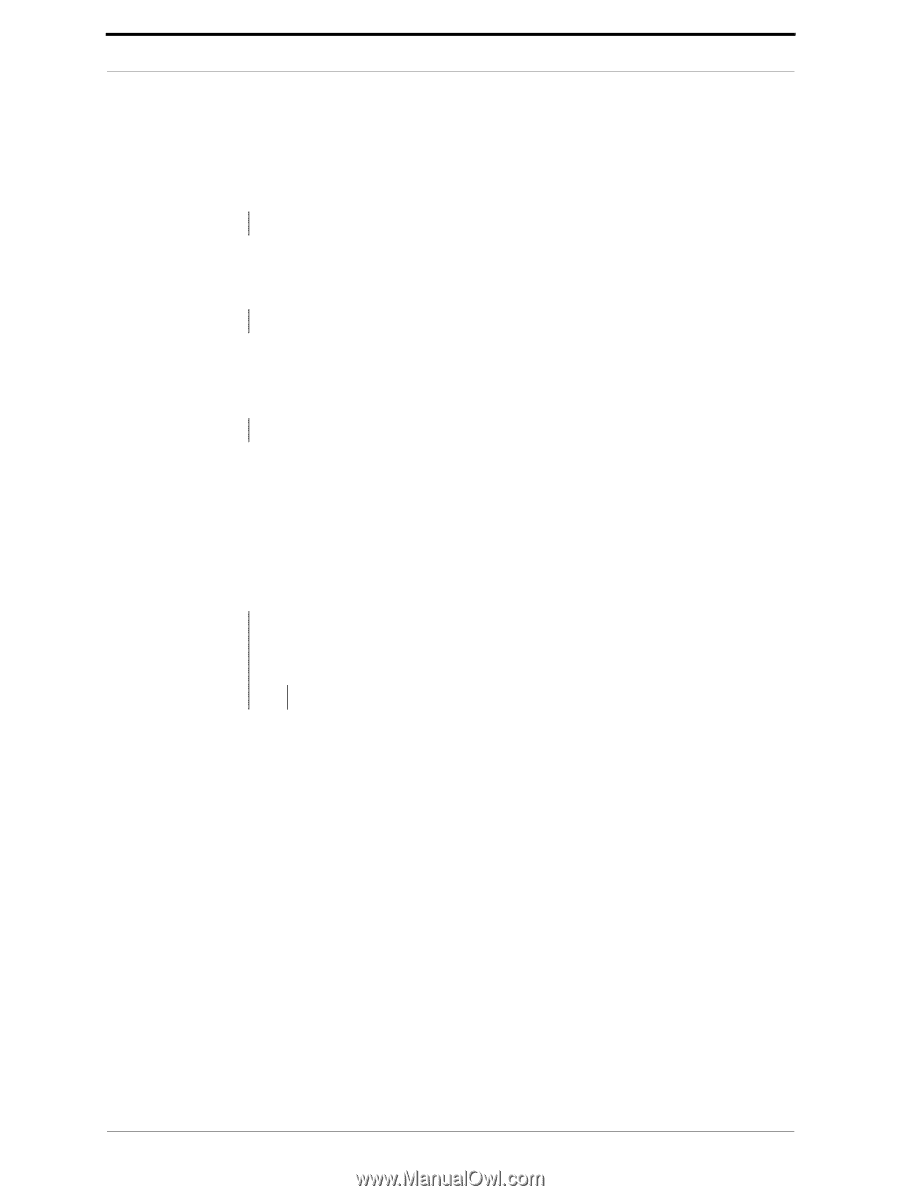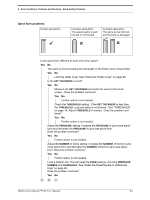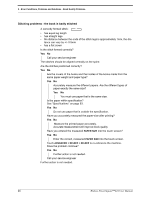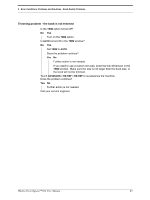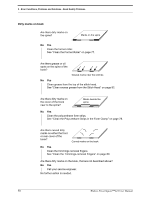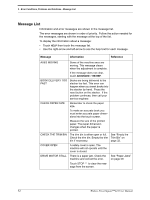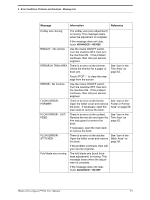Konica Minolta AccurioPress C14000 Watkiss PowerSquare 224 Offline User Manual - Page 52
Trimming problem, the book is not trimmed to the correct size, Trimming problem - the book is
 |
View all Konica Minolta AccurioPress C14000 manuals
Add to My Manuals
Save this manual to your list of manuals |
Page 52 highlights
5 - Error Conditions, Problems and Solutions - Book Quality Problems Trimming problem - the book is not trimmed to the correct size Is TRIM turned on? Yes No Turn on the TRIM. Make sure the size is not larger than the book size, or the book will not be trimmed. Is the correct trim size entered in the touch screen? Yes No Enter the correct size in the touch screen. Re-reference the machine. Touch ADVANCED > RE-REF > RE-REF to re-reference the machine. Does the problem continue? Yes No Further action is not needed. Call your service engineer Trimming problem - the book is not trimmed square Open the trim stop guard and check for paper trimmings. See "Clear paper from the trim stop" on page 92. Is the trim stop clear of paper trimmings? Yes No Clear paper from the trim stop. Does the problem continue? Yes No No further action is needed. Call your service engineer 48 Watkiss PowerSquare™224 User Manual