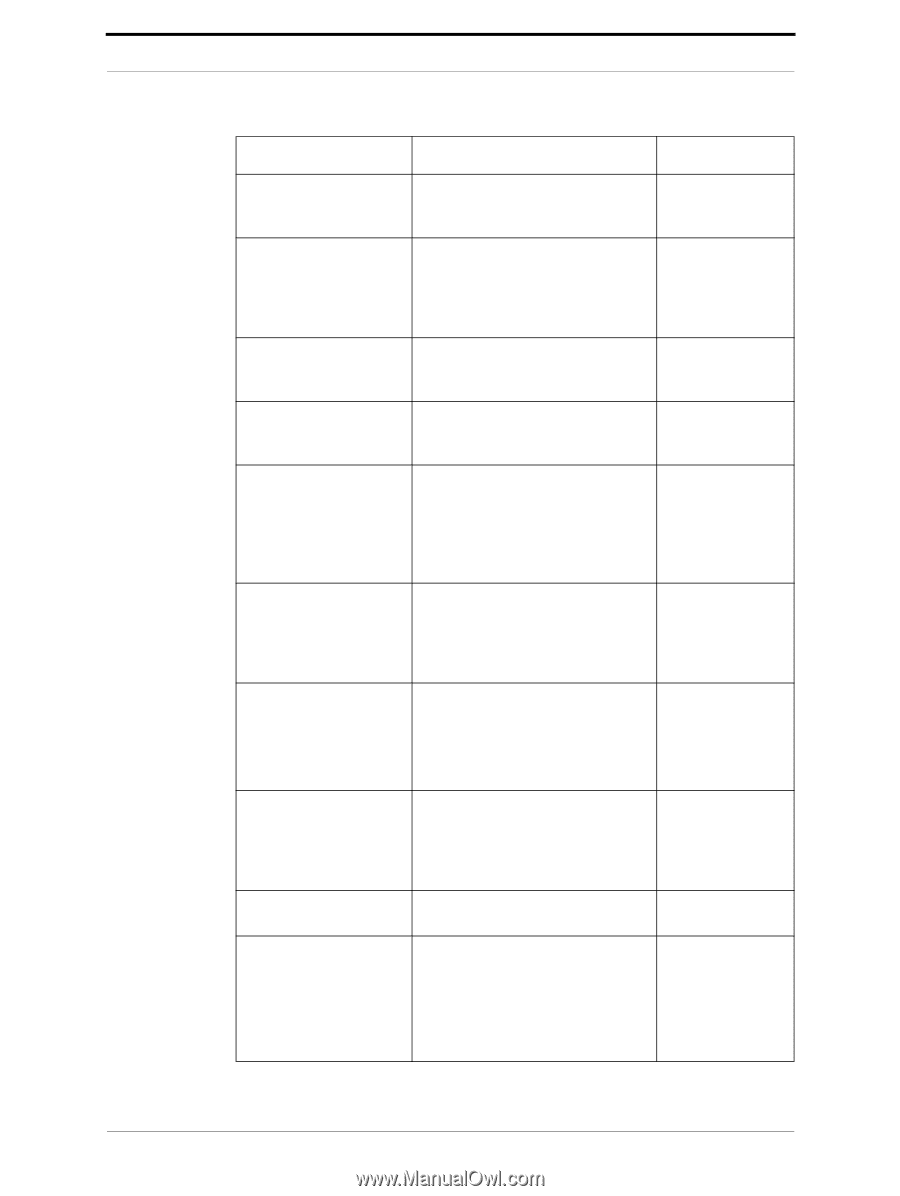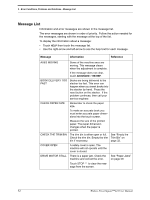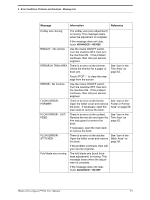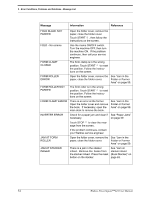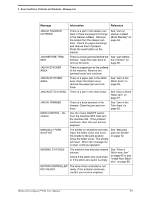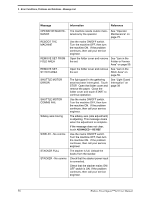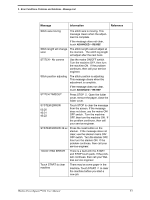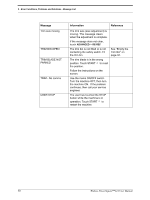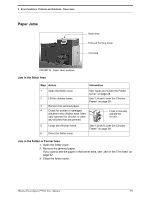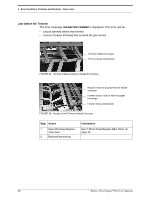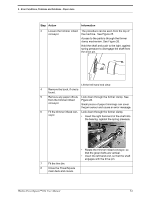Konica Minolta AccurioPress C14000 Watkiss PowerSquare 224 Offline User Manual - Page 60
Stitch Area on, See Light Guard
 |
View all Konica Minolta AccurioPress C14000 manuals
Add to My Manuals
Save this manual to your list of manuals |
Page 60 highlights
5 - Error Conditions, Problems and Solutions - Message List Message Information Reference OPERATOR MAINTENANCE REBOOT THE MACHINE REMOVE SET FROM FOLD AREA REMOVE SET STITCH AREA SHUTTLE MOTOR ERROR SHUTTLE MOTOR COMMS FAIL Sidelay axis moving SIDELAY - No comms STACKER FULL STACKER - No comms The machine needs routine main- See "Operator tenance by the operator. Maintenance" on page 75. Use the mains ON/OFF switch. Turn the machine OFF, then turn the machine ON. If the problem continues, then call your service engineer. Open the folder cover and remove See "Jam in the the set. Folder or Former Area" on page 59. Open the folder cover and remove See "Jam in the the set. Stitch Area" on page 59. The light guard in the gathering area has been interrupted. Touch STOP. Open the folder cover and remove the paper. Close the folder cover and touch START to continue operation. See "Light Guard Interruption" on page 39 Use the mains ON/OFF switch. Turn the machine OFF, then turn the machine ON. If the problem continues, then call your service engineer. The sidelay axis (size adjustment) is adjusting. This message clears when the adjustment is complete. If the message does not clear, touch ADVANCED > RE-REF. Use the mains ON/OFF switch. Turn the machine OFF, then turn the machine ON. If the problem continues, then call your service engineer. The stacker is full. Unload the books from the stacker. Check that the stacker power input is connected. Check that the stacker mains ON/ OFF switch is ON. If the problem continues, then call your service engineer. 56 Watkiss PowerSquare™224 User Manual