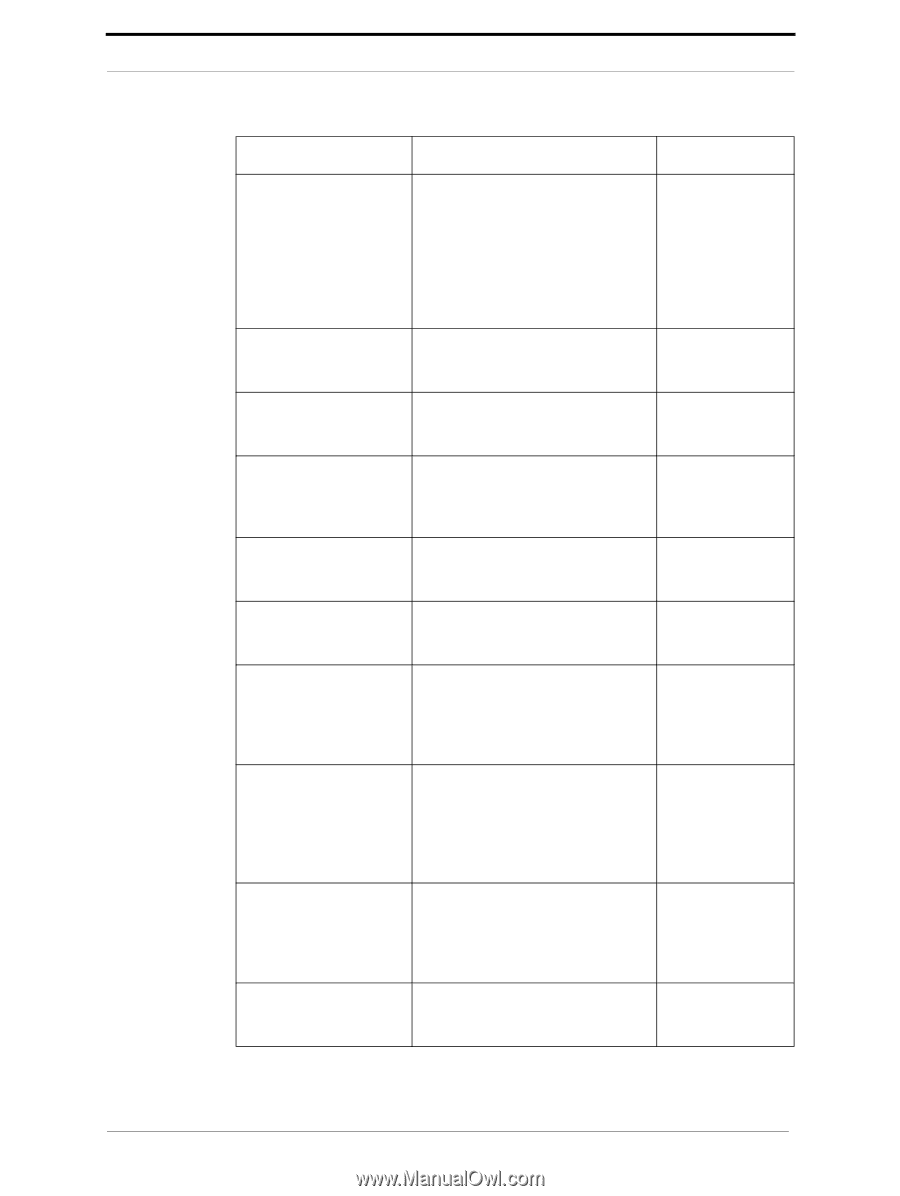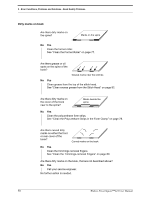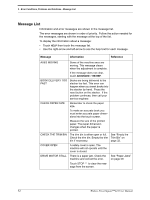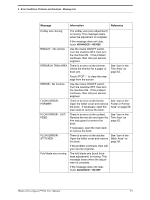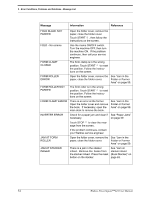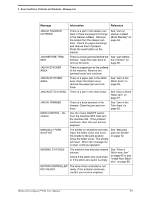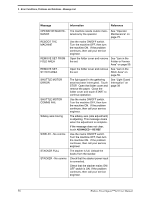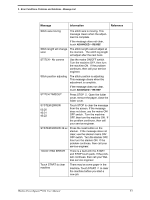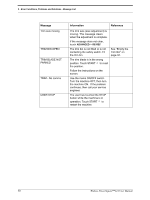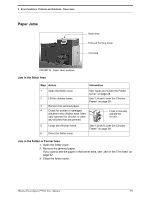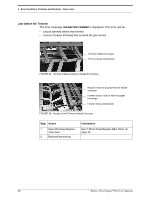Konica Minolta AccurioPress C14000 Watkiss PowerSquare 224 Offline User Manual - Page 59
MAIN CONTROL - No, See Clear a Stitch
 |
View all Konica Minolta AccurioPress C14000 manuals
Add to My Manuals
Save this manual to your list of manuals |
Page 59 highlights
5 - Error Conditions, Problems and Solutions - Message List Message Information Reference JAM AT STACKER OUTFEED There is a jam in the stacker outfeed or there are paper-trimmings in the stacker outfeed. Remove the books from the stacker outfeed. Check for paper-trimmings and remove them if present. Press the reset button on the stacker. See "Jam at stacker outfeed (Book Stacker)" on page 64. JAM BEFORE TRIMMER There is a book jammed before the See "Jam before trimmer. Open the main deck to the Trimmer" on remove the book. page 60. JAM IN STACKER AREA There is a paper jam at the outfeed of the machine. Remove the jammed books and continue. JAM IN STITCHER AREA There is a paper jam in the stitch area. Open the folder cover, remove the paper jam and continue. See "Jam in the Stitch Area" on page 59. JAM IN STITCH HEAD There is a jam in the stitch head. See "Clear a Stitch Head Jam" on page 67. JAM IN TRIMMER There is a book jammed in the trimmer. Clear the jam and continue. See "Jam in the Trim Area" on page 62. MAIN CONTROL - No comms Use the mains ON/OFF switch. Turn the machine OFF, then turn the machine ON. If the problem continues, then call your service engineer. MANUALLY PARK SHUTTLE The shuttle is not parked correctly. Open the folder cover and move the shuttle to the park position. Close the folder cover. The shuttle will reset. When the message list is clear, continue operation. See "Manually park the Shuttle" on page 72. MISSING STITCHES The machine has detected missed stitches. Check if the stitch-wire is jammed or if the stitch-wire spool is empty. See "Clear a Stitch-wire Jam" on page 65 or see "Install New Stitchwire" on page 88. MOTOR CONTROLLER The drive motor controller is not NOT READY ready. If the problem continues, contact your service engineer. Watkiss PowerSquare™224 User Manual 55