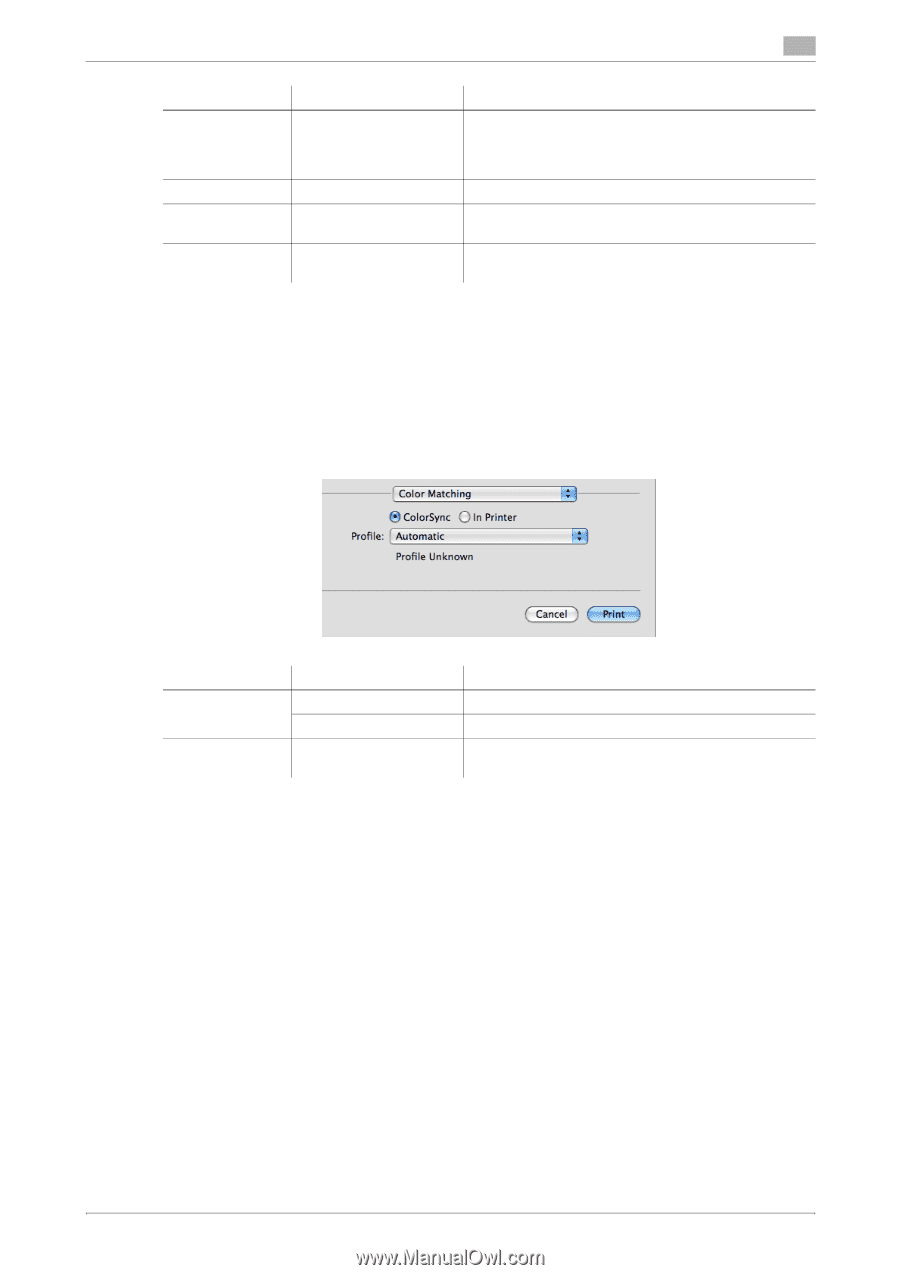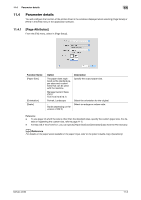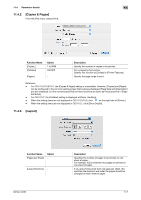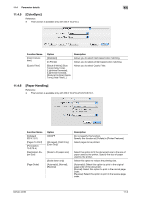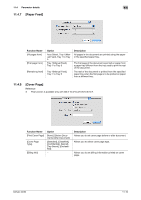Konica Minolta bizhub 42 bizhub 36/42 Print Operations User Guide - Page 116
Color Matching]
 |
View all Konica Minolta bizhub 42 manuals
Add to My Manuals
Save this manual to your list of manuals |
Page 116 highlights
11.4 Parameter details 11 Function Name [Border] [Two-Sided] [Reverse Page Orientation] [Flip horizontally] Option [None], [Single Hairline], [Single Thin line], [Double Hairline], [Double Thin line] − ON/OFF Description This prints a border around the image for each of the pages printed on one sheet of paper when more than one page is printed on one sheet of paper. This feature is not available with this printer. The printing direction is inverted vertically. ON/OFF Select whether or not to print the page flipped horizontally. Reference - [Reverse Page Orientation] is available only with OS X 10.5/10.6/10.7. - [Flip horizontally] is available only with OS X 10.6/10.7. 11.4.4 [Color Matching] Reference - This function is available only with OS X 10.5/10.6/10.7. Function Name [Color Matching] [Profile] Option [ColorSync] [In Printer] [Automatic], [Other Profiles ...] Description Allows you to select host-based color matching. Allows you to select printer-based color matching. Allows you to select ColorSync Profile. bizhub 42/36 11-8