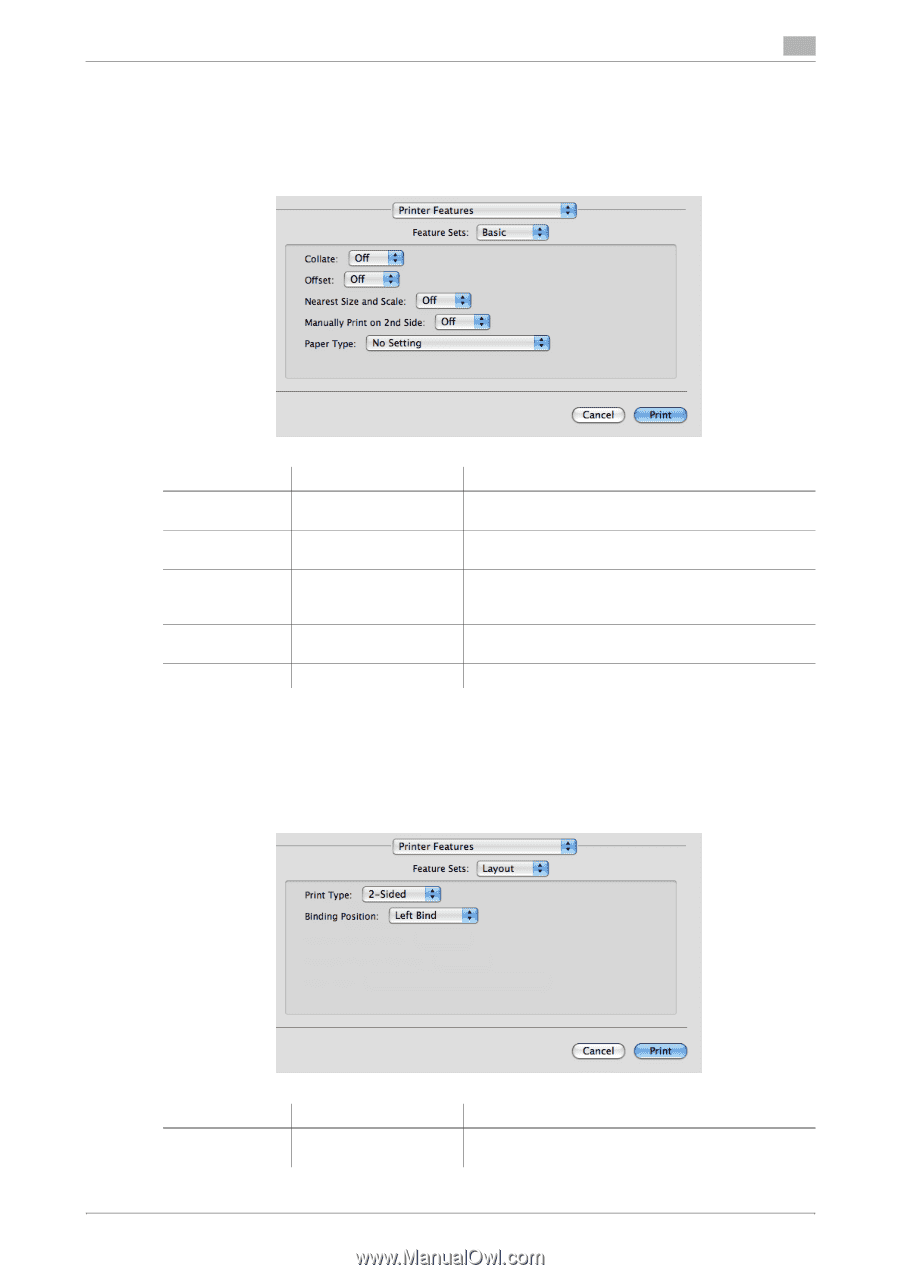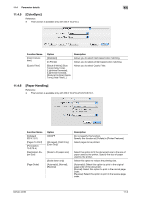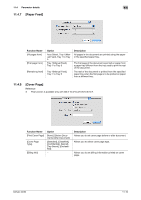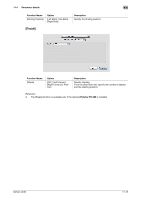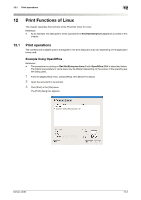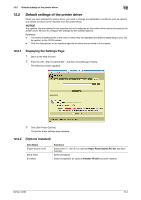Konica Minolta bizhub 42 bizhub 36/42 Print Operations User Guide - Page 122
Printer Features], Basic], Layout]
 |
View all Konica Minolta bizhub 42 manuals
Add to My Manuals
Save this manual to your list of manuals |
Page 122 highlights
11.4 Parameter details 11 11.4.13 [Printer Features] The [Basic] setting window, the [Layout] setting window, and the [Finish] window can be switched. [Basic] Function Name [Collate] Option ON/OFF [Offset] ON/OFF [Nearest Size and ON/OFF Scale] [Manually Print on 2nd Side] [Paper Type] ON/OFF ON/OFF Description Select this check box to collate pages sequentially when printing multiple sets of copies. Select this check box to stagger each set when printing multiple sets of copies. If no paper tray contains paper of the specified size, the page is automatically enlarged or reduced and paper of the most appropriate size is selected. Select this check box to print on the 2nd side of sheet where the 1st side is already printed. Select a paper type to be used for printing. Reference - When printing as [Manually Print on 2nd Side], use paper that has been printed on with this printer. In addition, the page printed with this setting is not guaranteed. [Layout] Function Name [Print Type] Option [1-Sided], [2-Sided] Description Specify 1-Sided/2-Sided print. To save paper, 2-Sided print is the default setting. bizhub 42/36 11-14