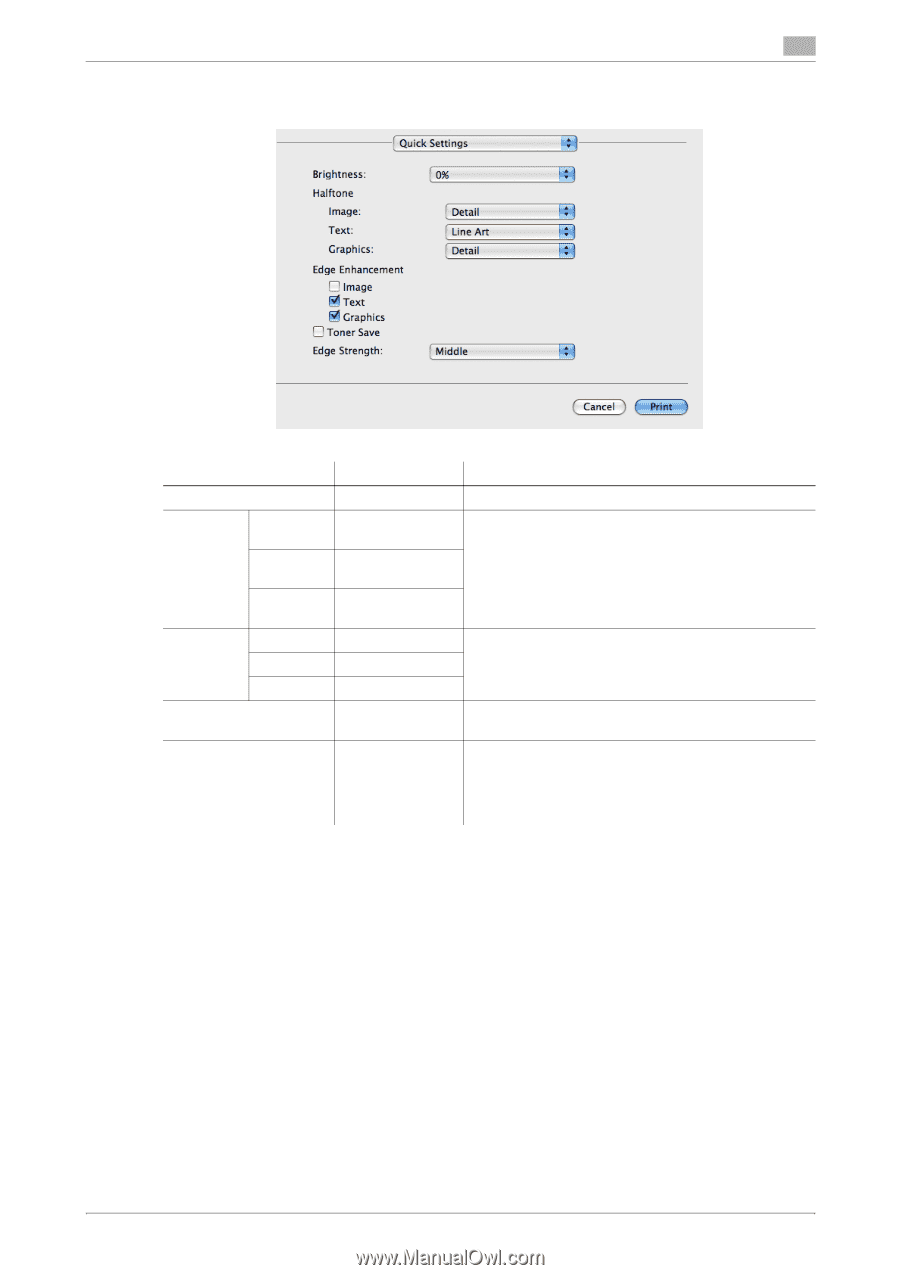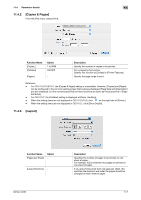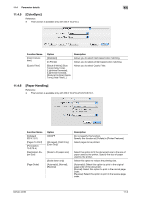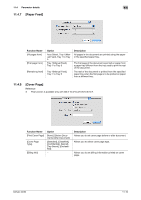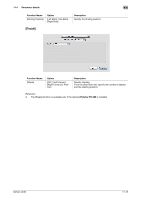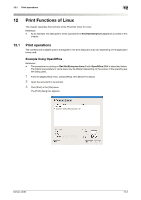Konica Minolta bizhub 42 bizhub 36/42 Print Operations User Guide - Page 120
Quick Settings]
 |
View all Konica Minolta bizhub 42 manuals
Add to My Manuals
Save this manual to your list of manuals |
Page 120 highlights
11.4 Parameter details 11 11.4.11 [Quick Settings] Function Name [Brightness] [Halftone] [Image] [Text] [Graphics] [Edge Enhancement] [Image] [Text] [Graphics] [Toner Save] [Edge Strength] Option − [Smooth], [Detail], [Line Art] [Smooth], [Detail], [Line Art] [Smooth], [Detail], [Line Art] ON/OFF ON/OFF ON/OFF ON/OFF [Off], [Low], [Middle], [High] Description Allows you to set Brightness. Specify the halftone processing applied to the image/text/graphic objects. Specify the edge enhancement applied to images/text/graphics. Select this check box to adjust the printing density in order to save the amount of toner consumed. Select this check box to emphasize edges and specify the strength of the edge enhancement dot to be used. Select [Low] to use weak edge enhancement dots. Select [Middle] to use normal edge enhancement dots. Select [High] to use strong edge enhancement dots. bizhub 42/36 11-12