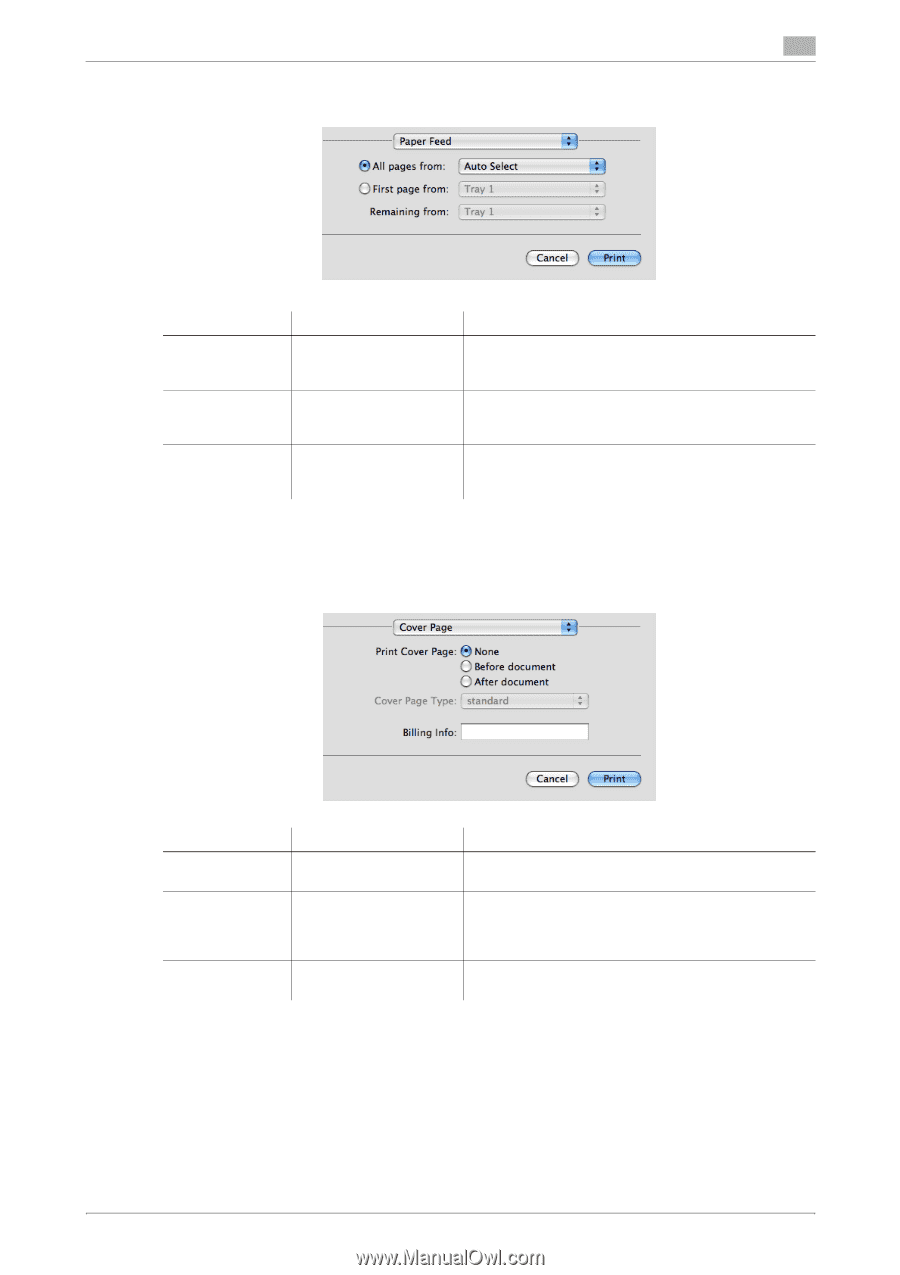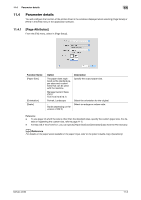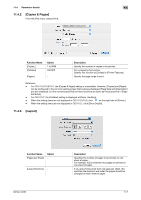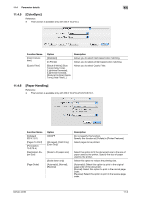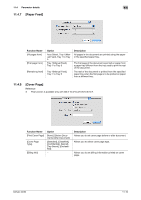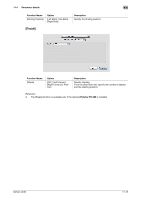Konica Minolta bizhub 42 bizhub 36/42 Print Operations User Guide - Page 118
Paper Feed], Cover
 |
View all Konica Minolta bizhub 42 manuals
Add to My Manuals
Save this manual to your list of manuals |
Page 118 highlights
11.4 Parameter details 11 11.4.7 [Paper Feed] Function Name [All pages from] [First page from] [Remaining from] Option Auto Select, Tray 1(Manual Feed), Tray 1 to Tray 5 Tray 1(Manual Feed), Tray 1 to Tray 5 Tray 1(Manual Feed), Tray 1 to Tray 5 Description All pages in the document are printed using the paper in the specified paper tray. The first page of the document is printed on paper from a paper tray different from the tray used to print the rest of the document. The rest of the document is printed from the specified paper tray when the first page is to be printed on paper from a different tray. 11.4.8 [Cover Page] Reference - This function is available only with OS X 10.3/10.4/10.5/10.6/10.7. Function Name [Print Cover Page] [Cover Page Type] [Billing Info] Option [None], [Before Document], [After Document] [Standard], [Classified], [Confidential], [Secret], [Top Secret], [Unclassified] − Description Allows you to set cover page before or after document. Allows you to select cover page type. Allows you to set billing information printed on cover page. bizhub 42/36 11-10