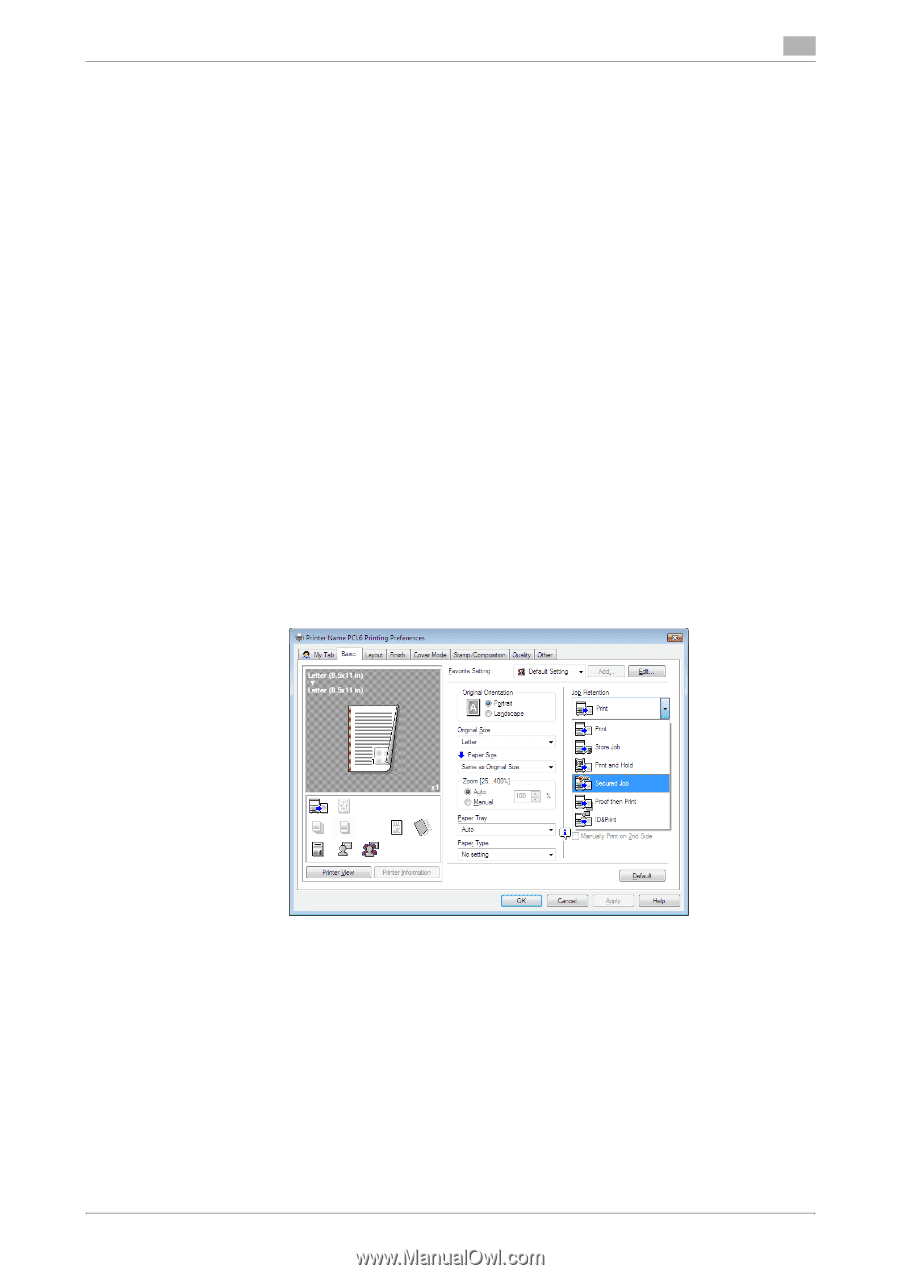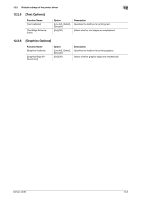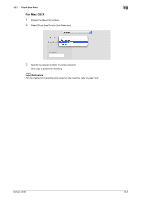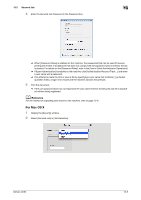Konica Minolta bizhub 42 bizhub 36/42 Print Operations User Guide - Page 133
Secured Job
 |
View all Konica Minolta bizhub 42 manuals
Add to My Manuals
Save this manual to your list of manuals |
Page 133 highlights
13.2 Secured Job 13 13.2 Secured Job The Secured Job function saves print jobs in the hard disk of the machine. Because the job is output only by entering the password from the control panel, it is helpful for outputting highly confidential documents. In the Secured Job, encrypted passwords are sent to enhance security. The Secured Job function can be specified using the printer driver when printing, and printing can be performed from the control panel. d Reference For details on the printer driver settings, refer to page 10-8. For details on the Enhanced Security Mode, refer to the [User's Guide Administrator Operations]. 13.2.1 Setting the printer driver The following four printer drivers support this feature. - KONICA MINOLTA PCL Printer Driver for Windows (PCL driver) - KONICA MINOLTA PostScript Printer Driver for Windows (PS driver) - KONICA MINOLTA XPS Printer Driver for Windows (XPS driver) - KONICA MINOLTA PostScript PPD Printer Driver for Mac OS X Perform printing with the following settings specified. - Job Retention: [Secured Job] For Windows 1 Click to display the [Basic] tab. 2 Select [Secured Job] in [Job Retention]. 3 Click [User Settings...]. bizhub 42/36 13-4