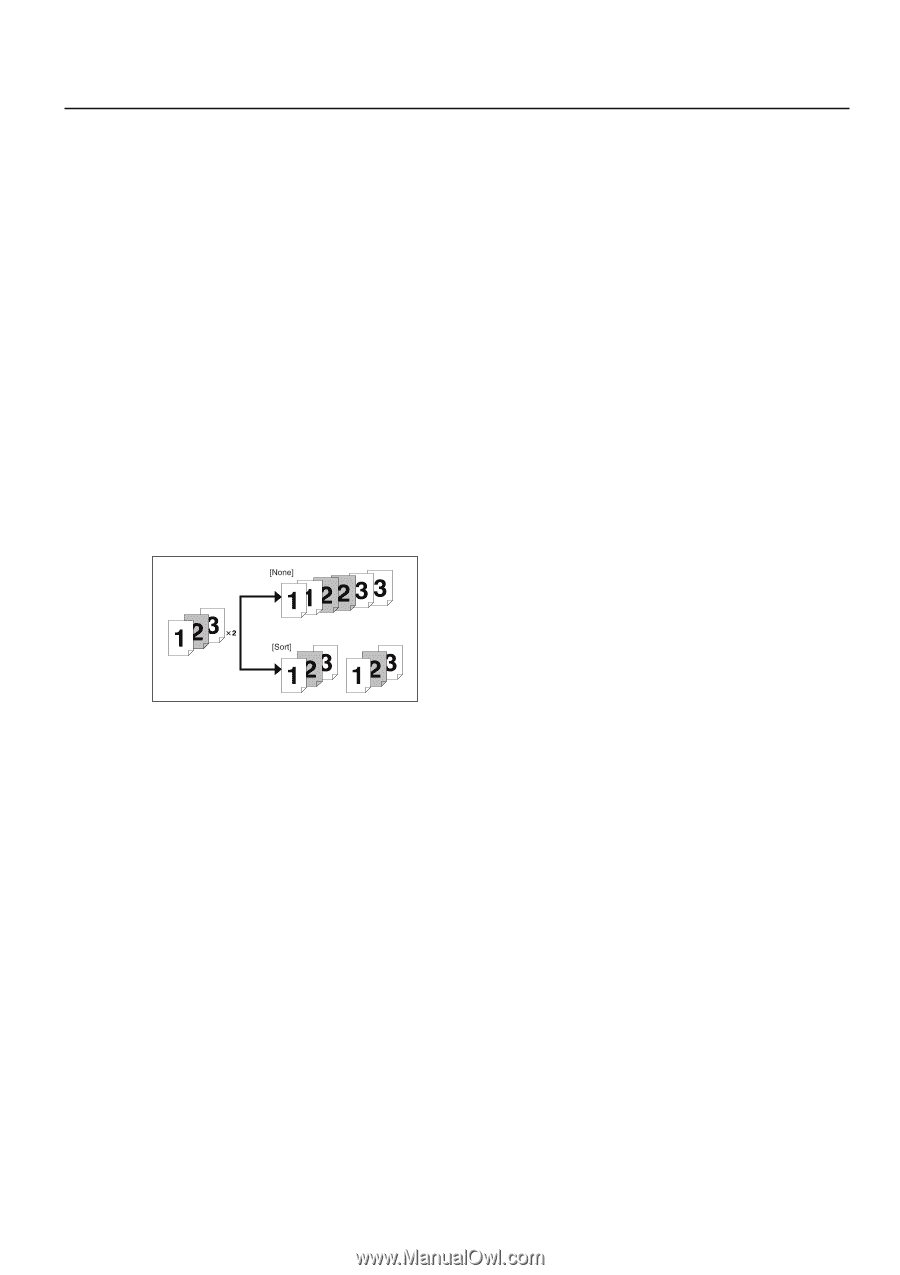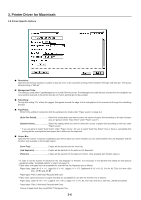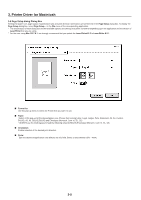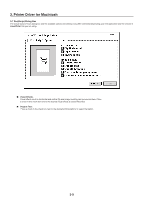Kyocera KM-2030 Printing System (K) Instruction Handbook (Setup Edition) - Page 112
Staple, Rotate
 |
View all Kyocera KM-2030 manuals
Add to My Manuals
Save this manual to your list of manuals |
Page 112 highlights
3. Printer Driver for Macintosh I Staple: It is possible to staple your copy sets if the optional Finisher is installed. * Stapling is only available with 20 ppm copiers. * The following settings are required before stapling is possible: (1) Change the "Installable Options" setting in step 9 on page 3-3 to the following. Select "Finisher" as the "Output Device" setting and "RAM Disk" under "Optional Disk". (2) "Printer Specific Options" setting on page 3-6. Select "Finisher" as the "Output Bin" setting and "On" under "Sort". * Paper sizes, types and source of paper feed that are acceptable for stapling are as follows: Paper sizes: Letter (8 1/2" x 11"), Legal (8 1/2" x 14"), Tabloid (11" x 17"), A3, A4, JIS B4 and JIS B5 Paper types: Plain, Letterhead, Recycled and Color Source of paper feed: Any tray EXCEPT the Bypass Tray I Sort: Allows you to select whether to sort the copies in the case of multiple copy. [Off Does not sort. [On Prints in the order of 1st, 2nd, 3rd copies and so on. * It is necessary to create a RAM disk. (Refer to step 10 on page 3-3.) * If you selected any of the "Staple" settings above, it is necessary to select "On" here. I 180 Rotate: Selecting this option prints upside down. 3-7