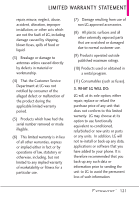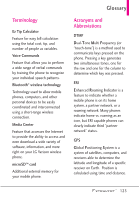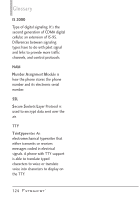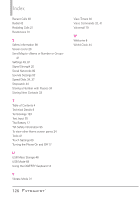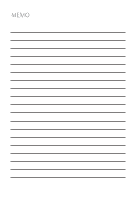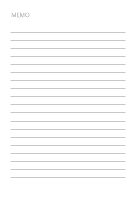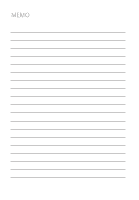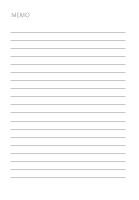LG VN271 Owner's Manual - Page 128
Turning the Phone On and Off 17, Storing a Number with Pauses 34
 |
View all LG VN271 manuals
Add to My Manuals
Save this manual to your list of manuals |
Page 128 highlights
Index Recent Calls 38 Redial 42 Redialing Calls 21 Restrictions 31 S Safety Information 98 Screen Icons 20 Send Msg to 41 Settings 49, 81 Signal Strength 20 Social Networks 80 Sounds Settings 52 Speed Dials 34, 37 Stopwatch 44 Storing a Number with Pauses 34 Storing New Contacts 33 T Table of Contents 4 Technical Details 9 Terminology 123 Text Input 25 The Battery 17 TIA Safety Information 95 To view other Home screen panes 24 Tools 41 Touch Settings 60 Turning the Phone On and Off 17 U USB Mass Storage 48 USB Mode 69 Using the QWERTY Keyboard 14 V Vibrate Mode 31 126 View Timers 40 Voice Commands 32, 41 Voicemail 79 W Welcome 8 World Clock 44

Index
126
Recent Calls 38
Redial 42
Redialing Calls 21
Restrictions 31
S
Safety Information 98
Screen Icons 20
Send Msg to <Name or Number or Group>
41
Settings 49, 81
Signal Strength 20
Social Networks 80
Sounds Settings 52
Speed Dials 34, 37
Stopwatch 44
Storing a Number with Pauses 34
Storing New Contacts 33
T
Table of Contents 4
Technical Details 9
Terminology 123
Text Input 25
The Battery 17
TIA Safety Information 95
To view other Home screen panes 24
Tools 41
Touch Settings 60
Turning the Phone On and Off 17
U
USB Mass Storage 48
USB Mode 69
Using the QWERTY Keyboard 14
V
Vibrate Mode 31
View Timers 40
Voice Commands 32, 41
Voicemail 79
W
Welcome 8
World Clock 44