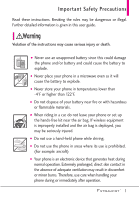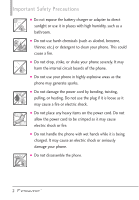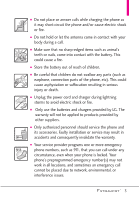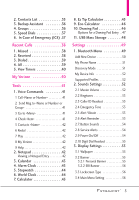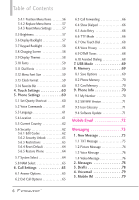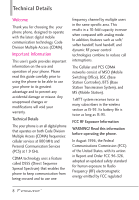Table of Contents
3.4.1 Position Menu Items . . . . . . .56
3.4.2 Replace Menu Items
. . . . . . .57
3.4.3 Reset Menu Settings . . . . . . .57
3.5 Brightness . . . . . . . . . . . . . . . . . . . .57
3.6 Display Backlight . . . . . . . . . . . . . .57
3.7 Keypad Backlight . . . . . . . . . . . . . .58
3.8 Charging Screen
. . . . . . . . . . . . . .58
3.9 Display Themes . . . . . . . . . . . . . . .58
3.10 Fonts . . . . . . . . . . . . . . . . . . . . . . .59
3.11 Dial Fonts
. . . . . . . . . . . . . . . . . . .59
3.12 Menu Font Size
. . . . . . . . . . . . . .59
3.13 Clock Format
. . . . . . . . . . . . . . . .59
3.14 Favorite Bin . . . . . . . . . . . . . . . . . .60
4. Touch Settings . . . . . . . . . . . .60
5. Phone Settings
. . . . . . . . . . .60
5.1 Set Qwerty Shortcut
. . . . . . . . . .60
5.2 Voice Commands . . . . . . . . . . . . . .61
5.3 Language . . . . . . . . . . . . . . . . . . . . .61
5.4 Location . . . . . . . . . . . . . . . . . . . . .61
5.5 Current Country
. . . . . . . . . . . . . .62
5.6 Security . . . . . . . . . . . . . . . . . . . . . .62
5.6.1 Edit Codes
...............
62
5.6.2 Security Unlock . . . . . . . . . . .63
5.6.3 Restrictions
. . . . . . . . . . . . . .63
5.6.4 Reset Default . . . . . . . . . . . . .64
5.6.5 Restore Phone . . . . . . . . . . . .64
5.7 System Select . . . . . . . . . . . . . . . . .64
5.8 NAM Select . . . . . . . . . . . . . . . . . .65
6. Call Settings
. . . . . . . . . . . . .65
6.1 Answer Options . . . . . . . . . . . . . . .65
6.2 End Call Options . . . . . . . . . . . . . .65
6.3 Call Forwarding
. . . . . . . . . . . . . . .66
6.4 Show Dialpad . . . . . . . . . . . . . . . . .66
6.5 Auto Retry . . . . . . . . . . . . . . . . . . .66
6.6 TTY Mode . . . . . . . . . . . . . . . . . . .66
6.7 One Touch Dial . . . . . . . . . . . . . . .68
6.8 Voice Privacy
. . . . . . . . . . . . . . . . .68
6.9 DTMF Tones . . . . . . . . . . . . . . . . . .68
6.10 Assisted Dialing . . . . . . . . . . . . . .68
7. USB Mode
. . . . . . . . . . . . . . .69
8. Memory . . . . . . . . . . . . . . . . .69
8.1 Save Options . . . . . . . . . . . . . . . . .69
8.2 Phone Memory
. . . . . . . . . . . . . . .70
8.3 Card Memory . . . . . . . . . . . . . . . . .70
9. Phone Info . . . . . . . . . . . . . . .70
9.1 My Number
. . . . . . . . . . . . . . . . . .70
9.2 SW/HW Version . . . . . . . . . . . . . . .71
9.3 Icon Glossary . . . . . . . . . . . . . . . . .71
9.4 Software Update . . . . . . . . . . . . . .71
Mobile Email . . . . . . . . . . . . . .72
Messaging . . . . . . . . . . . . . . . .73
1. New Message . . . . . . . . . . . . .73
1.1 TXT Message . . . . . . . . . . . . . . . . .73
1.2 Picture Message . . . . . . . . . . . . . . .74
1.3 Voice Message . . . . . . . . . . . . . . . .76
1.4 Video Message . . . . . . . . . . . . . . . .76
2. Messages
................
76
3. Drafts . . . . . . . . . . . . . . . . . . .78
4. Voicemail . . . . . . . . . . . . . . . .79
5. Mobile IM
. . . . . . . . . . . . . . .79
6