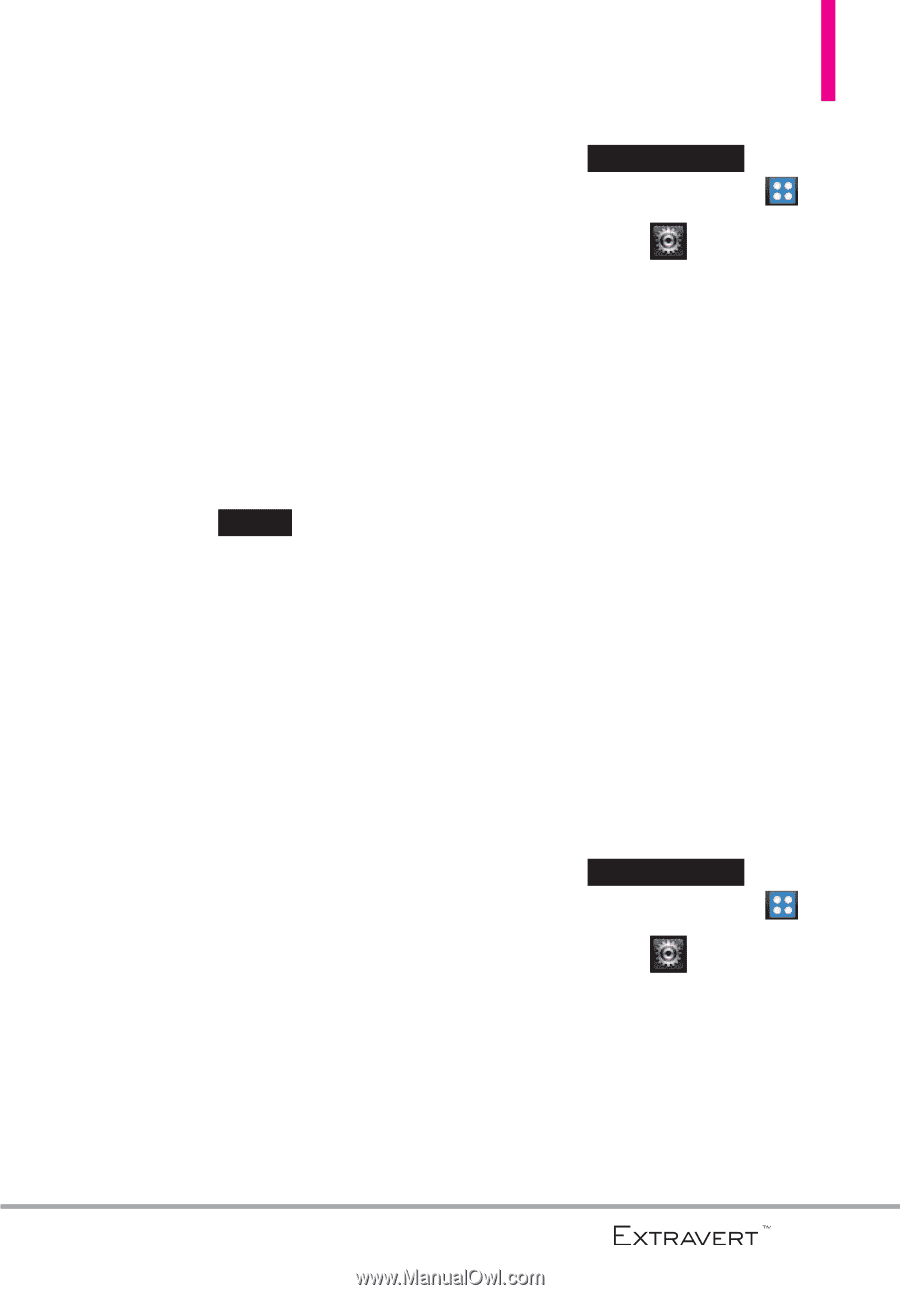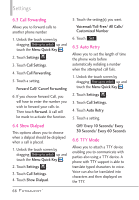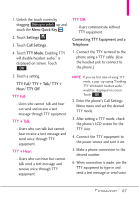LG VN271 Owner's Manual - Page 71
USB Mode, 8. Memory, 8.1 Save Options - memory card
 |
View all LG VN271 manuals
Add to My Manuals
Save this manual to your list of manuals |
Page 71 highlights
5. Touch Assisted Dialing to toggle the setting between ON or OFF. 6. Touch Reference Country and scroll through the list to find the country you want. 7. Touch Settings next to the selected country to edit and save the Country Code, IDD Prefix (International Direct Dial), NDD Prefix, Area/City Code and Length(Length of Phone Number), then touch Save to set. NOTE For example: A device in China is trying to reach a U.S. number, 201-555-5555 (Reference Country is U.S.A.) replace "+" code with IDD prefix for China. User Enters: +1-201-555-5555, Assisted Dialing: 00-1-201-5555555 7. USB Mode Allows you to set up how your phone behaves when a USB connection is made. The options for your phone are Mass Storage, Modem Mode or Ask On Plug. If the option is set to Ask On Plug, you are asked to confirm whenever the connection is made. 1. Unlock the touch screen by dragging Slide up to unlock up and touch the Menu Quick Key . 2. Touch Settings . 3. Touch USB Mode. 4. Touch a setting. Mass Storage/ Modem Mode/ Ask On Plug 8. Memory Allows you to set your phone's Save Options. Also allows you to check your internal phone memory as well as the microSDTM external memory. 8.1 Save Options Allows you to select which memory (phone or memory card) to use to save your files. 1. Unlock the touch screen by dragging Slide up to unlock up and touch the Menu Quick Key . 2. Touch Settings . 3. Touch Memory. 4. Touch Save Options. 69