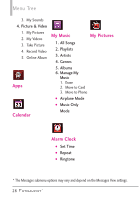LG VN271 Owner's Manual - Page 31
Menu Access, Menu Quick Key, Unlock
 |
View all LG VN271 manuals
Add to My Manuals
Save this manual to your list of manuals |
Page 31 highlights
Menu Access Menu Access The Menu Quick Key provides access to the phone's main menu. To access the main menu, unlock the phone first by sliding the Unlock icon Slide up to unlock up. Touch the Menu Quick Key at the bottom of the screen to open the main menu. The main menu is displayed as shown below. Touch any of the menu icons with your fingertip to open that menu. 29
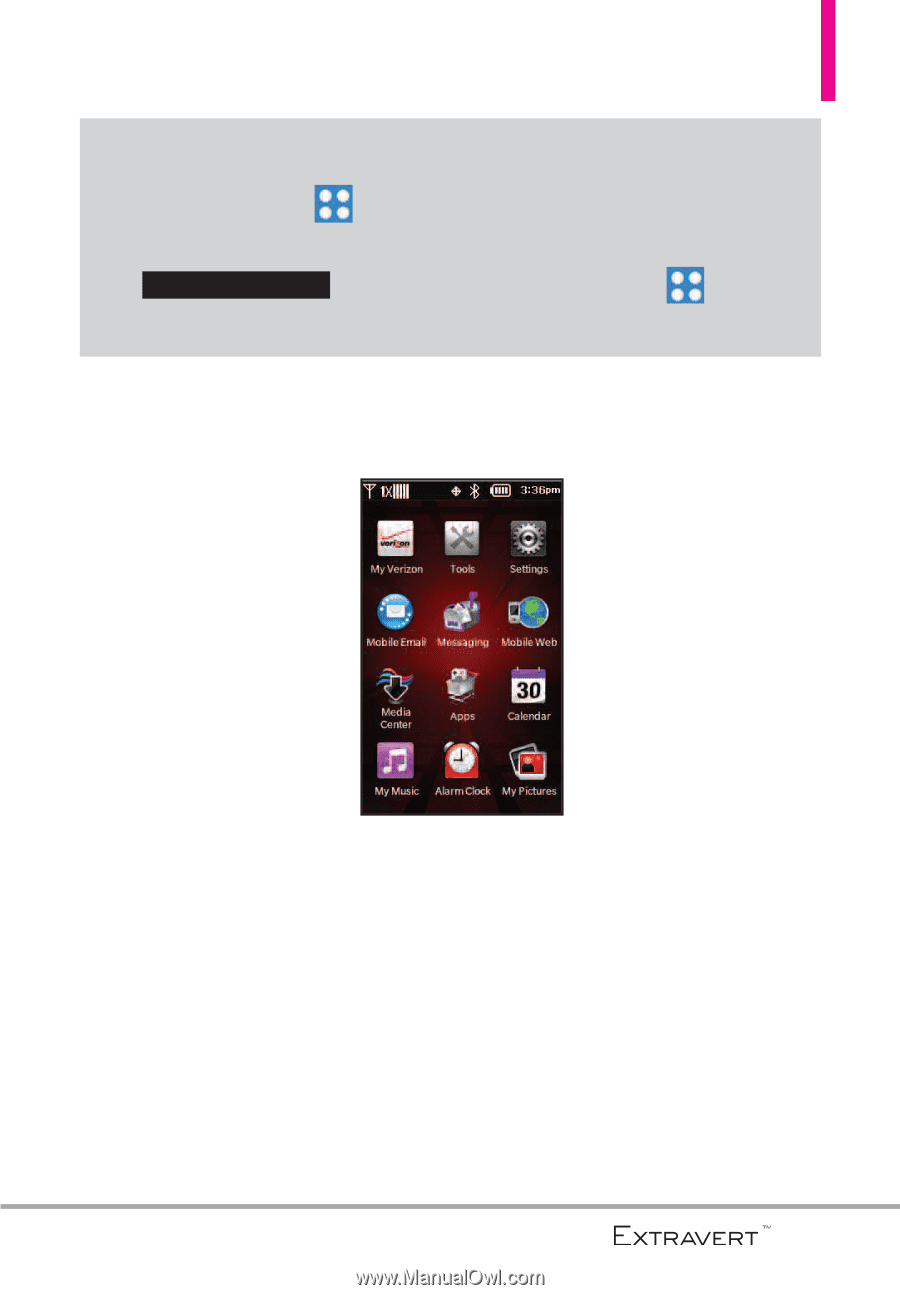
Menu Access
29
Menu Access
The
Menu Quick Key
provides access to the phone's main menu.
To access the main menu, unlock the phone first by sliding the
Unlock
icon
up. Touch the
Menu Quick Key
at the
bottom of the screen to open the main menu.
Slide up to unlock
The main menu is displayed as shown below. Touch any of the menu icons
with your fingertip to open that menu.