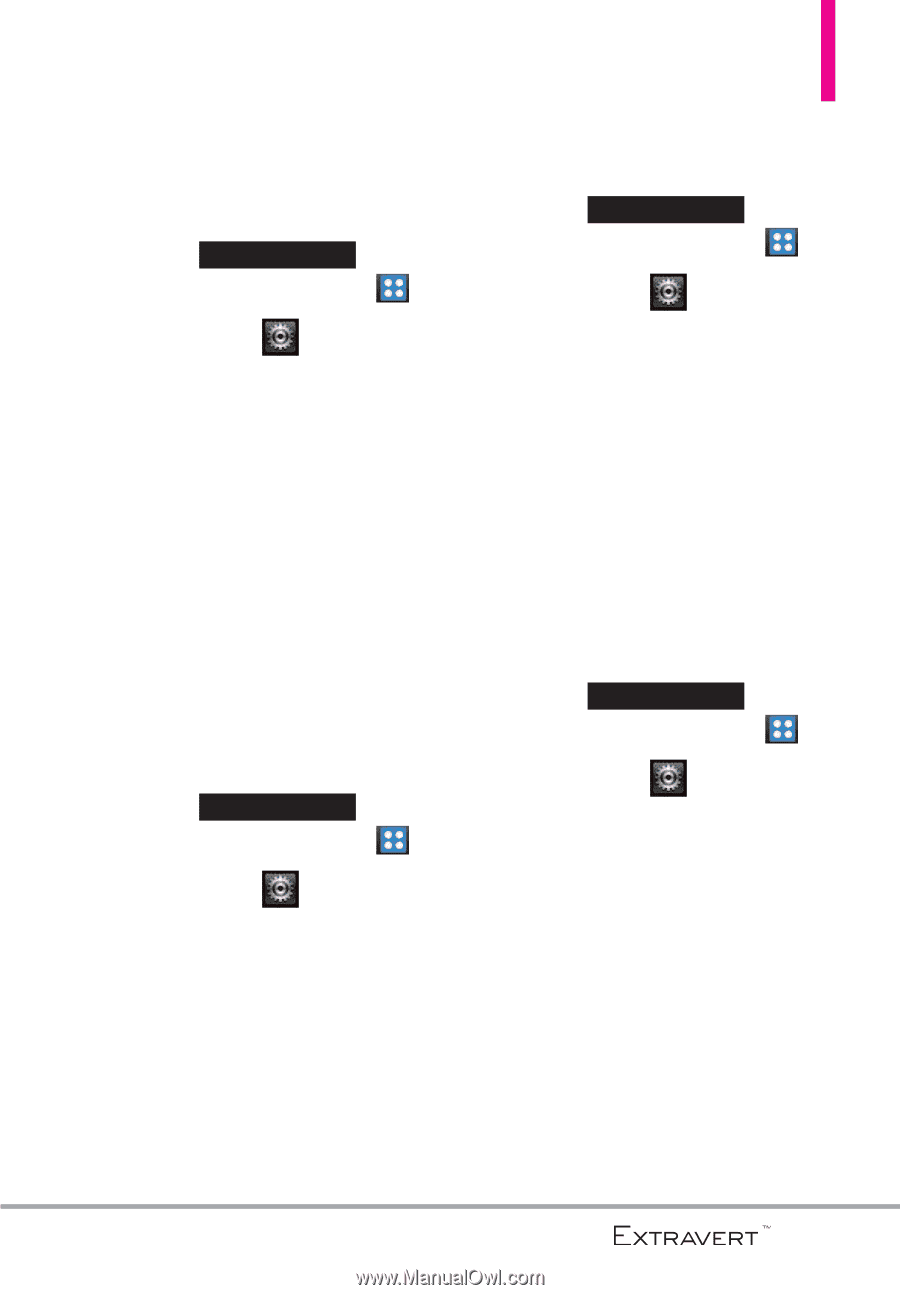LG VN271 Owner's Manual - Page 61
Fonts, 3.11 Dial Fonts, 3.12 Menu Font Size, 3.13 Clock Format, VZW Font/ LG Secret/ LG Joy - secret menu
 |
View all LG VN271 manuals
Add to My Manuals
Save this manual to your list of manuals |
Page 61 highlights
3.10 Fonts Allows you to set menu fonts. 1. Unlock the touch screen by dragging Slide up to unlock up and touch the Menu Quick Key . 2. Touch Settings . 3. Touch Display Settings. 4. Touch Fonts. 5. Touch a setting. VZW Font/ LG Secret/ LG Joy 3.11 Dial Fonts Allows you to set the dial font size. This setting is helpful for those who need the text to display a little bit larger. 1. Unlock the touch screen by dragging Slide up to unlock up and touch the Menu Quick Key . 2. Touch Settings . 3. Touch Display Settings. 4. Touch Dial Fonts. 5. Touch a setting. Normal/ Large 3.12 Menu Font Size 1. Unlock the touch screen by dragging Slide up to unlock up and touch the Menu Quick Key . 2. Touch Settings . 3. Touch Display Settings. 4. Touch Menu Font Size. 5. Touch a setting. Normal/ Small/ Large 3.13 Clock Format Allows you to set the type of clock to display on the LCD screen. 1. Unlock the touch screen by dragging Slide up to unlock up and touch the Menu Quick Key . 2. Touch Settings . 3. Touch Display Settings. 4. Touch Clock Format. 5. Touch a setting. Normal/ Analog/ Digital 12/ Large Digital 12/ Digital 24/ Large Digital 24/ Dual/ Off NOTE On the Home screen, you can touch and drag the clock to a different location on the touch screen. 59