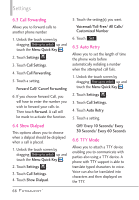LG VN271 Owner's Manual - Page 63
Voice Commands, 5.3 Language, 5.4 Location, Prompts/ CLR Key Activation
 |
View all LG VN271 manuals
Add to My Manuals
Save this manual to your list of manuals |
Page 63 highlights
5.2 Voice Commands Allows you to set Voice Command settings. 1. Unlock the touch screen by dragging Slide up to unlock up and touch the Menu Quick Key . 2. Touch Settings . 3. Touch Phone Settings. 4. Touch Voice Commands and use the following options to configure Voice Command: Confirm Choices Automatic/ Always Confirm/ Never Confirm Sensitivity More Sensitive/ Automatic/ Less Sensitive Adapt Voice Train Digits/ Train Words Prompts Mode: (Prompts/ Tones Only) Audio Playback: (Speakerphone/ Earpiece) Timeout: (5 seconds/ 10 seconds) CLR Key Activation ON/ OFF Info Confirm Choices/ Sensitivity/ Adapt Voice/ Prompts/ CLR Key Activation 5.3 Language Allows you to use the language feature according to your preference. 1. Unlock the touch screen by dragging Slide up to unlock up and touch the Menu Quick Key . 2. Touch Settings . 3. Touch Phone Settings. 4. Touch Language. 5. Touch a setting. English/ Español/ Simplified Chinese/ Korean 5.4 Location Allows you to turn the Location function on your phone on or off. If set to On, location-based services are able to access your GPS (Global Positioning System) satelliteassisted location information. 1. Unlock the touch screen by dragging Slide up to unlock up and touch the Menu Quick Key . 2. Touch Settings . 3. Touch Phone Settings. 4. Touch Location. 61