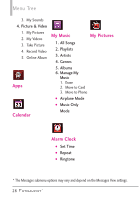LG VN271 Owner's Manual - Page 32
Shortcuts Menu on the Touch ..., Shortcuts Menu - memory full
 |
View all LG VN271 manuals
Add to My Manuals
Save this manual to your list of manuals |
Page 32 highlights
Shortcuts Menu on the Touch Screen Shortcuts Menu The Shortcuts Menu allows quick, direct access to several frequently used features from the touch screen. Up to 8 different shortcuts can be set. To access the Shortcuts Menu, unlock the touch screen, then touch the Shortcuts Menu icon along the left side of the screen. Then touch the Shortcuts tab. By default, the shortcuts below are provided, but you can customize them to your preferences. Clock Widget Calendar Widget Memo Widget Alarm Clock Drawing Pad New Message Memory Widget My Pictures Add/Remove 30
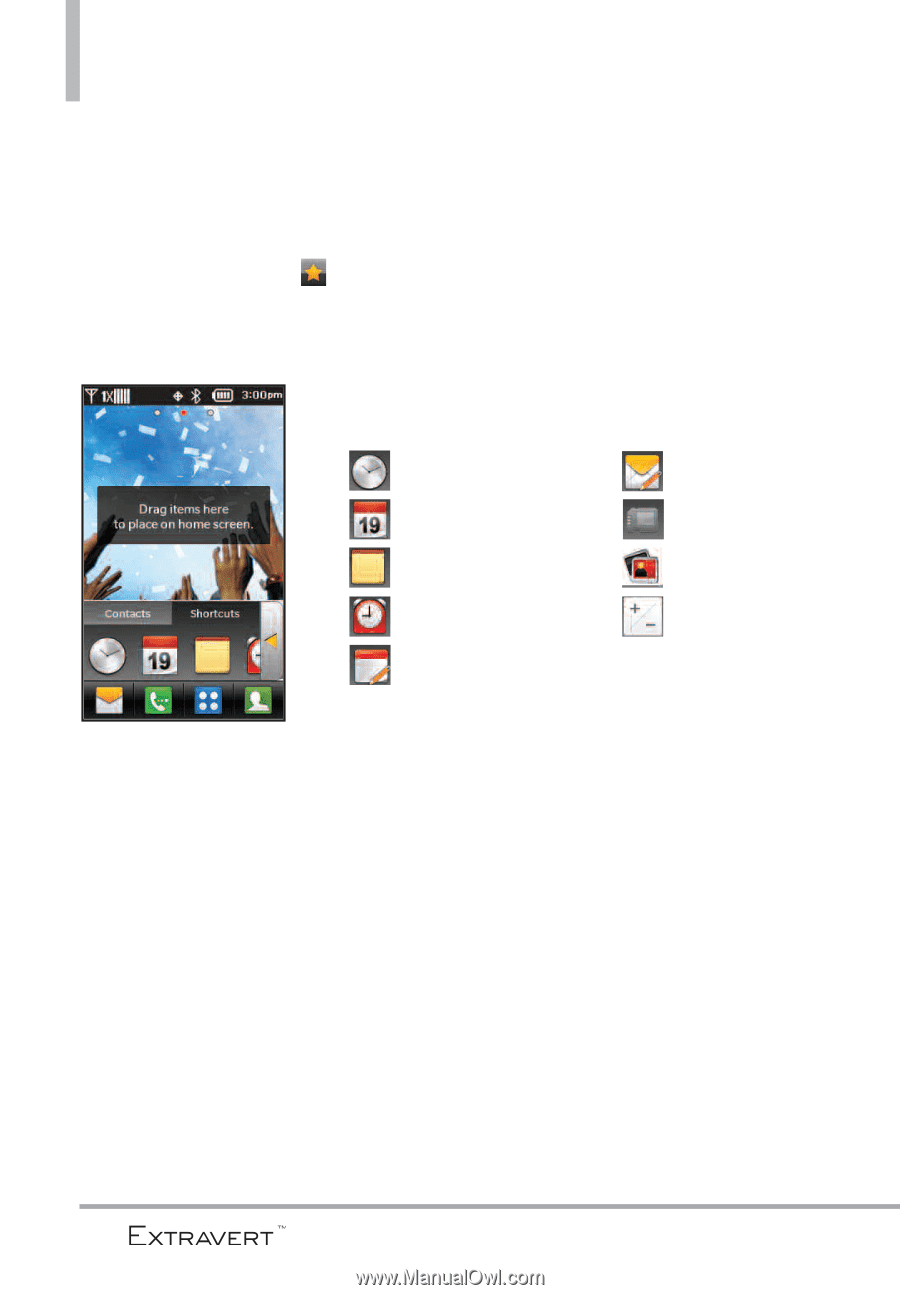
Shortcuts Menu on the Touch Screen
30
Clock Widget
Calendar Widget
Memo Widget
Alarm Clock
Drawing Pad
New Message
Memory Widget
My Pictures
Add/Remove
Shortcuts Menu
The Shortcuts Menu allows quick, direct access to several frequently used
features from the touch screen. Up to 8 different shortcuts can be set. To
access the Shortcuts Menu, unlock the touch screen, then touch the
Shortcuts Menu
icon
along the left side of the screen. Then touch the
Shortcuts
tab. By default, the shortcuts below are provided, but you can
customize them to your preferences.