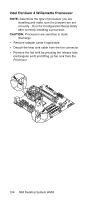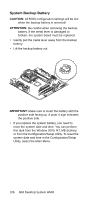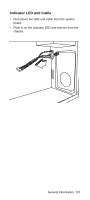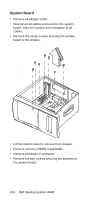Lenovo NetVista Hardware Maintenance Manual (HMM) for NetVista 6832 and 6833 s - Page 138
System Backup Battery, CAUTION, ATTENTION, IMPORTANT
 |
View all Lenovo NetVista manuals
Add to My Manuals
Save this manual to your list of manuals |
Page 138 highlights
System Backup Battery CAUTION: All BIOS configuration settings will be lost when the backup battery is removed! ATTENTION: Be careful when removing the backup battery. If the metal lever is damaged or broken, the system board must be replaced. • Gently pull the metal lever away from the backup battery. • Lift the backup battery out. IMPORTANT: Make sure to insert the battery with the positive side facing up. A plus(+) sign indicates the positive side. • If you replace the system battery, you need to reset the system date and time. You can perform this task from the Window 2000, NT, ME desktop or from the Configuration/Setup Utility. To reset the system date and time in the Configuration/Setup Utility, select the Main Menu. 106 IBM Desktop System HMM