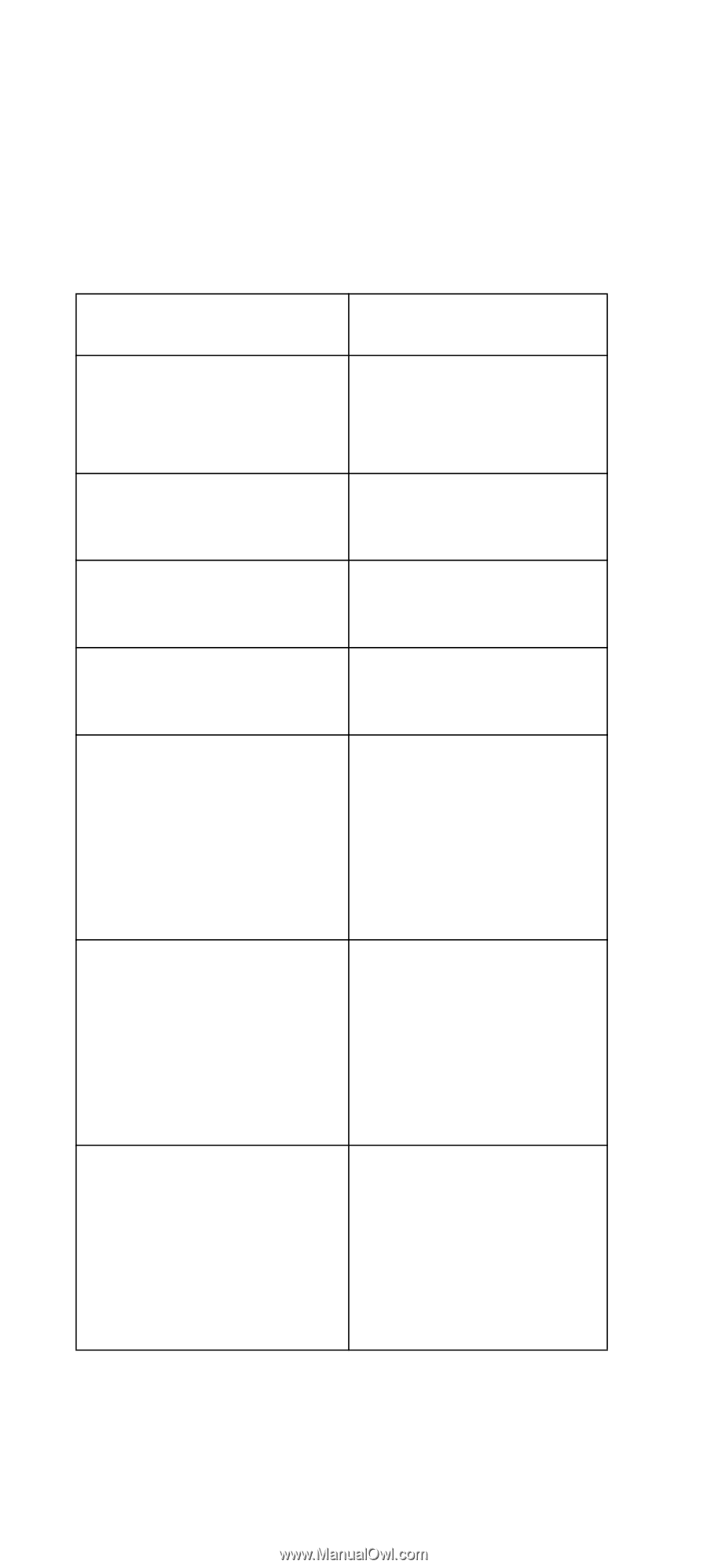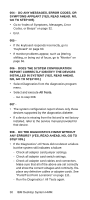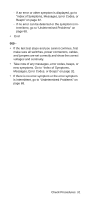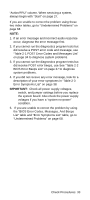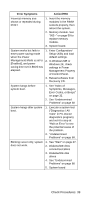Lenovo NetVista Hardware Maintenance Manual (HMM) for NetVista 6832 and 6833 s - Page 67
Check Procedures, Table 2-1, POST Error Codes and Messages List
 |
View all Lenovo NetVista manuals
Add to My Manuals
Save this manual to your list of manuals |
Page 67 highlights
Table 2-1 POST Error Codes and Messages List NOTE: To diagnose a problem, first find the BIOS error messages or codes in left column. If directed to a check procedure, replace the FRU indicated in the check procedure. If no check procedure is indicated, the first Action/FRU listed in right column is the most likely cause. BIOS Error Codes, Messages 0260 System Timer Error 0270 Real Time Clock Error 0271 Check Date and Time Settings 0280 Previous Boot IncompleteDefault Configuration Used 0281 Memory Size Found by POST Differed from CMOS 02B0 Diskette Drive A Error 02B1 Diskette Drive B Error 02B2 Incorrect Drive A Type-Run SETUP Action/FRU 1. Check system board 1. Run Setup. Reset the Real-Time clock. 1. Run Setup. Verify if the wait-state configuration is correct. 1. Check system battery 1. Re-connect floppy disk drive 2. Enter Configuration/ Setup Utility and load the default settings. 3. Floppy disk drive 4. System board 1. Re-connect floppy disk drive 2. Enter Configuration/ Setup Utility and load the default settings. 3. Floppy disk drive 4. System board 1. Re-connect floppy disk drive 2. Enter Configuration/ Setup Utility and load the default settings. 3. Floppy disk drive 4. System board Check Procedures 35